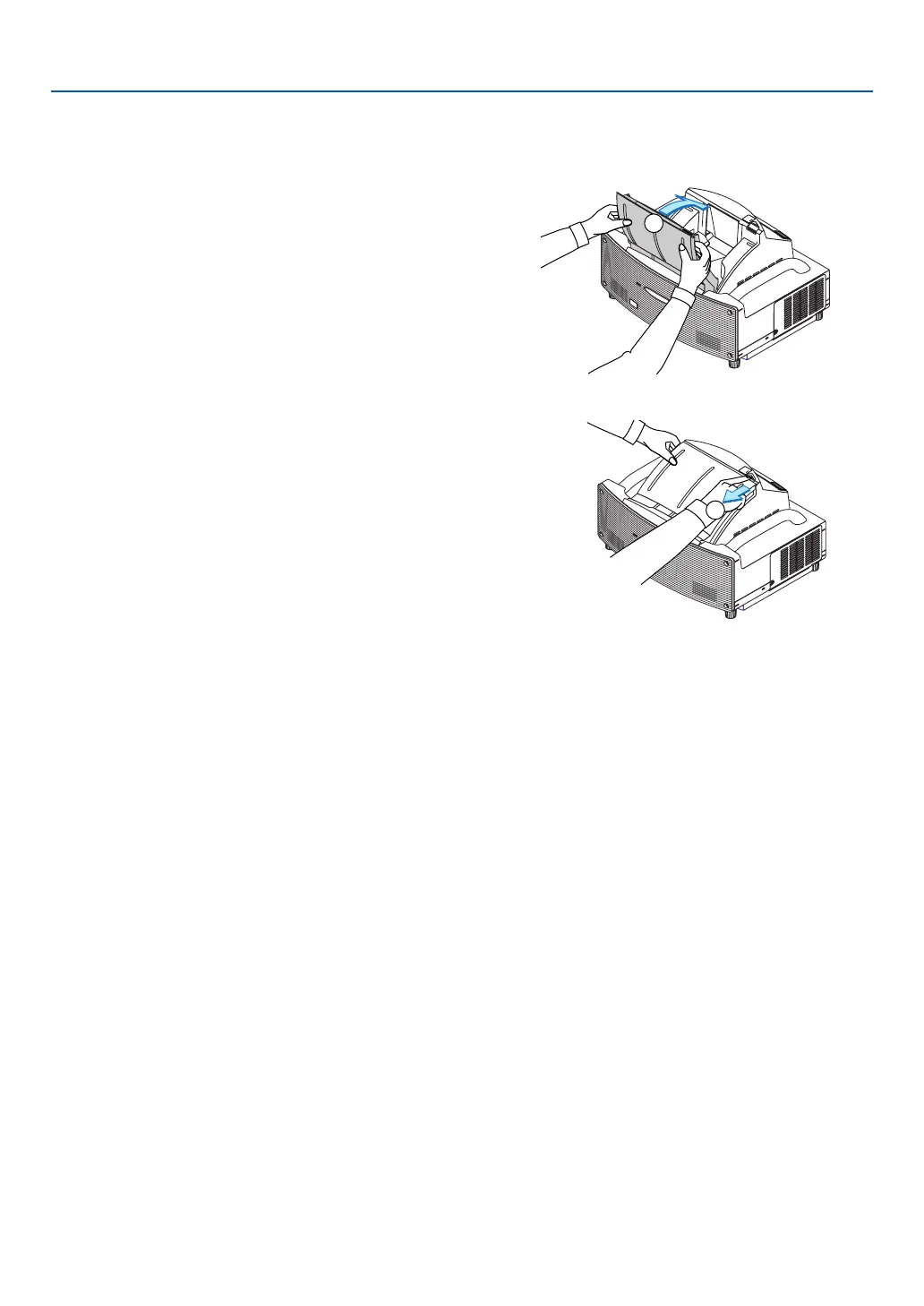49
3. Projecting an Image (Basic Operation)
쐅 After Use
Preparation: Make sure that the main power is turned off.
1. Close the mirror cover.
After closing the mirror cover, lock the mirror cover by
sliding the mirror cover lock switch to the lock position.
U
N
L
O
C
K
M
I
R
R
O
R
L
O
C
K
1
U
N
L
O
C
K
M
IR
R
O
R
L
O
C
K
2
2. Unplug the power cable.
3. Disconnect any other cables.
4. Retract adjustable tilt feet if extended.
5. Put the supplied dust-proof cover over the projector cabinet.