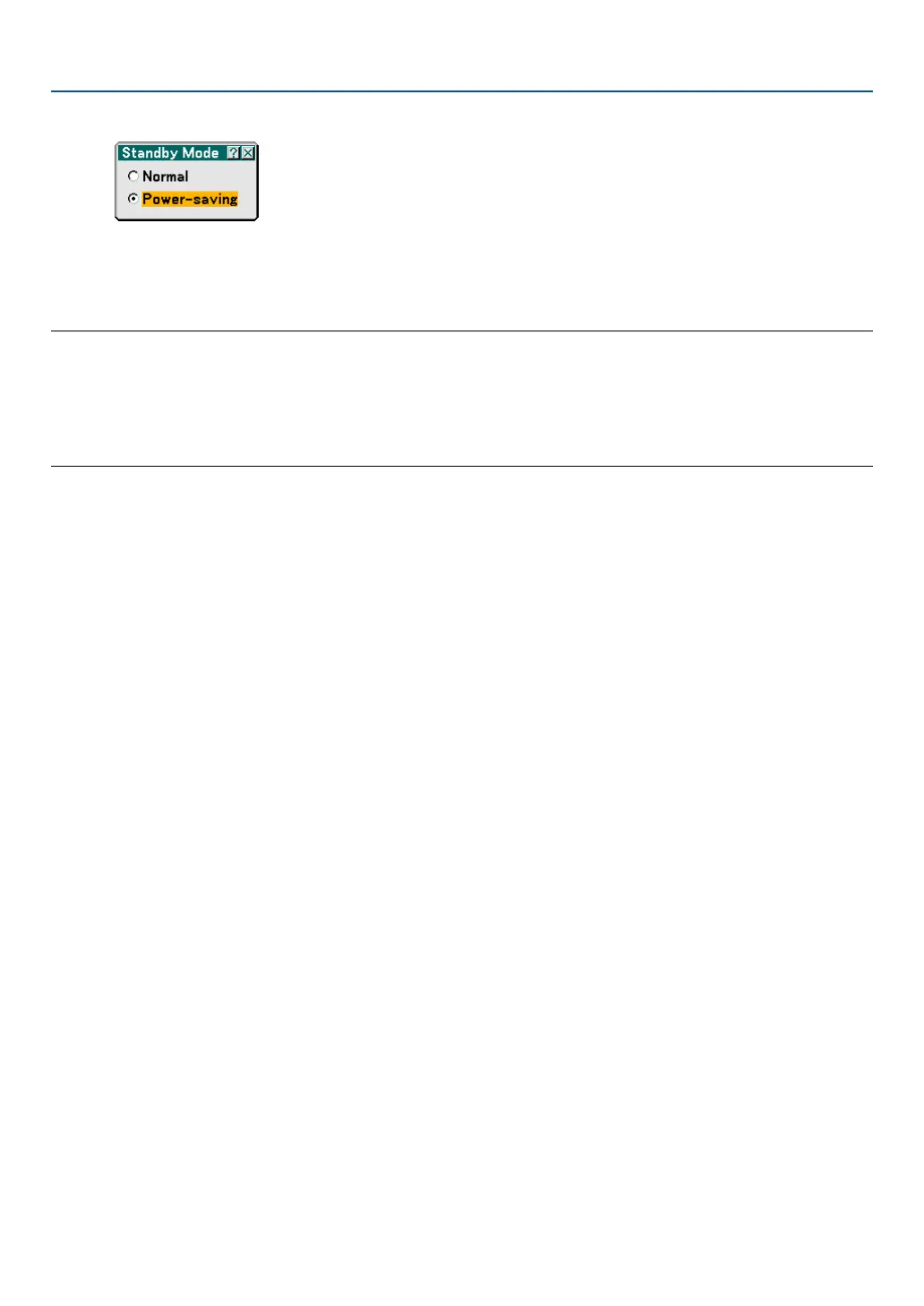119
6. Using On-Screen Menu
Selecting Power-saving in Standby Mode
The projector has two standby modes: Normal and Power-saving.
Power-saving mode is the mode that allows you to put the projector in the power-saving condition which consumes
less power than the Normal mode. The projector is preset for Normal mode at the factory.
NOTE:
• The MONITOR OUT function is not available during Power-saving mode.
• Control through the PC Control connector and LAN mode is not available during Power-saving mode. For PC control and LAN
mode of the projector it is recommended to leave the projector in the Normal mode.
• Normal mode .................. Power indicator: Orange light/ Status indicator: Green light
Power-saving mode ........ Power indicator: Orange light/Status indicator: Off
See back page for a complete table of indicator messages.