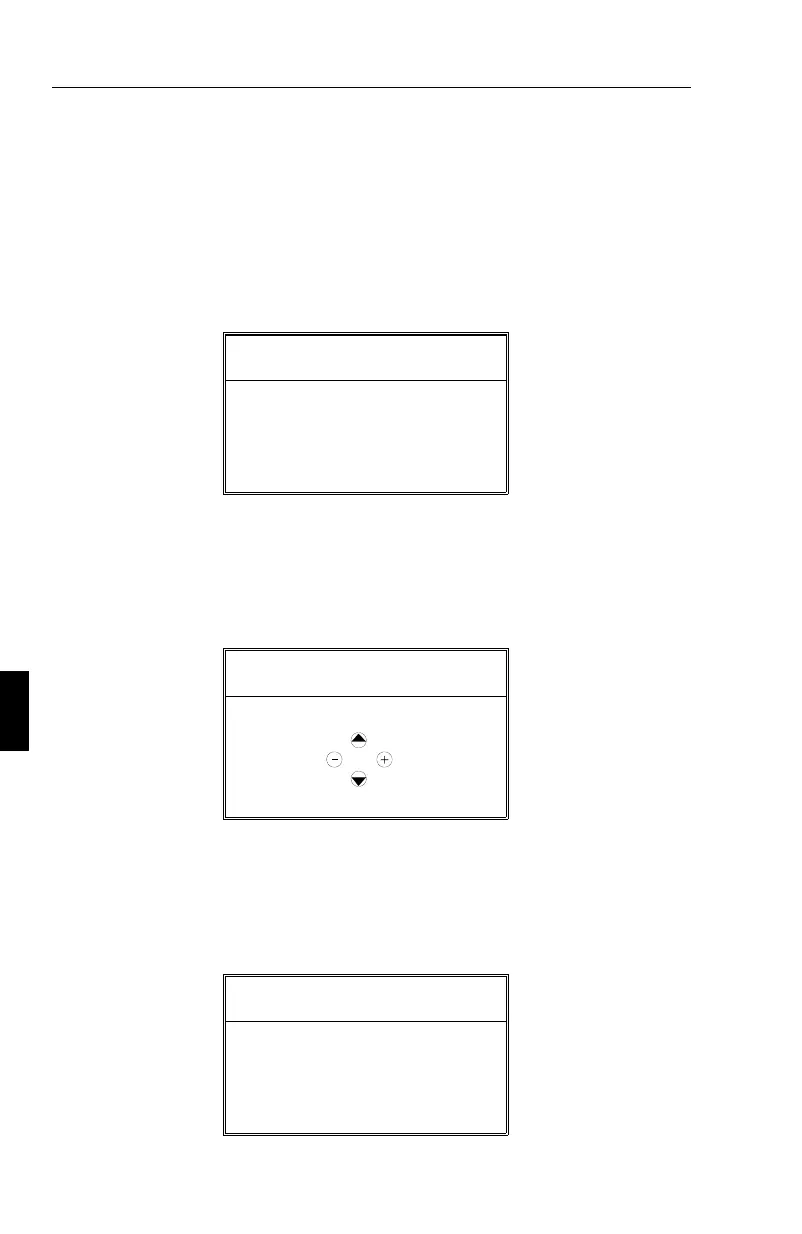Menú de GlobalSinc
Debido a su gran tamaño, el monitor MultiSync XE21 utiliza el Control
GlobalSinc para eliminar las impurezas del color en las esquinas de la
pantalla, que se producen por efecto del Campo Magnético Terrestre en
el Hemisferio Norte. El Control se ajusta automáticamente cuando se
presiona la tecla "Proceed".
GlobalSinc
Presione:
PROCEED - Comienzo
EXIT - Cancelar
Menú de Localización OSM
Usted puede escoger el lugar de la pantalla donde quiere que le aparezca
los menús OSM. La seleccón de "Localización OSM" le permite ajustar
manualmente: izquierda, derecha, arriba, abajo, la posición OSM.
Localización OSM
Arriba
Izquierda Derecha
Abajo
Menú de Actividad OSM
Dentro del menú "Actividad OSM" usted puede controlar el tiempo en
el que el menú aparecerá en la pantalla, una vez que se toque los
controles por última vez.
Actividad OSM
Segundos:
10 20 30 60 120
S-22 Menús OSM
