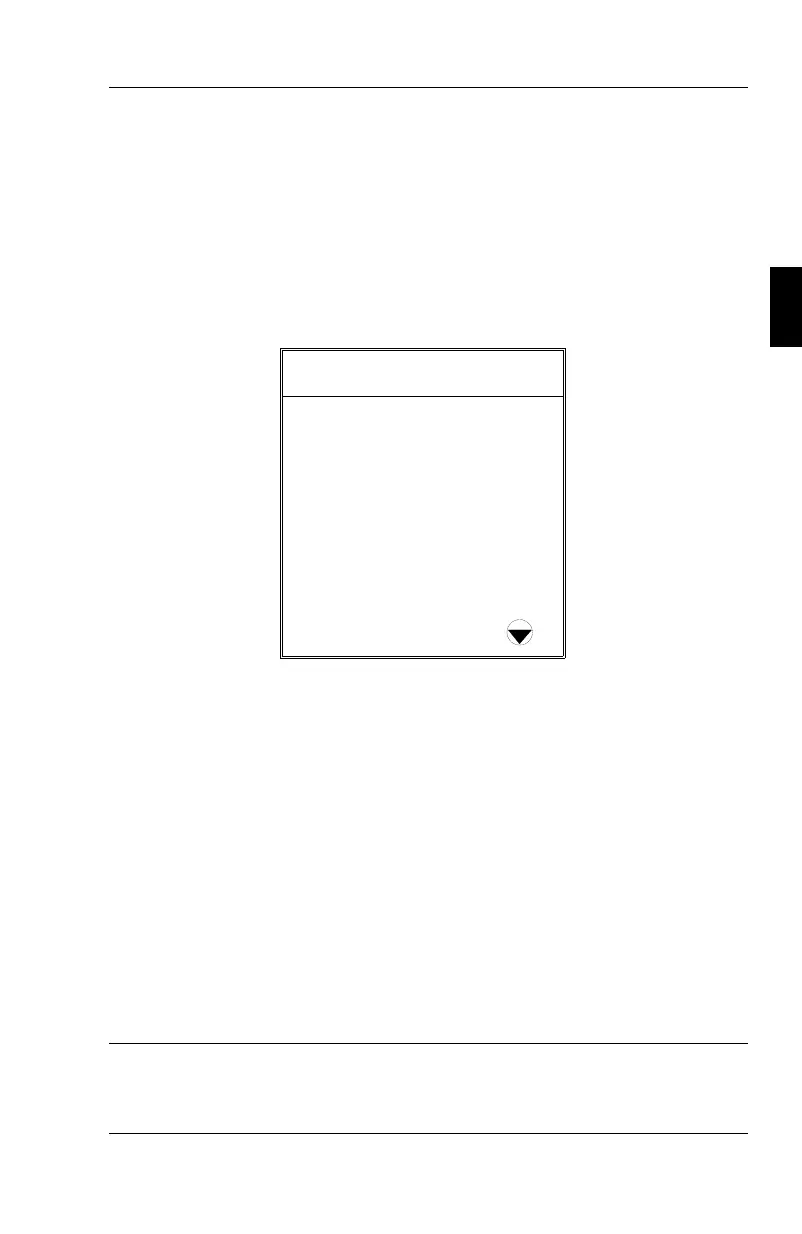OSM Menus
Main Menu
On-Screen Manager’s Main Menu of Controls gives you an overview of
the selection of controls available.
ON SCREEN MANAGER
Position
Size
Color Control
Basic Geometry
Advanced Geometry
GlobalSync
OSM Location
The arrows in the bottom or upper right corners indicates further choices
are available. Use the Up or Down control buttons to scroll through all
of the options.
While in the Main Menu, the buttons on the front of the monitor work as
follows:
exit:
exits the OSM controls.
control up/down: moves the highlighted area up/down to select one of
the choices.
control +/-:
no function.
proceed:
proceeds to the selected menu choice.
reset:
resets all the controls within the highlighted submenu.
Note:
resetting the Color Control menu resets all of the colour setting.
The reset function is not needed in the OSM Turn Off Time and
Language Select menus.
OSM Menus E-19
