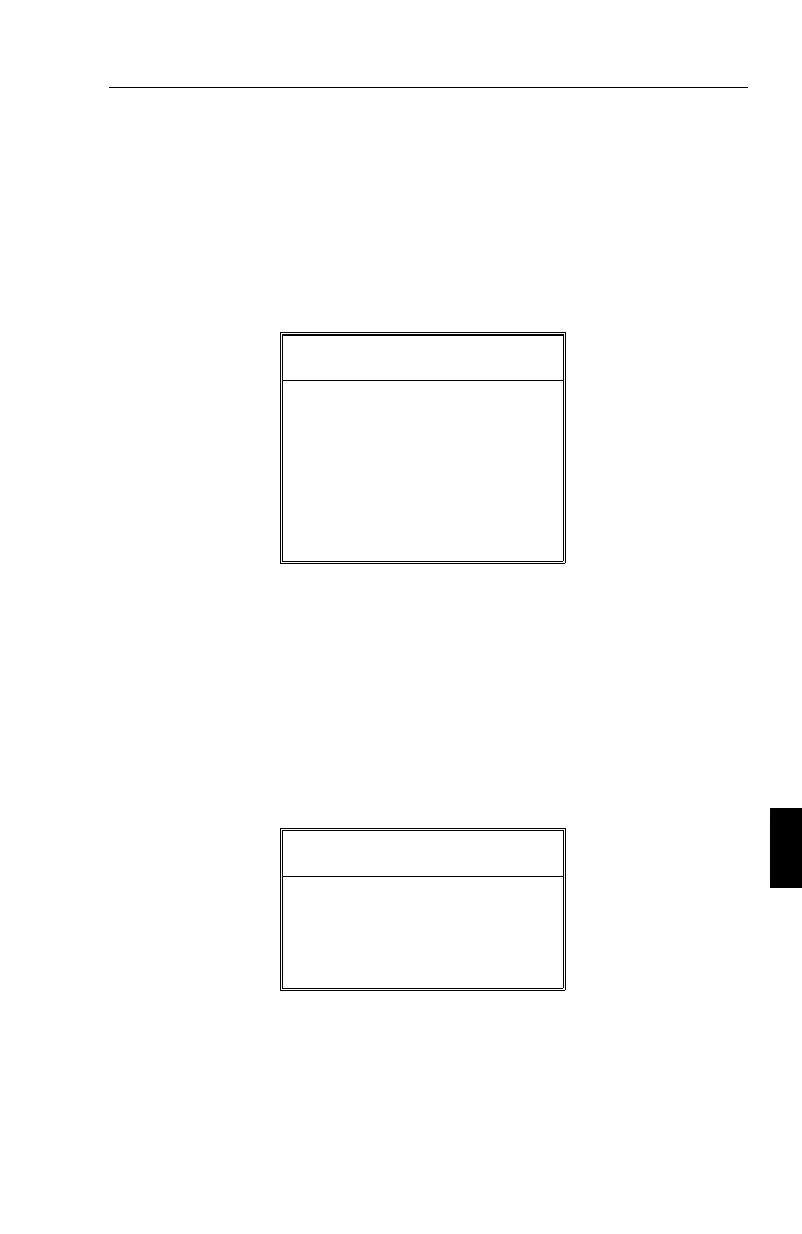Config. di Fabbrica
I settaggi di fabbrica permettono di riportare tutti i settaggi dell’OSM
alla condizione originale.Il seguente messaggio di attenzione apparira’
per conferma del comando di reset di tutti i dati. Si possono resettare i
comandi in modo individuale, evidenziando il controllo desiderato e
premendo il bottone di reset.
ATTENZIONE
RESET
TUTTI I SETTAGGI
Premere
RESET - Reset
EXIT - Cancellazione
Auto Test
Per assicurarsi del corretto funzionamento del monitor, selezionare il
Test Interno nel seguente modo:
Spegnere Monitor e PC. Accendere il monitor mantenendo premuto il
bottone EXIT e premere il bottone PROCEED. Il monitor
visualizzera’la seguente immagine. Se non verra’premuto il bottone di
EXIT, il monitor visualizzera’una schermata nera per 20 secondi.
Self Test Menu
EXIT - Cancellazione
I menu’ del sistema OSM I-25
