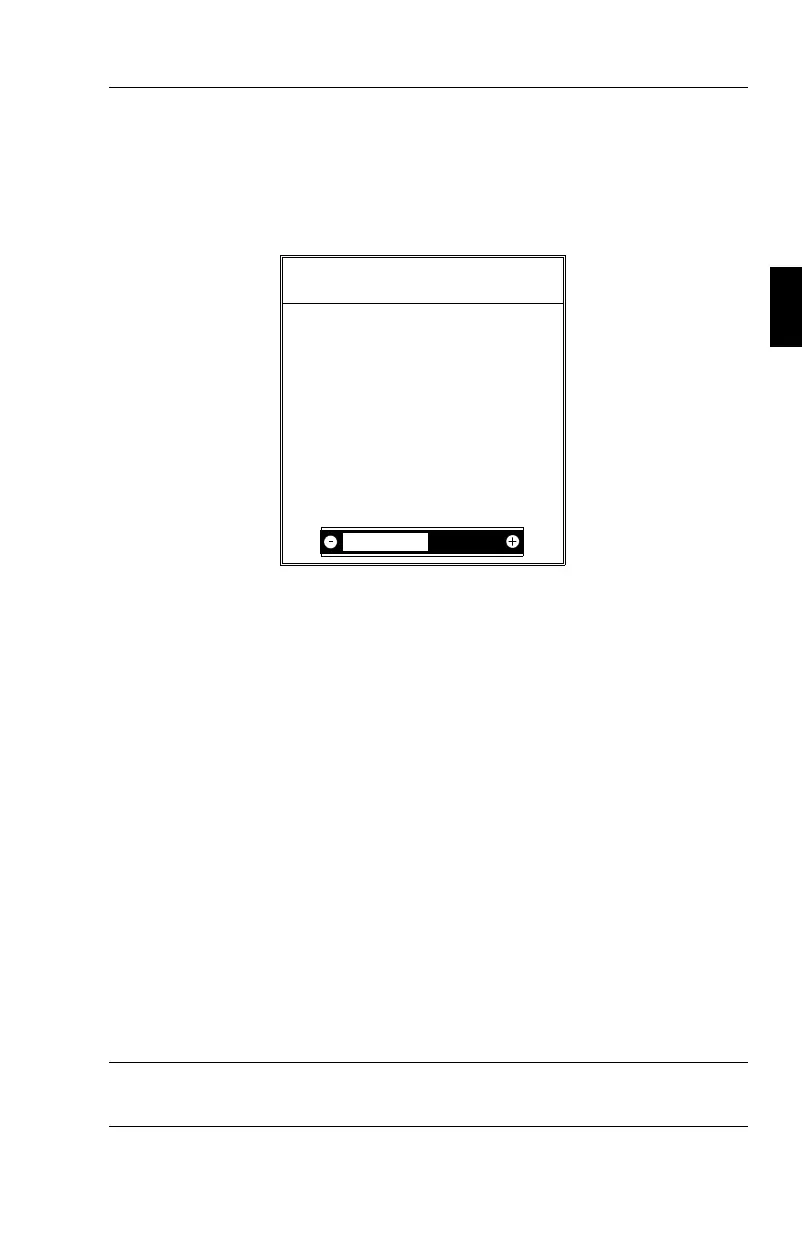Advanced Geometry Controls Menu
The Advanced Geometry controls allow you to adjust the corners of
your display.
Advanced Geometry
Top:
In/Out
Left/Right
Bottom:
In/Out
Left/Right
Top In/Out (upper corner distortion):
upper bow.
Top Left/Right (upper corner distortion balance):
upper bow
balance.
Bottom In/Out (lower corner distortion):
lower bow.
Bottom Left/Right (lower corner distortion balance):
lower bow
balance.
While in the Advanced Geometry Controls Menu, the buttons on the
front of the monitor work as follows:
exit:
exits to the main menu.
control up/down: moves the highlighted area up/down to select one of
the choices.
control +/-:
moves the bar in the + or - direction to increase or decrease
the adjustment.
proceed:
moves the highlighted area down to select one of the choices.
reset:
resets the current highlighted control to the factory setting.
Note:
a warning window will allow you to choose to reset the
currentcontrol or cancel to reset the current control.
OSM Menus E-23
