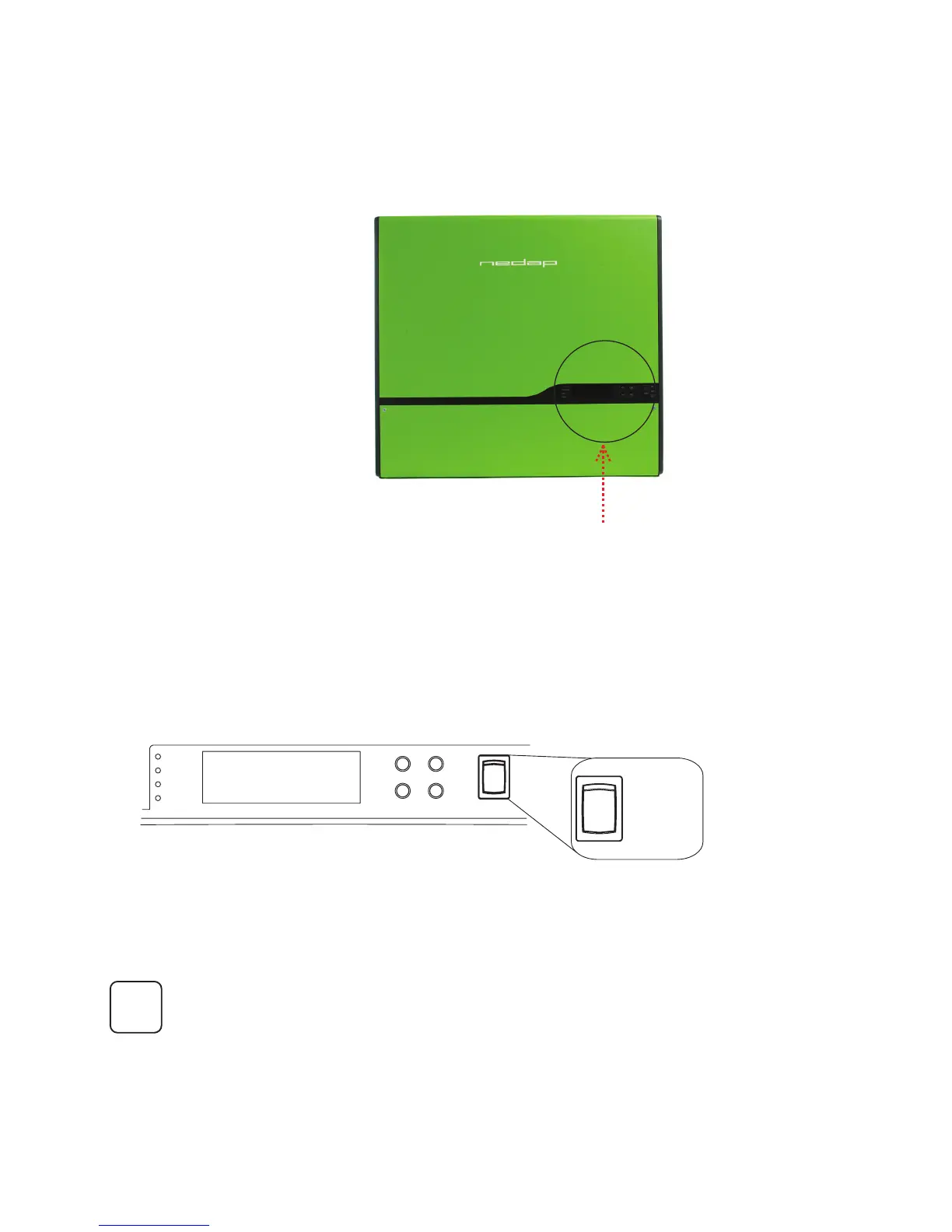25
8 Operation
This chapter is intended for installers and users
8.1 Getting started
This section describes the operation of the PowerRouter unit.
Figure 22 PowerRouter user panel (display and buttons)
Figure 23 User panel , ON/OFF main switch
Switching the PowerRouter On or Off
Power ON: Set the main switch to ON
Power OFF: Set the main switch to OFF
When the PowerRouter is off, set the main switch to ON.
i
ON
OFF