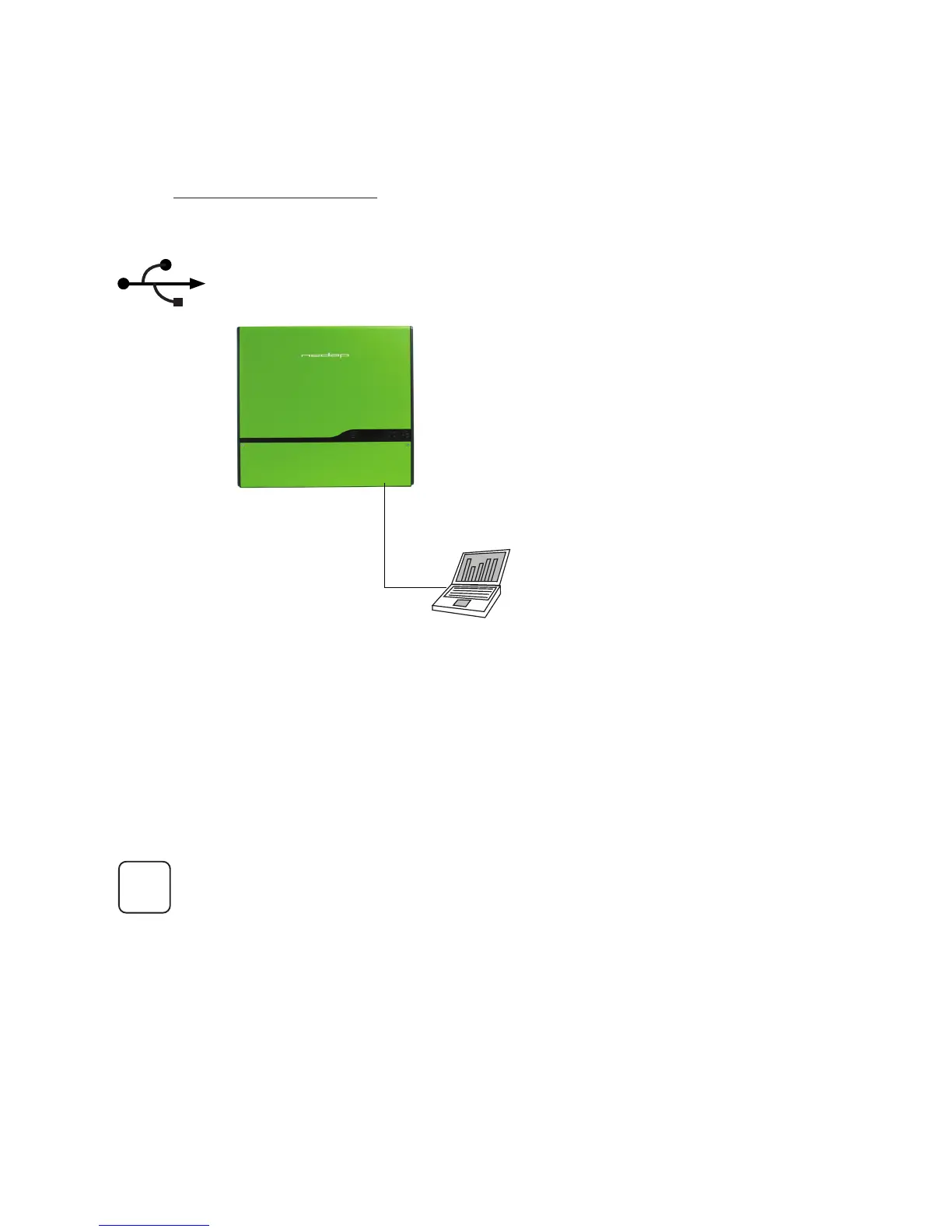42
Appendix B Setup of the PowerRouter using the
USB connection
• Download the installation software tool from the PowerRouter web site
• Go to www.powerrouter.com and login with your login name and password.
• The login name and password will be provided by Nedap.
Figure 28 Connect a pc to the PowerRouter using a USB cable
Description of the installation tool is part of the software package.
i
