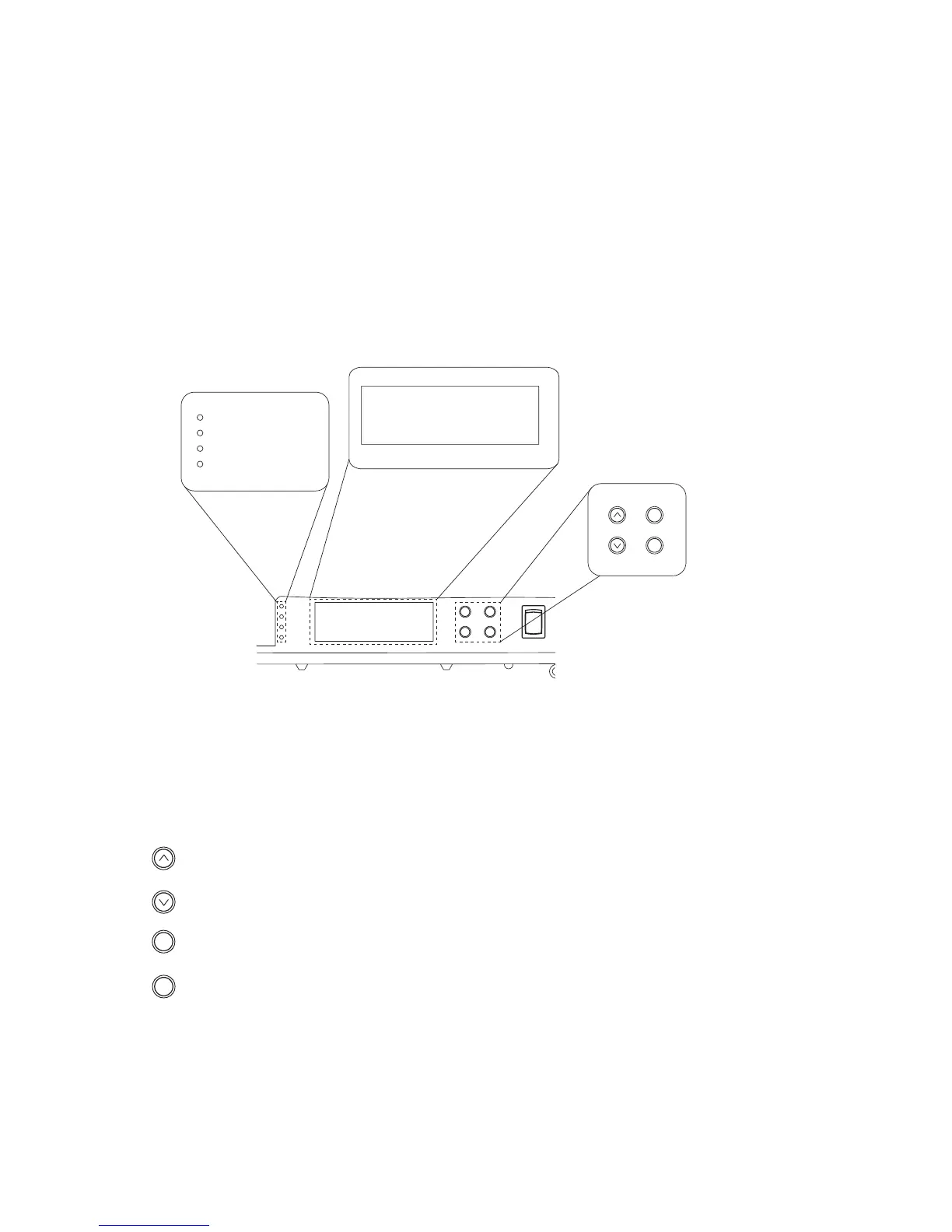26
8.2 Displays and Messages
Figure 24 Display and Buttons of the PowerRouter
(Message shown in this display is an example)
Description of the buttons and display
Display:
The display consist of 4 rows and 20 characters. It displays user messages,
settings and errors.
Led indicators:
• Operational: PowerRouter is operational.
• Charging: Not applicable
• Grid: Grid is available / connected.
• Error: Error condition occurs (check display message).
Up
Down
Yes
No
scroll through menu/list or change value.
scroll through menu/list or change value.
select sub-menu or item.
return to parent screen.
The display is accompanied by 4 buttons with the following functionality:
Operational
Charging
Grid
Error
YES
NO
Local AC Pwr: 275W
Grid Power: 0W
Solar Power: 0W
Autonomy: 12h 14m
YES
NO
