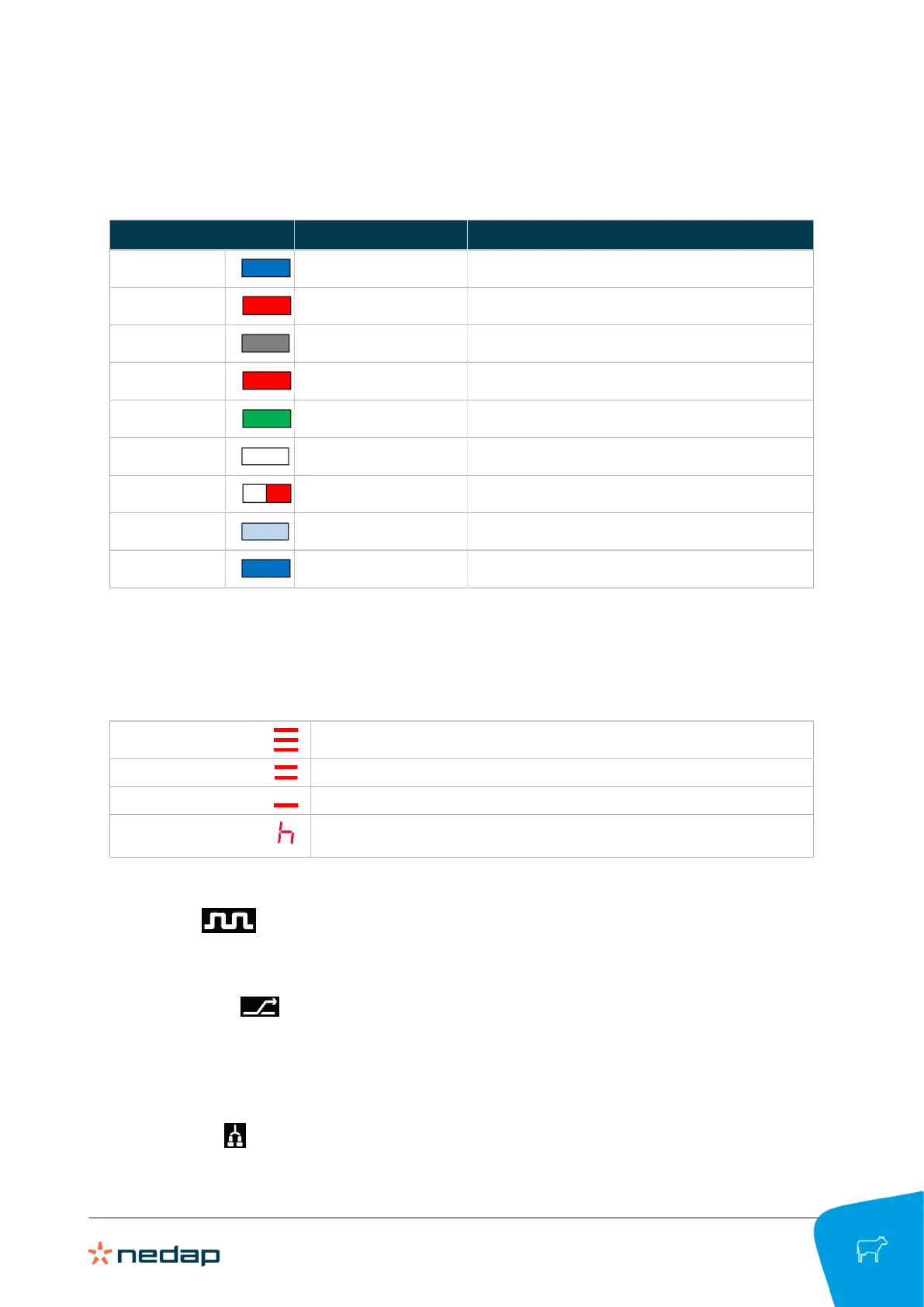InTouch, model VP5001 / User Manual
Version 03.000 / July 2022 / EN
9
Dairy Farming
Attention light
The attention light on top of the control panel lights up in different colors and frequencies to indicate the status
of the milking process:
Color Frequency Mode
Dark blue Breathing Standby
Red Continuously on Wait for cow
Off Cow is being identified / Cow is ready for milking
Red Blinking Attention cow - Separate milk
Green Continuously on Milking
White Continuously on Stop milking
White/Red Blinking alternating Stop milking - Milk yield attention
Light blue Continuously on Pre-wash
Dark blue Continuously on Wash
Display
The display shows information about the status of the milking process like cow number, milk yield and (errror)
codes.
During the milking process the following symbols can appear on the left in the display to indicate the following:
Three red dashes Start milking, delay time is active
Two red dashes Milking, delay time has expired
One red dash Start take-off cycle
Milking manual Manual milking mode, no automatic take off
Display starts blinking when expected milk yield has been reached.
Pulsation LED
The Pulsation LED blinks green during milking to indicate that pulsation is active. The Pulsation LED
blinks blue in the wash mode.
Cow separation button and LED
The Cow separation button can be used to operate a separation gate that separates the cows after
milking. If multiple separation rules have been created in Velos, the Cow separation button can only be used for
the first separation rule.
The Cow separation LED lights up blue when a separation is entered on the InTouch.
Cluster LED
When the Cluster LED is blinking or continuously on, this indicates that the milk cluster is down. When the
Cluster LED is off, the milk cluster is up.
