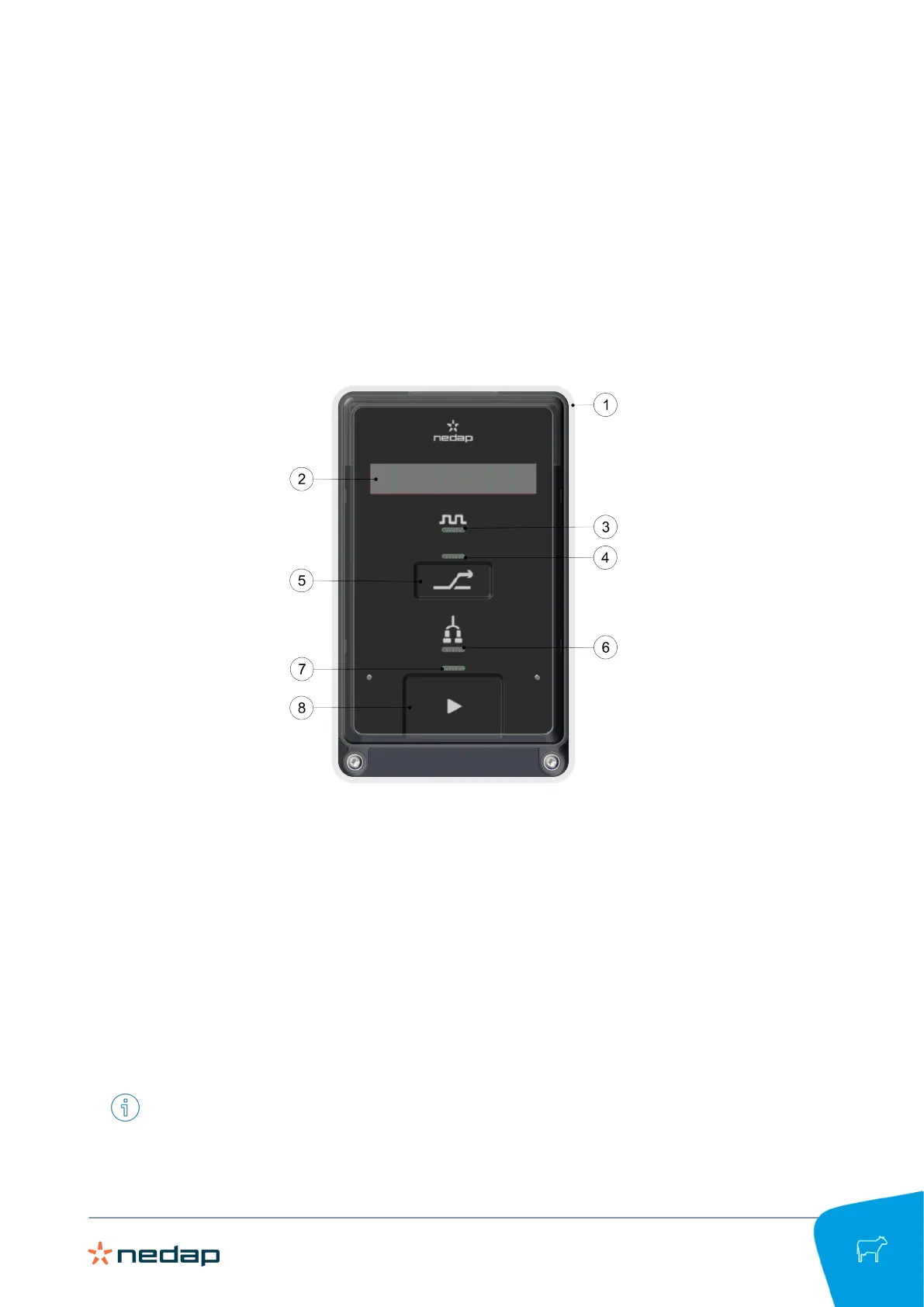InTouch, model VP5001 / User Manual
Version 03.000 / July 2022 / EN
8
Dairy Farming
4 Operation
4.1 Use of the InTouch
InTouch control panel
1. Attention LED 5. Cow separation button
2. Display 6. Cluster LED
3. Pulsation LED 7. Start/Stop LED
4. Cow separation LED 8. Main button
Guard key
Around the Main button (8) and Cow separation button (5), a hidden guard key is positioned. The function of the
guard key is to prevent false detects due to the presence of moisture.
The guard key aims to improve the user experience when the InTouch control panel is operated with wet fingers.
It also tries to avoid any accidental false detects when wiping water from the control panel or spraying the
control panel with water while cleaning the parlor equipment.
If the guard key is active the Start/Stop LED (7) or Cow Separation LED (4) light up red. When the red LEDs turn
off, the buttons of the control panel can be used again.
It is advised to keep the InTouch control panel as clean as possible to improve the usability of the control
panel.
