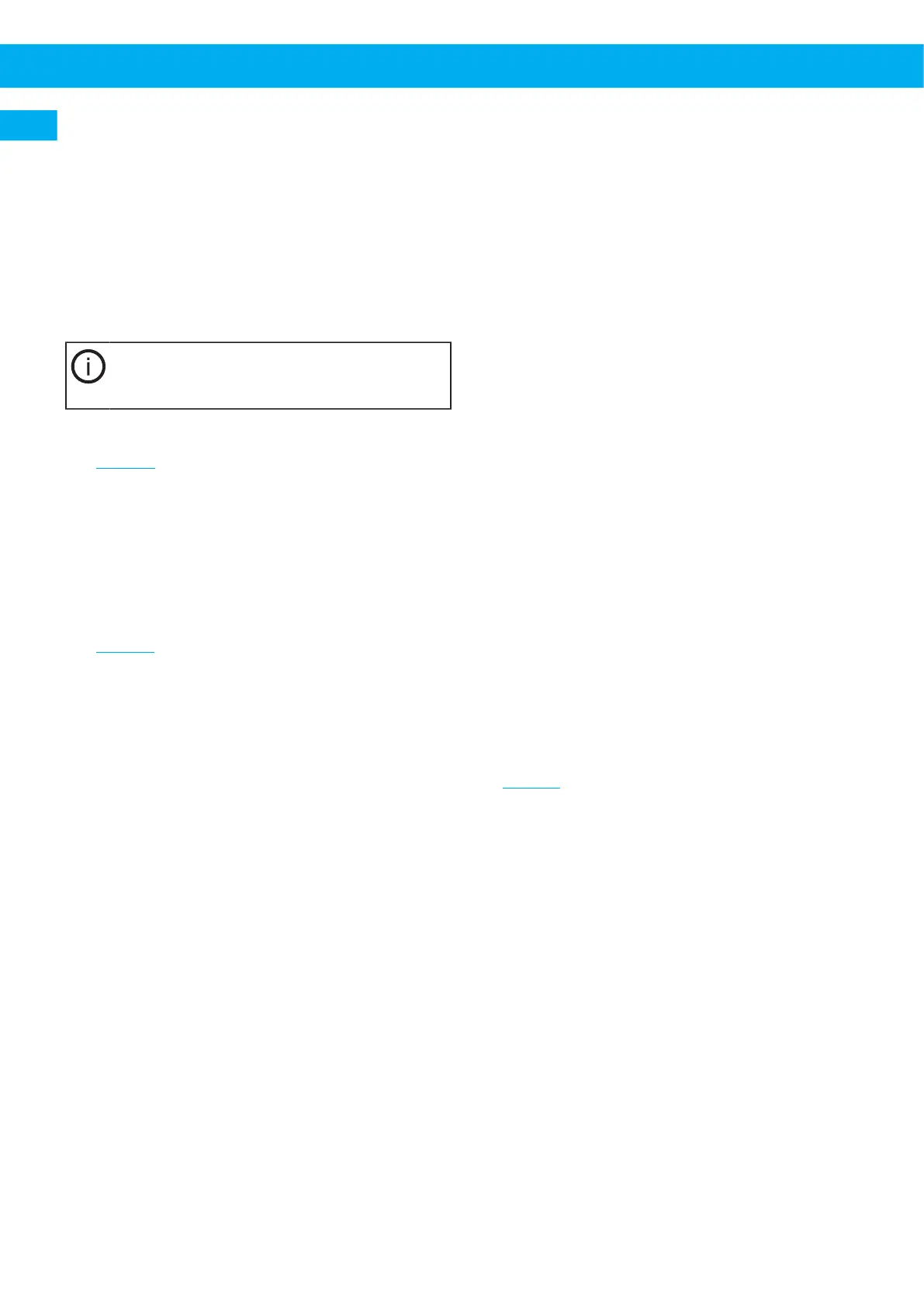FilterCart W3
EN
3Description
FilterCart W3 filters out pollutants such as fumes and
dust, class W3. Moreover it filters out welding fumes
containing CMR (carcinogenic mutagenic reprotoxic)
substances, e.g. generated by welding high alloyed
steels or welding consumables with more than 5 %
(Cr, Ni).
The F$i$l$t$e$r$C$a$r$t$$W$3$ is only intended for indoor use and
is designed for extraction and filtration of welding
fumes, class W3. The hood is provided with an effi-
cient spotlight.
NOTE!
The FilterCart W3 does not have any connec-
tions for the channelling of exhaust air.
3.1Overload protector
See Figure4. The FilterCart W3 is equipped with an
overload protector which means that the power will
disconnect automatically if the fan motor is over-
loaded.
• C: Red light emission light indicates: disconnected
power and released overload protector.
• D: Button for re-setting the overload protector.
3.2Control board indications
See Figure6.
A When the mains plug is connected the light emis-
sion diodes indicate fixed light and an alarm signal
sounds for a short time.
B The light emitting diode indicates a blinking green
light: The FilterCart W3 has been connected to the
mains (stand by).
C As the FilterCart W3 has been started the light
emission diode indicates fixed green light. The fan
is in operation.
D The FilterCart W3 is ready for use and after a
while, the light-emitting diode indicates fixed
green light. After use for a certain time, the air-
flow will be reduced through the extraction arm
and the pressure drop will increase, which will res-
ult in having to change the filter cartridge.
E The light emitting diodes indicate fixed light: The
pressure drop has increased. Pre-warning for
changing the filter cartridge.
F The light-emitting diodes indicate fixed light
and after about 30 s an intermittent alarm signal
starts. Change the filter cartridge. If you want to
finish the work in progress before the filter cart-
ridge is changed, the alarm signal can be stopped
by pushing once on the start button. The alarm
signal activates after about 10 minutes. Push-
ing twice on the start button makes a fan stop. As
an alternative, the fan can be stopped with the
switch on the Fume Extractor hood.
G The light emitting diode indicates blinking red
light = alarm memory. The FilterCart W3 has been
stopped after the alarm start (according to above),
for example at work shifts. The filter cartridge has
to be changed.
H The light emitting diode indicates fixed red light
and an intermittent alarm signal starts. The over-
load protector has been released. Examine the
reason and reset the overload protector by push-
ing the “Motor Protector Reset”- button.
3.3Dimensions
See Figure1.
A: Horizontally swivelling arm.
14
