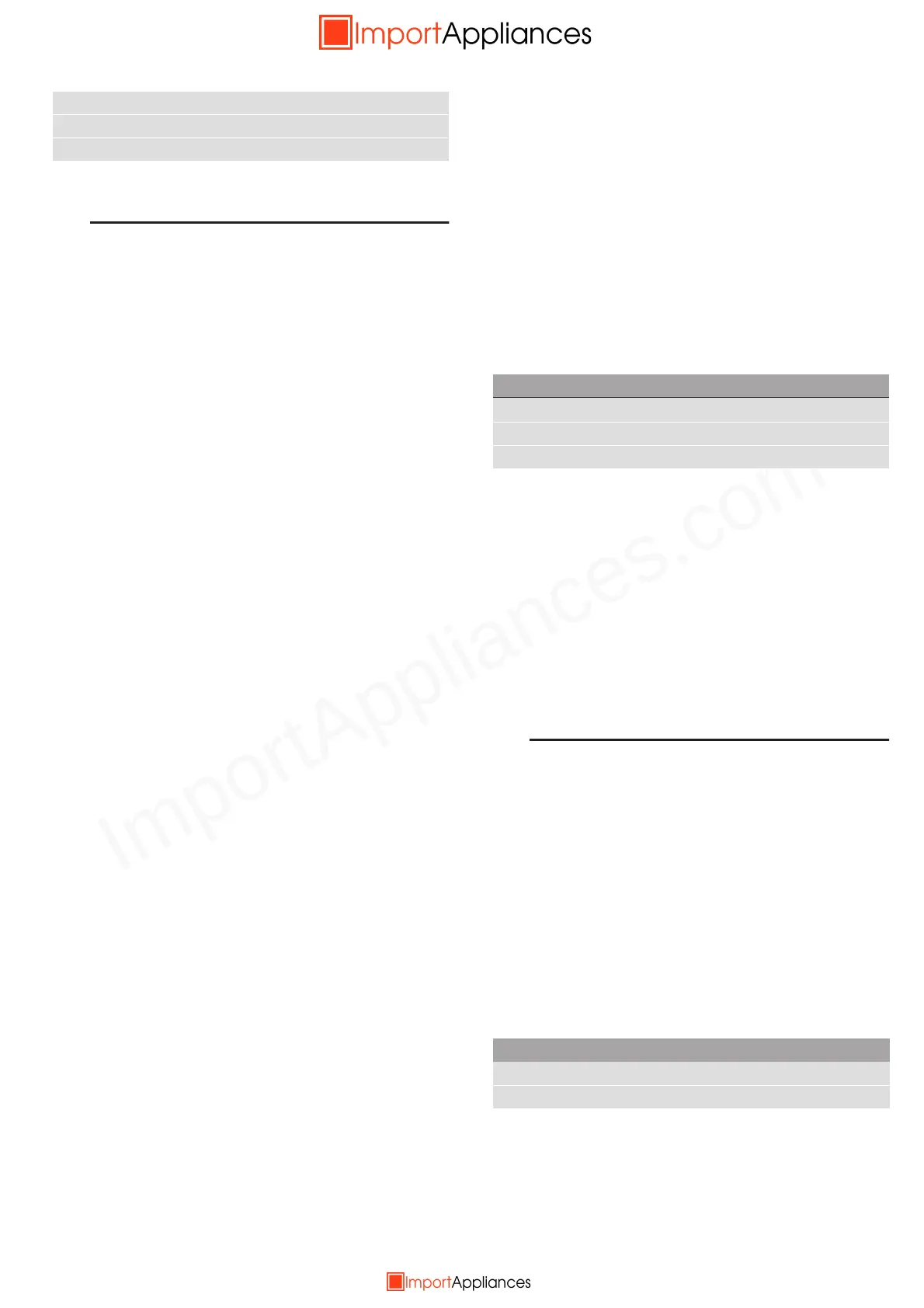ImportAppliances.com
THE EASIEST WAY TO SELF-IMPORT APPLIANCES DIRECT FROM EUROPE.
en Before using for the first time
14
--------
KBefore using for the first
time
Be f o r e usi ng for the first time
Before you can use your new appliance, you must
make some settings. You must also clean the cooking
compartment and accessories.
Initial use
As soon as the appliance is connected to the power
supply, the first setting "Language" appears on the
display.
Setting the language
1. Touch the bottom line.
2. Swipe to the left or right to select the required
language.
3. Touch the top line.
Setting the time
1. Touch "Clock".
2. Touch the bottom line.
3. Swipe to the left or right to select the current hour.
4. Touch "Minutes".
5. Swipe to the left or right to select the current minute.
6. Touch the 8 symbol to apply the setting.
Setting the date
1. Touch "Date".
2. Touch the bottom line.
3. Swipe to the left or right to select the current day.
4. Touch "Month".
5. Swipe to the left or right to select the current month.
6. Touch "Year".
7. Swipe to the left or right to select the current year.
8. Touch the 8 symbol to apply the setting.
9. Touch the 8 symbol to complete the initial use.
The initial use is complete.
Notes
■ You can change these settings at any time in the
basic settings. ~ "Basic settings" on page 17
■ After connecting the appliance to the power or
following a power cut, the settings for initial use are
shown in the display.
Set up Home Connect
1. Touch "Home Connect".
2. Touch "Next".
Note: Further instructions can be found in section
~ "Home Connect" on page 21
Cleaning the cooking compartment
To eliminate the new-appliance smell, heat up the
cooking compartment without anything in it and with the
oven door closed.
1. Remove the accessories from the cooking
compartment.
2. Remove any leftover packaging, such as polystyrene
pellets, from the cooking compartment.
3. Before heating the appliance, wipe the smooth
surfaces in the cooking compartment with a soft,
damp cloth.
4. Use the # touch button to switch on the appliance.
5. Set the specified type of heating and temperature,
then start the appliance. ~ "Setting and starting the
appliance operation" on page 15
6. Keep the kitchen ventilated while the appliance is
heating.
7. Use the # touch button to switch off the appliance
once the specified time has elapsed.
8. Wait for the cooking compartment to cool down.
9. Clean the smooth surfaces with soapy water and a
dish cloth.
Cleaning the accessories
Clean the accessories thoroughly using soapy water
and a dish cloth or soft brush.
1Operating the appliance
Oper at i ng the appl i anc e
You have already learnt about the controls and how
they work. Now we will explain how to set your
appliance. You will learn about what happens when you
switch the appliance on and off, and how to select the
operating mode.
Switching the appliance on and off
To switch the appliance on or off, touch the # touch
button.
After the appliance has switched off, the display shows
whether the residual heat in the cooking compartment
is high or low.
Notes
■ Certain indicators and instructions (e.g. about
residual heat in the cooking compartment) remain
visible on the display even when the appliance is
switched off.
Glass pan
Steaming set for ovens
Decorative strip
Settings
Type of heating
‚
Temperature Maximum
Cooking time 1 hour
Display Temperature
Residual heat high above 120 °C
Residual heat low between 60 °C und 120 °C
