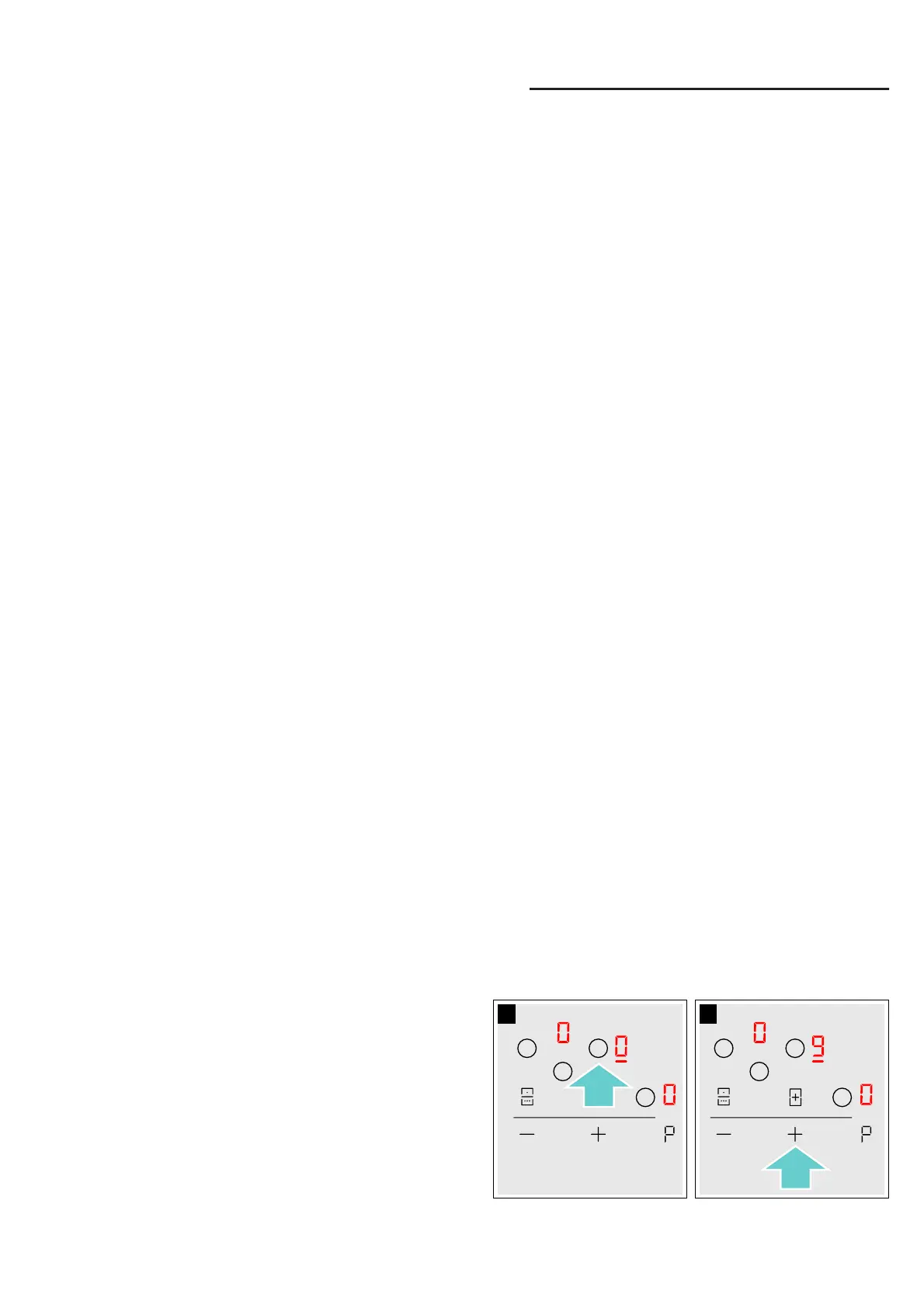en Operating the appliance
10
Residual heat indicator
The hob has a residual heat indicator for each hotplate.
This indicates that a hotplate is still hot. Do not touch a
hotplate while the residual heat indicator is lit up.
The following indicators are shown depending on the
amount of residual heat:
■ Display •: High temperature
■ Display œ: Low temperature
If you remove the cookware from the hotplate during
cooking, the residual heat indicator and the selected
heat setting will flash alternately.
When the hotplate is switched off, the residual heat
indicator will light up. Even after the hob has been
switched off, the residual heat indicator will stay lit for as
long as the hotplate is still warm.
1Operating the appliance
Oper at i ng the appl i anc e
This chapter explains how to set a hotplate. The table
shows heat settings and cooking times for various
meals.
Switching the hob on and off
The main switch is used to switch the hob on and off.
To switch on: Touch the # symbol. An audible signal
sounds. The indicator next to the main switch and the
hotplate indicators ‹ light up. The hob is ready to use.
To switch off: Touch the # symbol until the indicator
goes out. All hotplates are switched off. The residual
heat indicator remains lit until the hotplates have cooled
down sufficiently.
Notes
■ The hob switches off automatically if all hotplates
have been switched off for more than 20 seconds.
■ The selected settings are stored for four seconds
after the hob has been switched off. If you switch it
on again during this time, the hob will operate using
the previously stored settings.
Setting a hotplate
Use the @ and A symbols to select the required heat
setting.
Heat setting ‚ = lowest setting.
Heat setting Š = highest setting.
Every heat setting has an intermediate setting. This is
marked with a dot.
Notes
■ To protect the fragile parts of your appliance from
overheating and electrical overloading, the hob may
temporarily reduce the power.
■ In order to prevent the appliance from producing
excess noise, the hob may temporarily reduce the
power.
Selecting a hotplate and heat setting
The hob must be switched on.
1. Select the hotplate using the $ symbol.
2. Touch the @ or A symbol within 10 seconds. The
following basic setting appears:
@ symbol: Š heat setting
A symbol: … heat setting
The heat setting is set.
