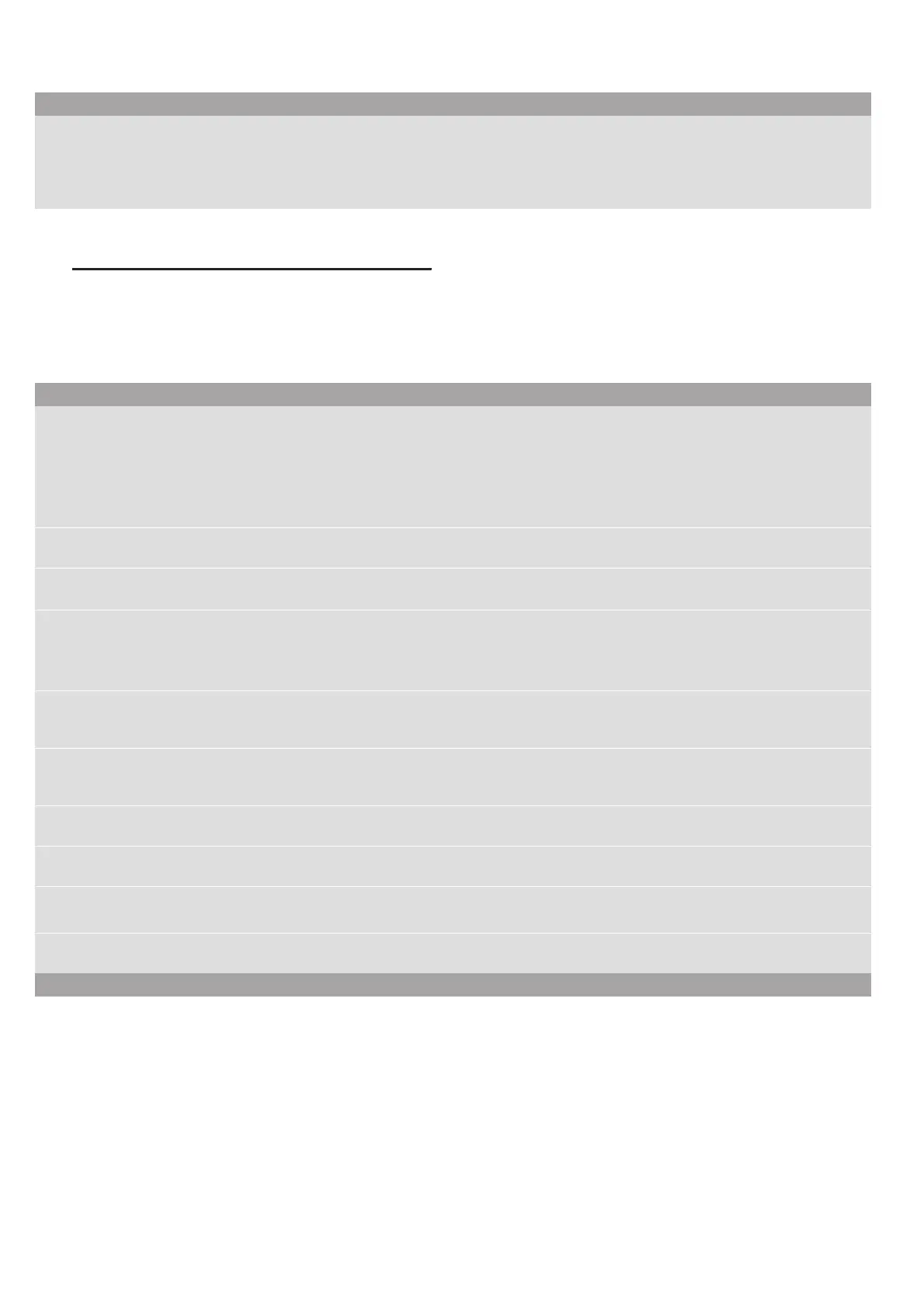Trouble shooting en
23
3Trouble shooting
Tr oubl e shoot i ng
Usually, faults are small matters that are easy to
eliminate. Please read the information in the table
before calling the after-sales service.
Notes
■ If “ appears on the display, press and hold the
button for the relevant cooking zone in order to read
the fault code.
■ If the fault code is not listed in the table, disconnect
the hob from the mains power supply and wait
30 seconds before reconnecting it. If this code is
displayed again, contact the technical after-sales
service and specify which fault code has appeared.
■ If a fault occurs, the appliance will not switch to
standby mode.
Cleaning
How do I clean the hob?
Using a special glass-ceramic cleaning agent produces the best results. We advise against using harsh or abrasive cleaning agents, dish-
water detergent (concentrated) or scouring pads.
You can find more information on cleaning and caring for your hob in the section on ~ "Cleaning"
Display Possible cause Solution
None The power supply has been disconnected. Use other electrical devices to check whether a short-circuit has
occurred in the power supply.
The device has not been connected in accord-
ance with the circuit diagram.
Ensure that the device has been connected in accordance with
the circuit diagram.
Electronics fault. If the fault cannot be eliminated, inform the technical after-sales
service.
The displays flash The control panel is damp or an object is cover-
ing it.
Dry the control panel or remove the object.
The Ù indicator flashes in the
hotplate displays
A fault has occurred in the electronics. To acknowledge the fault, cover the control panel with your hand.
”ƒ
The electronics have overheated and have
switched off the corresponding hotplate.
Wait until the electronics have cooled down sufficiently. Then
touch any symbol on the hob.
”…
The electronics have overheated and have
switched off all hotplates.
Ӡ + heat setting and acous-
tic signal
There is a hot pan in the area of the control
panel. There is a risk that the electronics will
overheat.
Remove the pan. The fault display goes out shortly afterwards.
You can continue to cook.
Ӡ and acoustic signal
There is a hot pan in the area of the control
panel. To protect the electronics, the hotplate
has been switched off.
Remove the pan. Wait for a few seconds. Touch any control. If the
fault display goes out, you can continue to cook.
”‚/”‡
The hotplate has overheated and switched itself
off to protect the work surface.
Wait until the electronics have cooled down sufficiently and
switch the hotplate on again.
”‰
The hotplate was operating for an extended
period without interruption.
The automatic safety switch-off function has been activated. See
section
“Š‹‹‹
“Š‹‚‹
The supply voltage is faulty; outside of the nor-
mal operating range.
Contact your electricity provider.
—…‹‹
The hob is not connected properly Disconnect the hob from the power supply. Ensure that it has
been connected in accordance with the circuit diagram.
Do not place hot pans on the control panel.