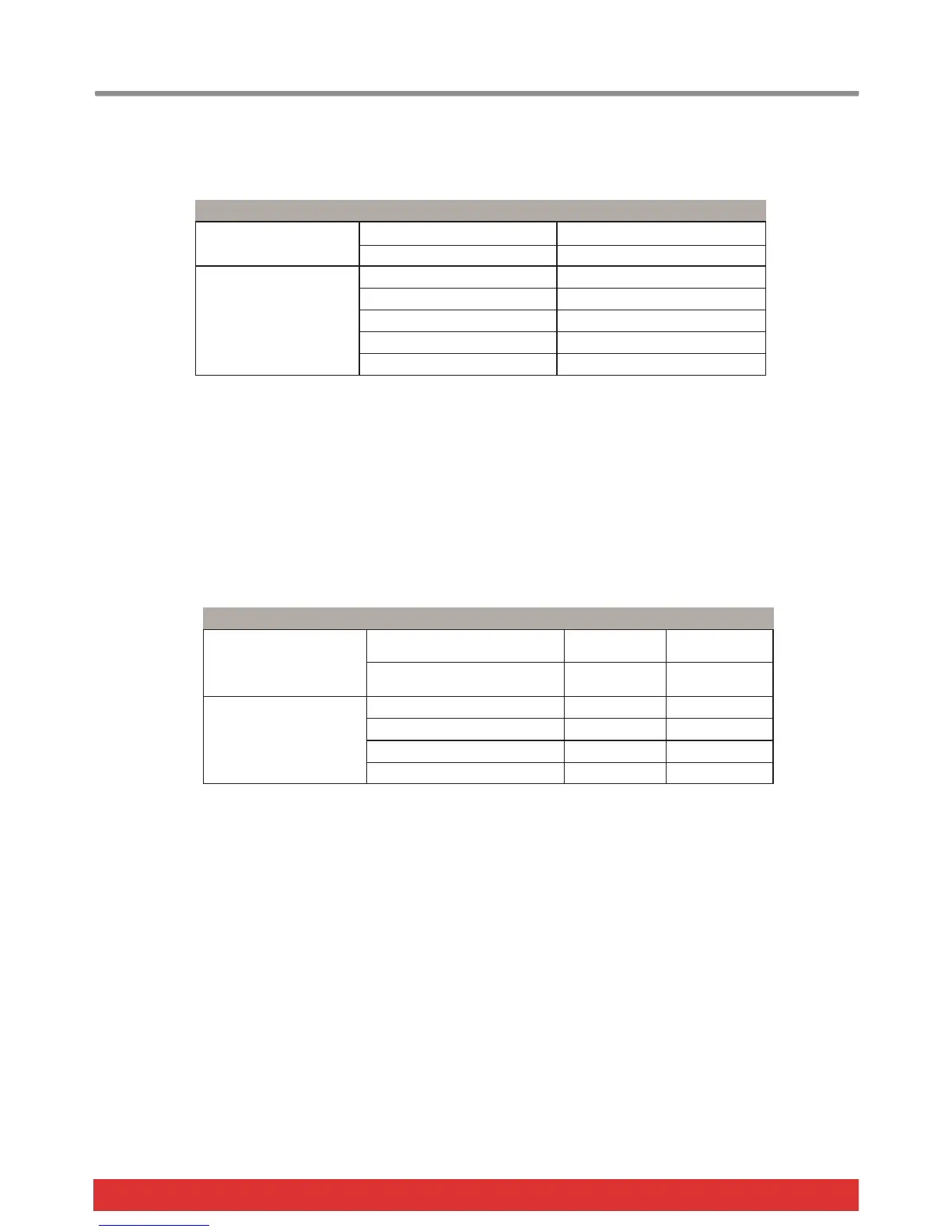22 Nektar Impact LX49, LX61 & LX88 User Guide www.nektartech.com
Assignment Types (E1)
Most of the controls in the default presets are assigned to MIDI CC messages. But there are several other options and the
below chart shows you which are available for the two types of controls.
To change an assignment type, do the following:
Press the E1 on your keyboard to select Control Assign. The display reads {ASG}
Move or press a control. The type abbreviation you see in the display is the currently assigned type as per above chart
Change the value in decrements/increments using the keys with the -/+ symbols screened above (C3/C#3). The type
change is instant so if you exit the Setup menu after making changes, those changes remain active
Data 1 and Data 2 Values (C#1 & D#1)
The Data 1 and Data 2 functions are required for some controller assignments as per the chart below.
To enter a Data 1 or Data 2 value, do the following:
Press either C#1 or D#1 on your keyboard to select either Data 1 or Data 2. The display reads {d1} or {d2}
Move or press a control. The controls Data 1 or Data 2 value will be visible in the display
Change the value in decrements/increments using the keys with the -/+ symbols screened above (C3/C#3). The value
assignment is instant so if you exit the Setup menu after making changes, those changes remain active
You can also enter a specific value using the white number keys spanning G3–B4 (G4-B5 on LX61). Press Enter (C5) to
accept the change
Controller Type Assignment Type Display Abbreviations
Pitch bend, Modulation
Wheel, Faders 1-9,
MIDI CC CC
Pitch Bend Pbd
Buttons 1-9, Transport
buttons, Foot Switch,
Pads 1-8
MIDI CC Toggle toG
MIDI CC Trigger/Release trG
MIDI note n
MIDI note toggle nt
MIDI Machine Control nnc
Controller Type Assignment Type Data 1 Data2
Pitch bend, Modulation
Wheel, Faders 1-9,
Pots 1-8
MIDI CC Max value Min value
Pitch Bend Max value Min value
Buttons 1-9, Transport
buttons, Foot Switch,
MIDI CC Toggle CC value 1 CC vaue 2
MIDI CC Trigger/Release Trigger value Release value
MIDI note Note on velocity MIDI note #
MIDI Machine Control n/a Sub-ID #2
