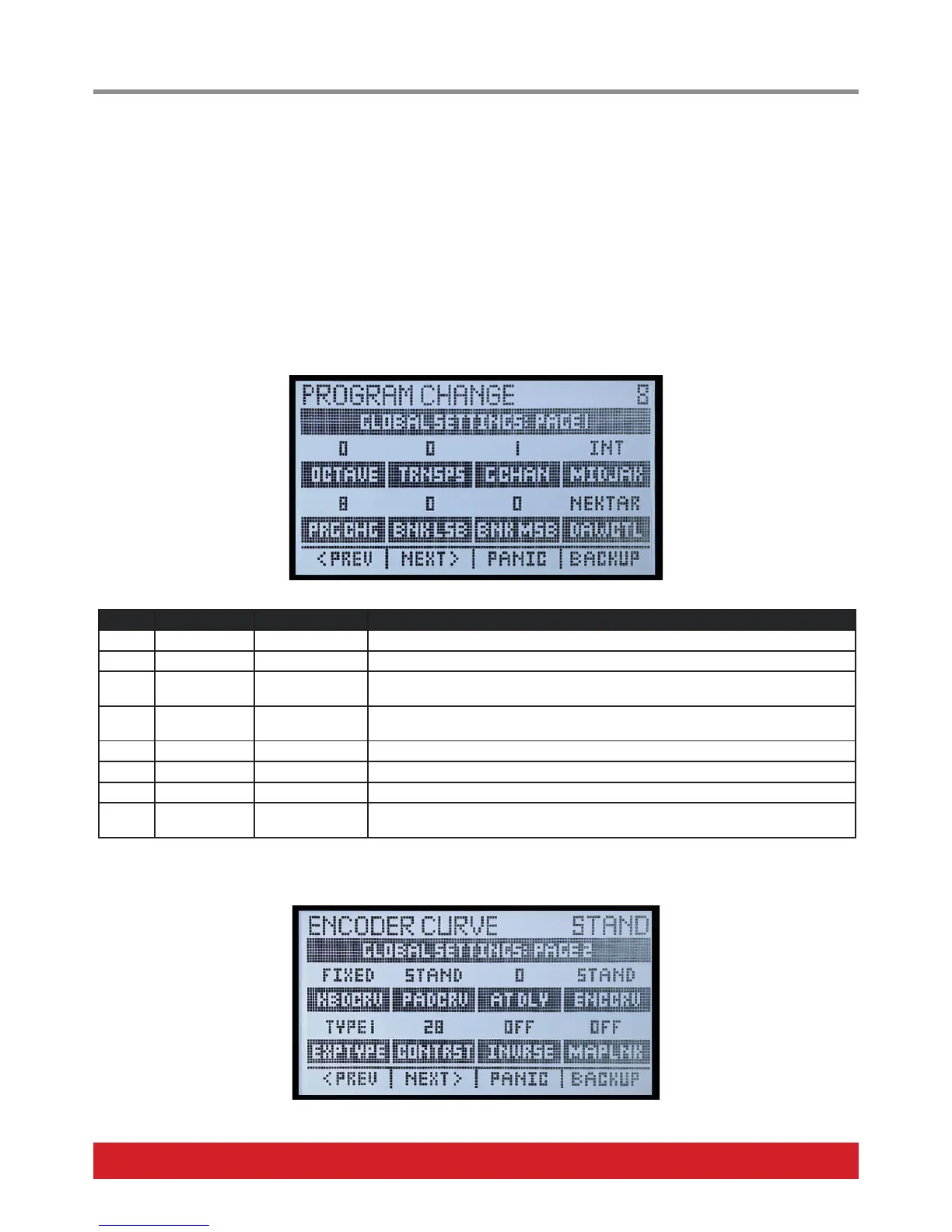10 Nektar Panorama T4 & T6 User Guide www.nektartech.com
The Global Settings menu is used to configure Panorama T4/T6 to suit your workflow and playing style. It also contains functions that may
be useful as you perform.
There are two ways you can access this menu:
• Press the two Octave buttons at the same time [Octave Down]+[Octave Up]
• Press the [Menu] button and select “Global“ from the list using E1/Data. Press the display button labeled “Enter“ to confirm.
With the Global menu selected, the encoders E1-E8 can be used to adjust the functions listed on each page. To navigate between pages
press the [Prev] and [Next] display buttons.
Page 1 - Octave, Transpose, Global MIDI Ch, MIDI Out, Program/Bank, DAW Control
Control Function Value Options Description
E1 Octave -3/+4 (T6: -3/+3) Change the current Octave setting.
E2 Transpose -/+ 12 semitones
E3 Global Channel MIDI Channel 1-16 This is the channel the keyboard sends MIDI notes on. Typically pads will also send on
E4 MIDI Output Internal, USB Select Internal to send MIDI data directly from T4/T6 to the MIDI out.
Select USB to use the MIDI output as a USB MIDI interface.
E5 Program 0-127 Sends MIDI Program change messages as the value is changed.
E6 B LSB 0-127 Sends MIDI Bank LSB change messages as the value is changed.
E7 B MSB 0-127 Sends MIDI Bank MSB change messages as the value is changed.
E8 DAW Control Nektar, MCU,
PTools
This is where you can set the DAW Control mode when no Nektar DAW Integration is
present.
Page 2 - Keyboard, Pad and Encoder Curves, Display, MapLink and Backup
Global Settings
