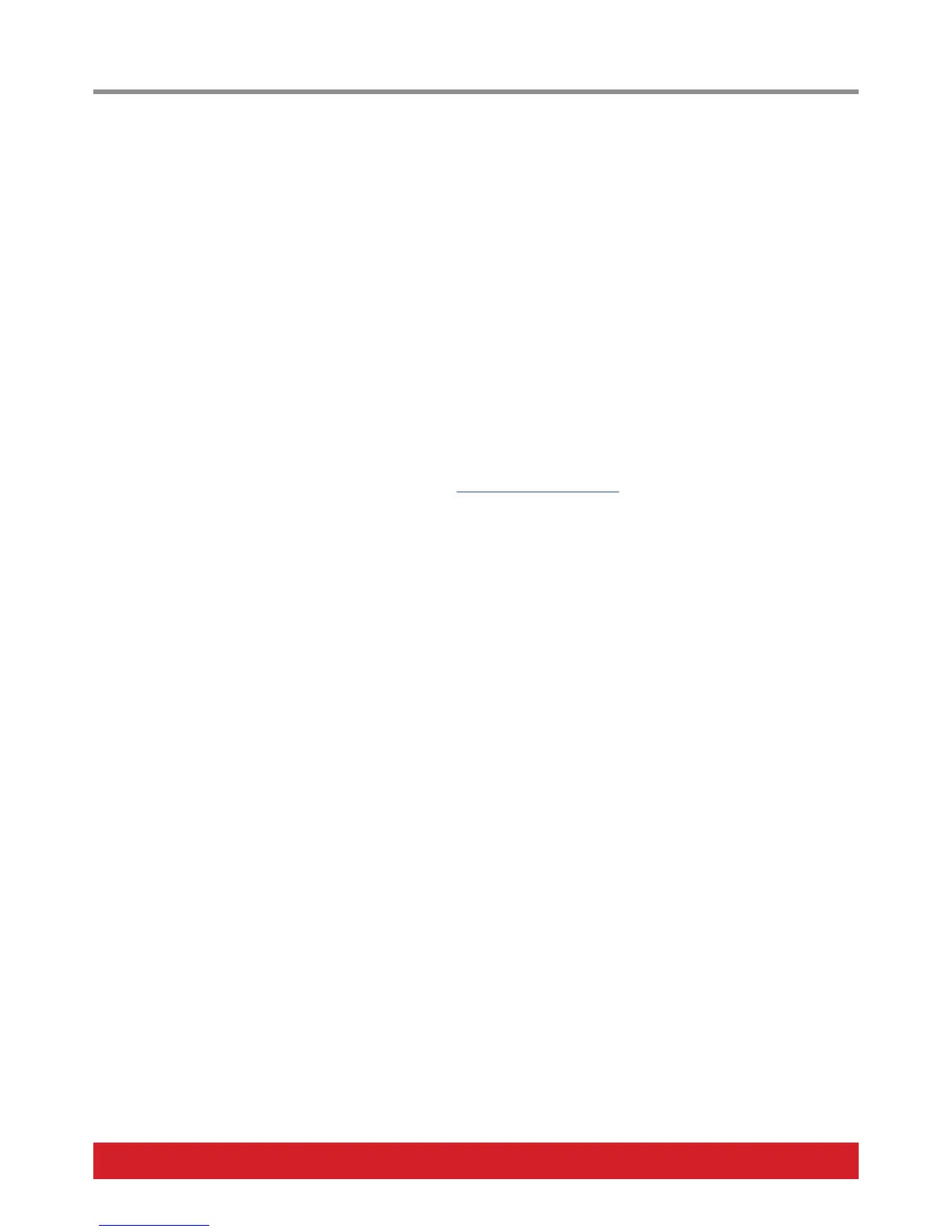4 Nektar Panorama T4 & T6 User Guide www.nektartech.com
Thank you for buying the Nektar Panorama T4 or T6 MIDI controller keyboard. As functionality is identical on both products, this guide
applies equally to either model.
Panorama T4 & T6 are keyboard controllers with 49 and 61 notes that come with configuration software for many of the most popular
DAWs. So the setup work has largely been done for supported DAWs, and you can focus on expanding your creative horizon with your
new controller. The Nektar DAW Integration adds functionality that makes the user experience more transparent when you combine the
power of your computer with Nektar Panorama T4/T6. In addition, Nektarine is included to give you more extensive control over instrument
plugins. Nektarine can run with or without Nektar DAW integration installed, so even if we don’t offer custom Nektar integration for your
music application, you can still use Nektarine for control.
The Panorama T4/T6 range also allows for complete user configurable MIDI control. So if you prefer to create your own setups, you can do
that too. We hope you will enjoy playing, using and being creative with Panorama T4/T6 as much as we have enjoyed creating it.
Box Content
Your Panorama T4/T6 box contains the following items:
• The Panorama T4/T6 Controller keyboard
• Printed Guide
• A standard USB cable
• Card containing license code for included software
If any of the items above are missing, please let us know via email: stuffmissing@nektartech.com
Panorama T4/T6 Features
• 49/61 note 2nd generation synth-action keyboard with velocity
and aftertouch
• 10 user configurable presets
• 5 velocity curves plus adjustable fixed velocity • 8 pad map presets
• 8 velocity and pressure sensitive illuminated LED (green/red/
orange) pads
• Pad Bank button to switch pad assignments 1-8 and 9-16
• Note repeat for keys and pads with built-in timing engine • LCD display with 128x64px and 4 display buttons
• 9 MIDI–assignable 30 mm faders • Focus button displays current parameter line in large font
• 8 MIDI–assignable LED (red) illuminated buttons • MIDI out socket (MIDI cable not included)
• 8 MIDI–assignable encoders • 1/4” jack socket for Foot Switch (optional)
• 4 navigation buttons with shift adding another 4 assignments • 1/4“ TRS jack socket for Expression Pedal (optional)
• 6 transport LED buttons • USB port (back) and USB bus powered
• Pitch Bend and Modulation Wheels (assignable) • MCU (Mackie® Control Universal) support
• Octave up/down buttons • Nektar DAW Integration (user registration required)
• 4 mode buttons: Mixer, Instrument, Multi and Internal • Nektarine VSTi plugin and library manager
(user registration required)
Minimum System Requirements
Panorama T4/T6: USB class compliant (no driver needed) works with Windows XP, Vista, 7, 8, 10 or higher. Mac OS X 10.5 or higher, Linux
(Ubuntu)
Nektar DAW Integration: Windows Vista, 7, 8, 10 or higher. Mac OS X 10.7 or higher. Check Nektar DAW Integration documentation or
marketing information for support of legacy DAW versions.
Nektarine: Windows 7,8,10 or higher. Mac OS X 10.7 or higher.
Introduction
