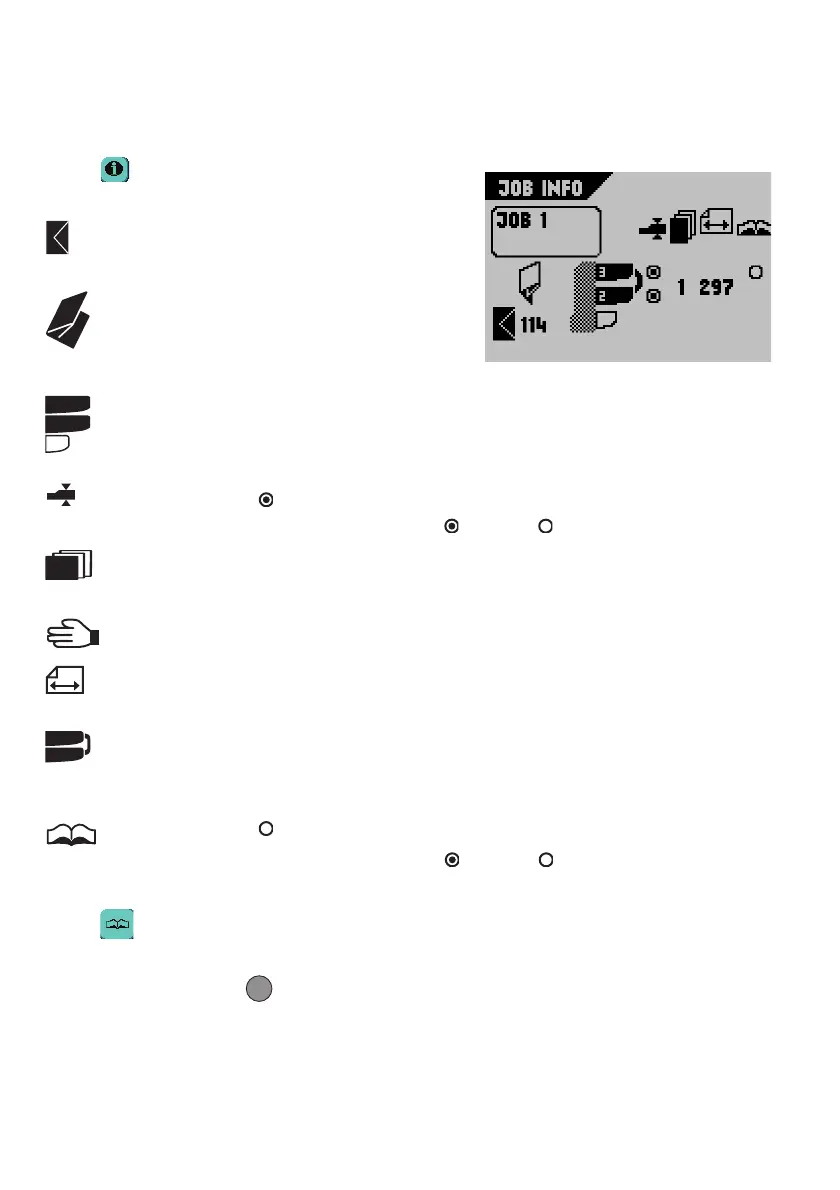22
4.2 Job information
Job info
Select to display all relevant information about
the selected job.
Gives information about the envelope size
(ISO format or height in mm).
Shows the type of fold.
Shows which feeders are selected to pick documents from (black is selected).
The radio button below this icon shows if the document double feed detection
for the relevant feeder is switched ON - or OFF - .
The number under this icon indicates the number of sheets that must be picked
from the relevant feeder.
Is the indication for daily mail.
Below this icon, the format of the document in the relevant feeder is indicated
(ISO standard or height in mm).
This sign indicates that the relevant feeders are linked. This means that when
one feeder is empty, the system will automatically start to pick documents from
the other feeder.
The radio button below this icon shows if the Optical Mark Recognition (OMR)
for the selected feeder is switched ON - or OFF - .
Select to view the Optical Mark Recognition (OMR) settings for this job. This option is
only available when OMR is installed, and switched ON for this job.
Press the escape button to return to the previous screen.
1
2
3
2
3
ESC
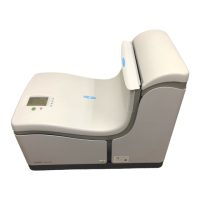