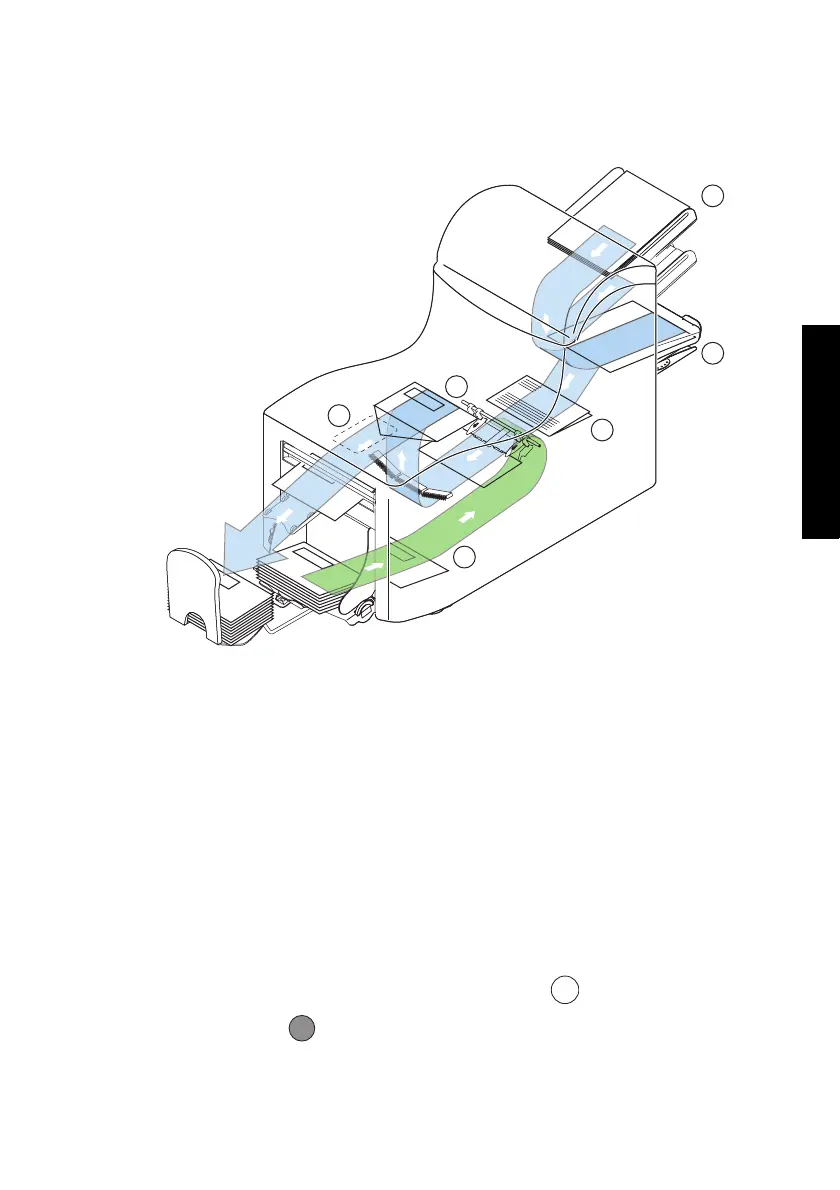7
ENGLISH
2.2 Functional description
The system has the following areas:
1 Document Feeders The machine selects documents from the feeders according to
the applicable job options.
2 Collating area The documents are collected in the collating area before they
are transported to the folding area.
3 Folding area In the folding area, the document(s) are folded according to
the job specifications.
4 Envelope feeder The envelopes are picked up and transported to the insert
position inside the machine.
5 Inserter After the folded package of documents is inserted into the
envelope, the glue of the envelope is moistened and the
envelope is closed.
6 Operating panel The machine is programmed and operated from the operating
panel. This panel has: four blue function buttons for entering
commands, a Start/Stop button , and an escape button
. See following figure.
1
2
3
4
5
6
START
STOP
ESC