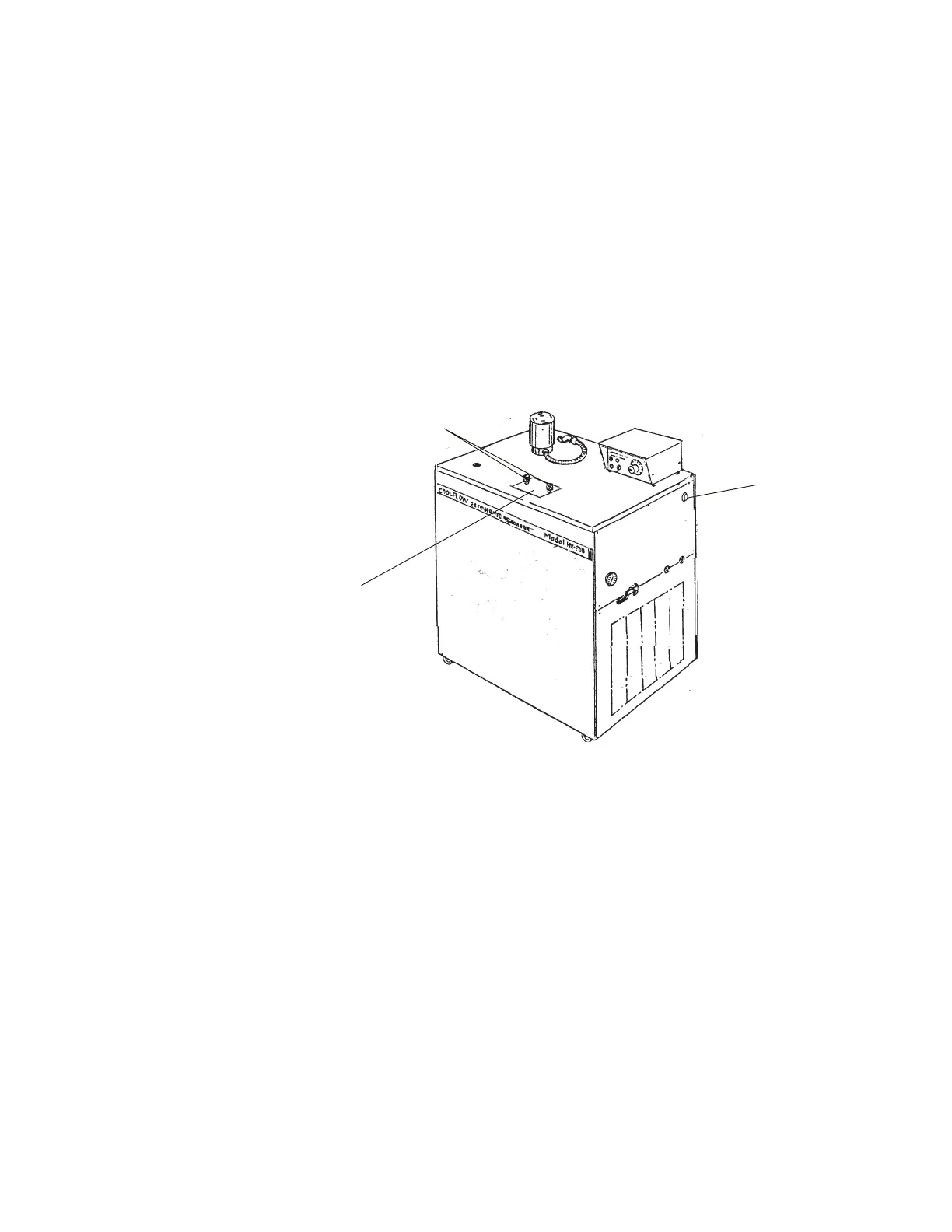- 17 -
FillingFilling
FillingFilling
Filling
RequirementsRequirements
RequirementsRequirements
Requirements
The reservoir cover is located at the left corner of the case top. Loosen the
thumbscrews and remove the reservoir cover.
Fill the fluid reservoir with cooling fluid to within 1 inch of the top.
The fluid capacity of the instrument being cooled and the recirculation lines
may be significant. To prevent the lowering of the fluid level in the reservoir
below the operating level, have extra cooling fluid on hand to keep the
reservoir filled to within 1 inch of the top.
When the recirculating system is full, replace the reservoir cover.
Reservoir Cover
Thumbscrews
Pump PurgingPump Purging
Pump PurgingPump Purging
Pump Purging
Models HX-100 through HX-300 with a CP-55 pump may require pump
purging. Refer to the pump identification label on the rear of the control box
to identify the specific pump in your unit.
Pump purging is necessary to purge air trapped in the pump head cavity.
Once the unit is started, open the flow control valve (see Section V, Flow
Control). It there is no flow in the SUPPLY line, or if the flow is restricted,
purging is necessary (see Section 11, Pumps to review the pump flow and
pressure specifications).
Place a container directly under the purge valve, located on the right side of
the unit, above the SUPPLY and RETURN connections. Start the unit and
open the flow control valve. Turn the PURGE valve about 1/4 clockwise.
After a few moments, cooling fluid should flow from the purge valve.
Once flow is established, close the PURGE valve and the flow control valve.
The pump is now purged and the unit is ready for operation.
Purge valve