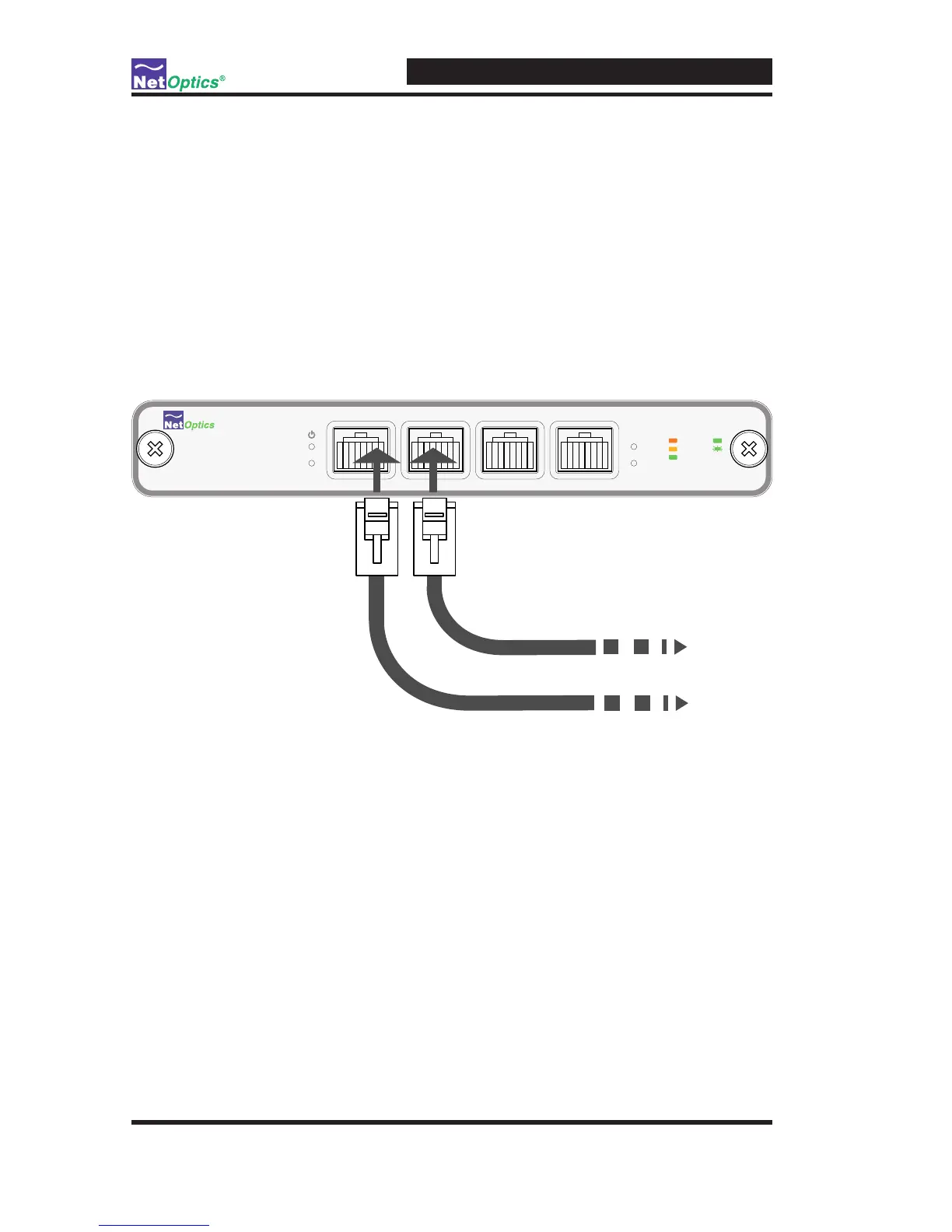11
10/100/1000 Bypass Switch with Heartbeat
Connecting to the Network
1. Connect Network Port A to the appropriate switch, server or router device
using a straight-through cable.
2. Connect Network Port B to the appropriate switch, server or router device
using a cross-over cable.
3. Verify that the bypass switch Network Ports are cabled in-line between two
devices.
Figure 5: Connecting the Network Ports
www.netoptics.com
1
2
Bypass Switch
BA 1 2
Network Monitor
®
OFF
ON
BYPASS
OUT IN OUT IN OUT IN OUT IN
10
100
1000
LINK
ACT
To network switch or router
To network switch or router
