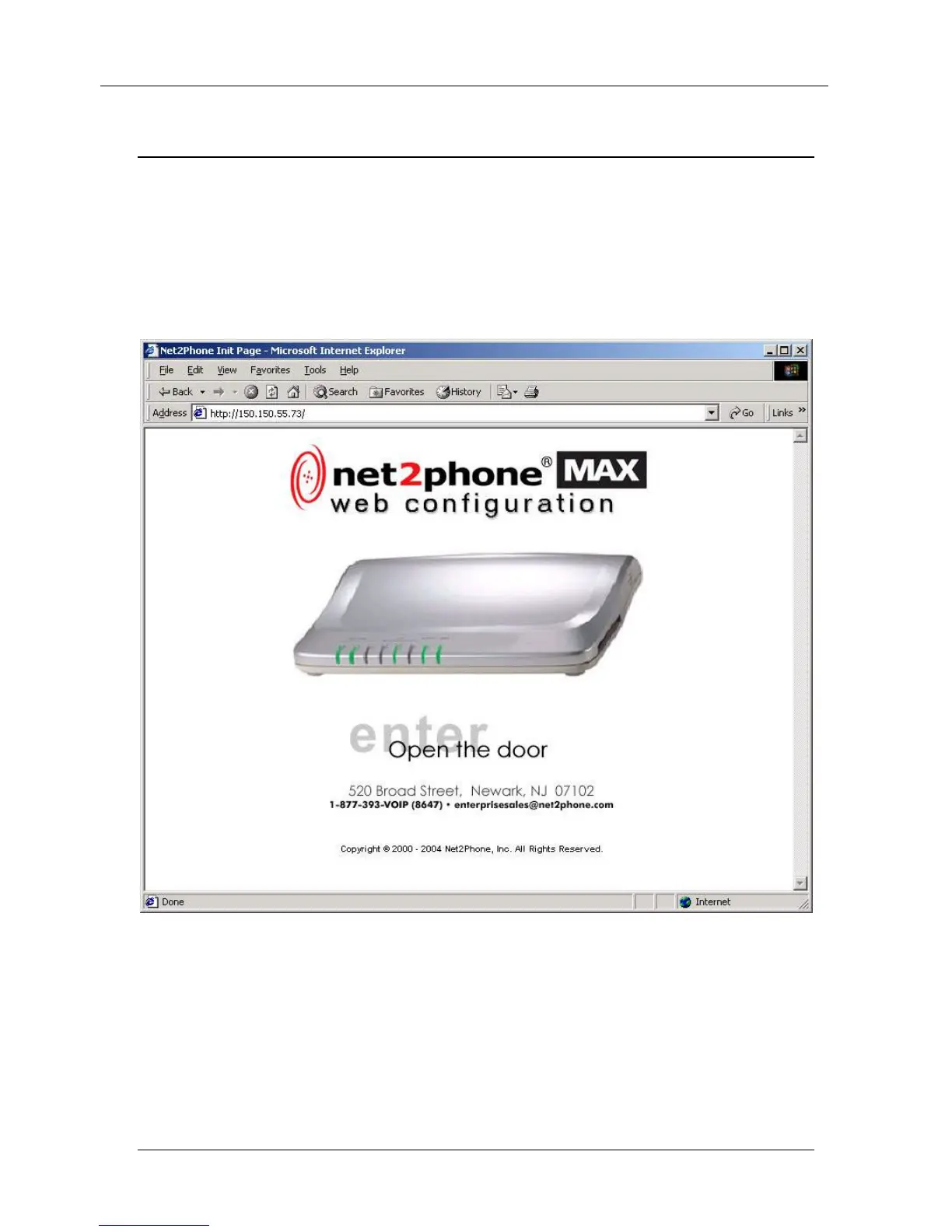Page 8
Logging In to the MAX Web Manager
Now that you know the Net2Phone MAX 420’s IP address, you are ready to log in
to the MAX Web Manager through a Web browser as follows:
1. Using a computer connected to the same network as the MAX 420, open a
browser window and enter the IP address of the MAX 420 in the URL
(Internet address) box.
The MAX Web Manager door page appears.
Logging In to the MAX Web Manager