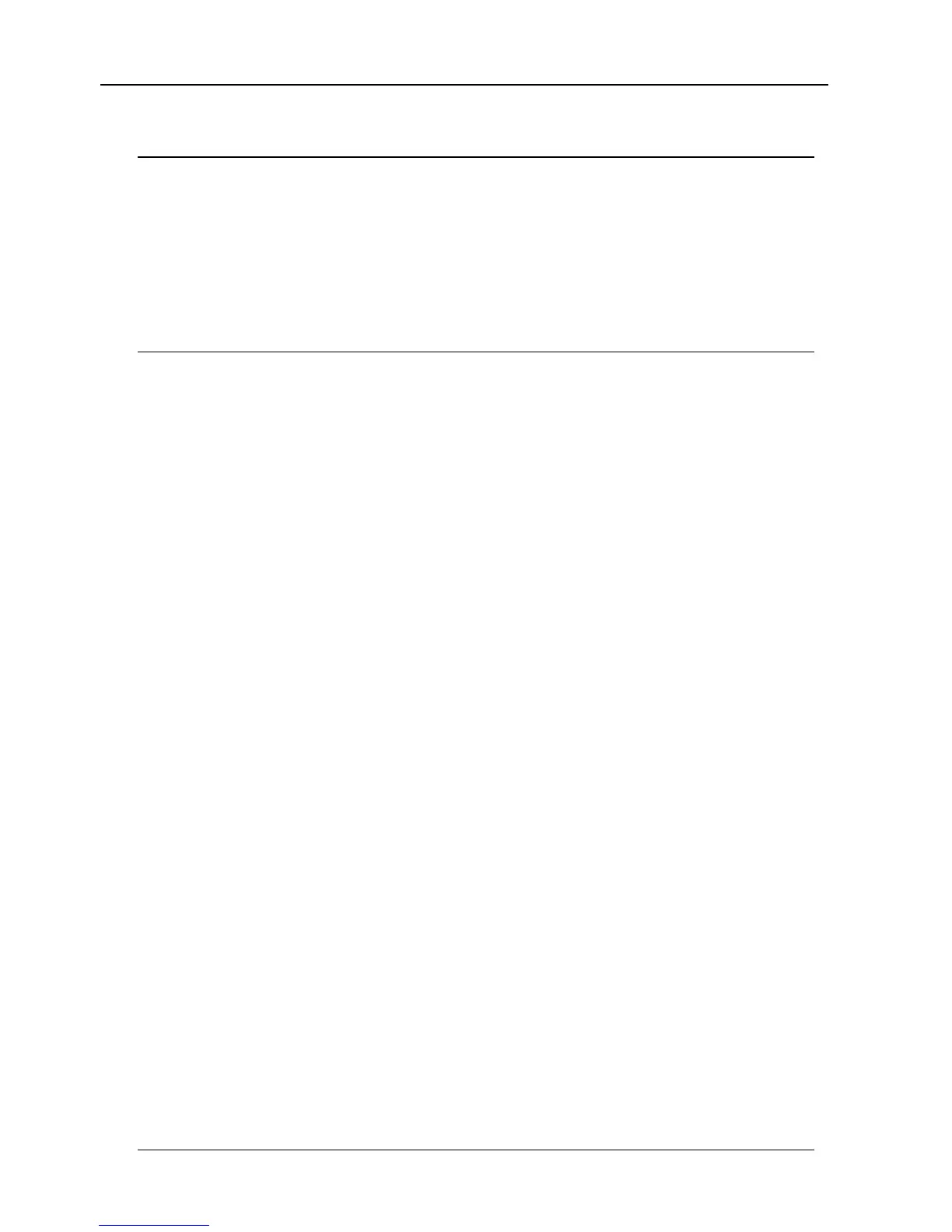Page 16
Troubleshooting Tips
1. Check for proper IP configuration. (See Connecting the Net2Phone MAX
420 to your LAN, Page 8.)
2. Check for proper account setup. (See Single account management, Page
16.)
3. Refer to Appendix A, Troubleshooting in your Net2Phone MAX 420 User
Guide.
Technical Support
If you are experiencing a technical problem, please refer to Appendix A,
Troubleshooting, in the Net2Phone MAX 420 User Guide.
If the problem remains unresolved, please contact your reseller for assistance.
Net2Phone MAX 420 – Quick Start Guide Troubleshooting Tips