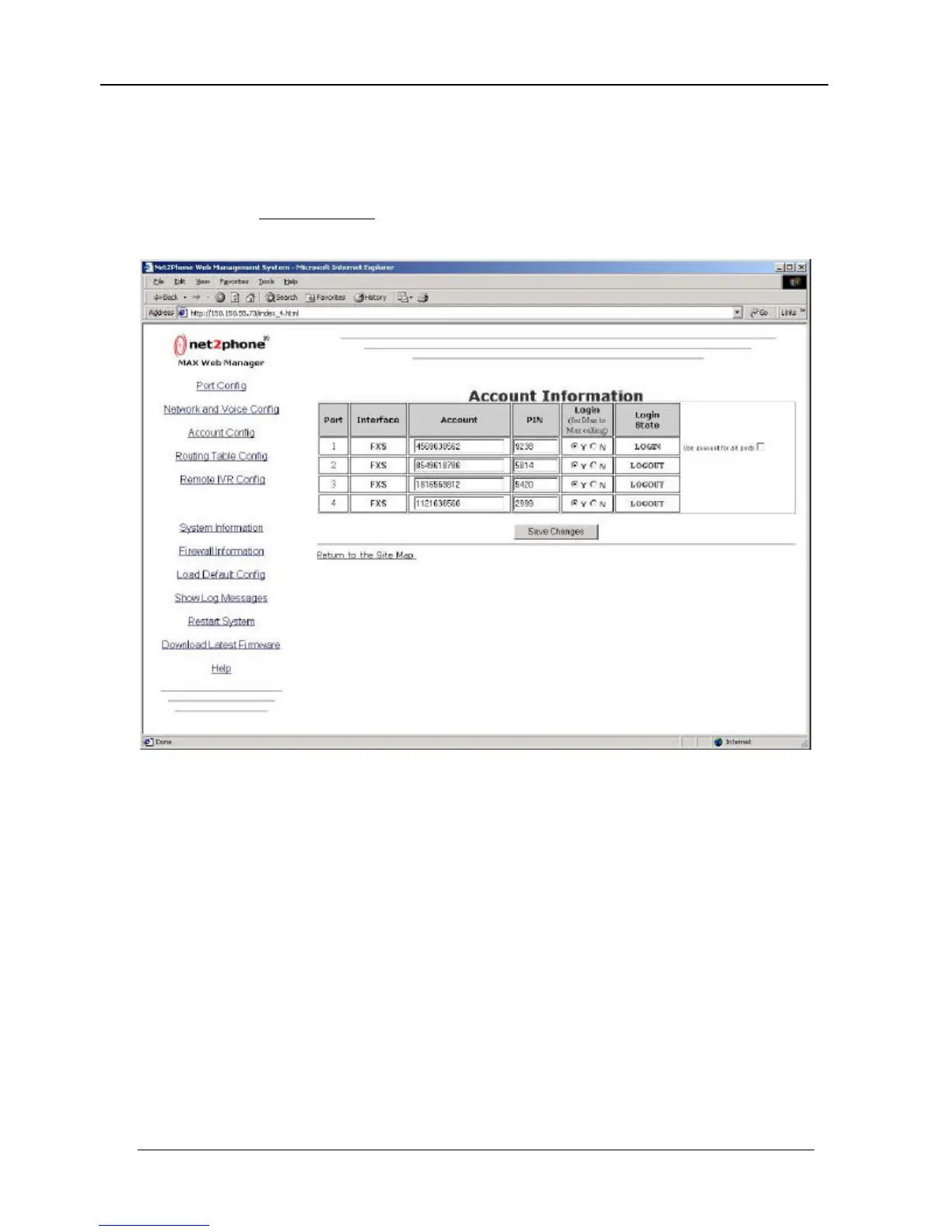Page 13
Configuring Accounts
Click the Account Config link to access the Account Information page, illustrated
below.
The Net2Phone MAX 420 allows you to handle accounts in either of two ways:
?? Single account management - All of the ports can operate from a single
account number and PIN, or
?? Multiple account management - You can have an individual account
and PIN for each port on the Net2Phone MAX 420.
Net2Phone MAX 420 – Quick Start Guide Configuring Accounts