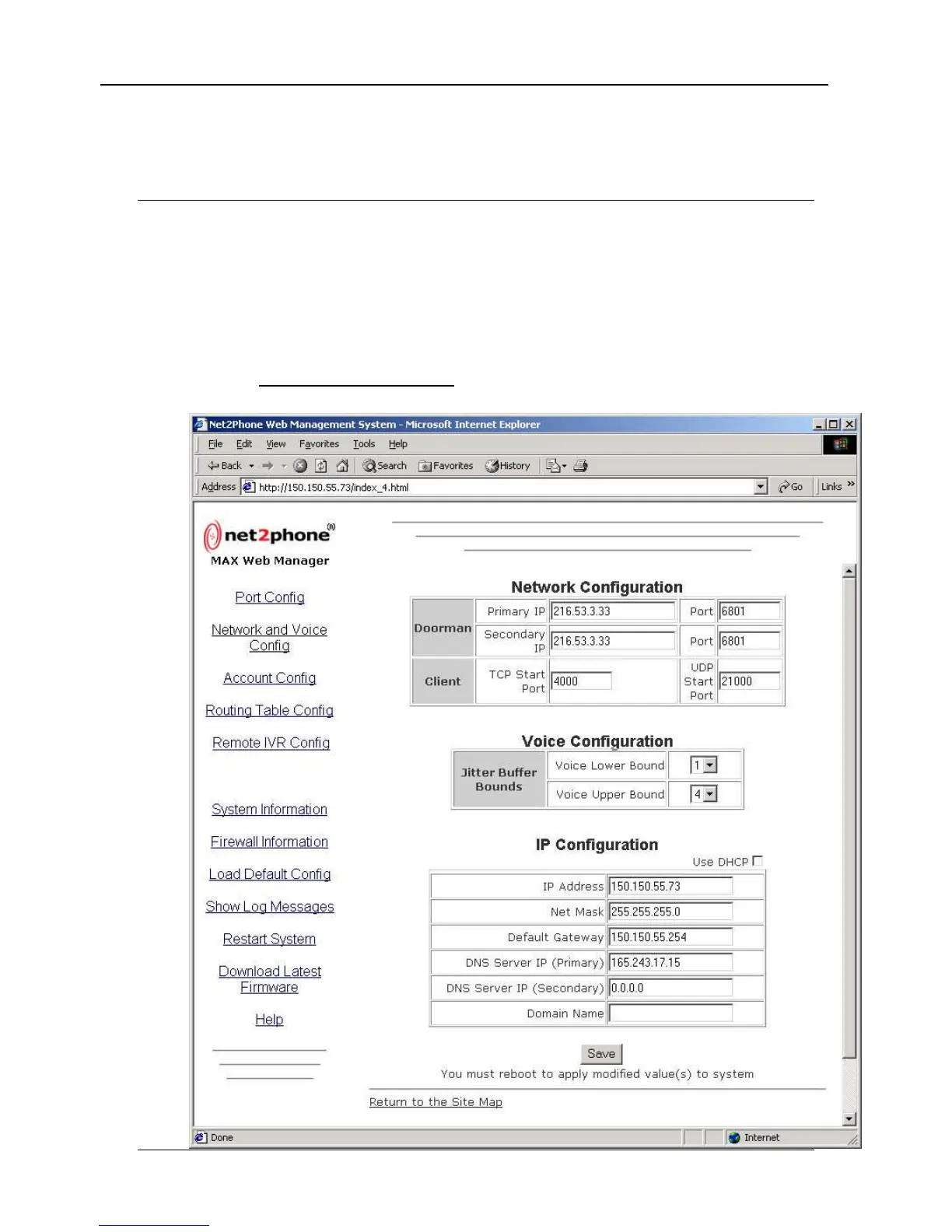Page 11
Using the MAX Web Manager
For the purposes of this Quick Start Guide, only a few more parameters need to
be configured before you can begin using the MAX 420.
Detailed instructions for configuring the MAX’s FXO functions can be found in the
MAX 420 User Guide starting at Section 4.4, IVR (Interactive Voice Response)
Configuration.
Network and Voice Configuration
Click the Network and Voice Config link on the Site Map page to access the
Network and Voice Configuration page, illustrated below.
Net2Phone MAX 420 – Quick Start Guide Network and Voice Configuration