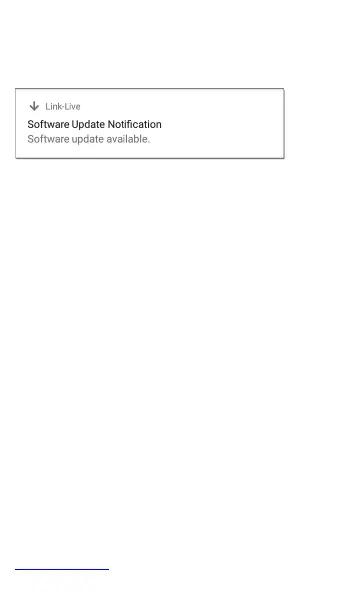Top Notification Panel, and select the noti-
fication to update your unit.
See Updating Software for more information.
After Claiming
Once your CyberScope Air is claimed to the Link-
Live Cloud Service, it automatically uploads your
AutoTest results each time you run AutoTest.
You can also upload a test comment and a
picture with your test results using the floating
action buttons (FABs) for the Wi-Fi Test Results.
You can automatically sort your results into
folders in Link-Live using test and Job
comments.
If your CyberScope Air is not connected to an
active network, any test results, comments, or
images are stored in memory (buffered) and
uploaded once a connection is established.
For more information on how to the use the
Link-Live.com website, click or tap the
Link-Live Cloud Service
658
