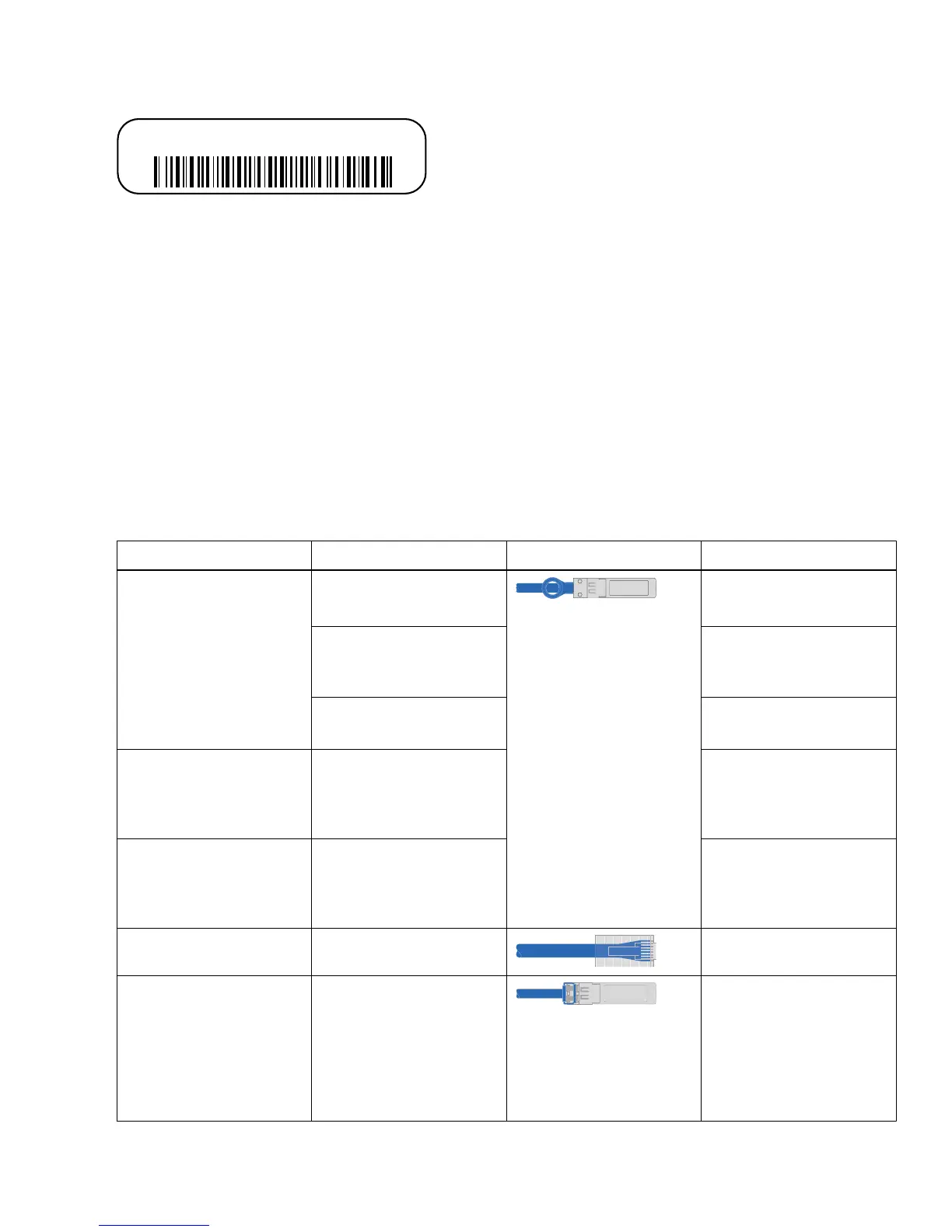3. Set up your account:
a. Login to your existing account or create an account.
NetApp Support Registration
b. Register your system.
NetApp Product Registration
c. Get your license keys.
NetApp Software License Search
4.
Inventory and make a note of the number and types of cables you received.
The following table identifies the types of cables you might receive. If you receive a cable not listed in the table, refer to the
Hardware Universe to locate the cable and identify its use.
NetApp Hardware Universe
Type of cable...
Part number and length Connector type For...
100 GbE cable X66211A-05 (112-00595),
0.5m
HA interconnect
X66211A-05 (112-00595),
0.5m;
X66211-1 (112-00573), 1m
Cluster interconnect
network
X66211-2 (112-00574), 2m;
X66211-5 (112-00576), 5m
Data
10 GbE cable X6566B-3-R6 (112-00300),
3m;
X6566B-5-R6 (112-00301),
5m
Data
25 GbE cable X66240A-2 (112-00598),
2m;
X66240A-5 (112-00600),
5m
RJ-45 (order dependant) Not applicable Management
Fibre Channel X66250-2 (112-00342) 2m;
X66250-5 (112-00344) 5m;
X66250-15 (112-00346)
15m;
X66250-30 (112-00347)
30m
4
AFF A800 systems: Installing and setting up
