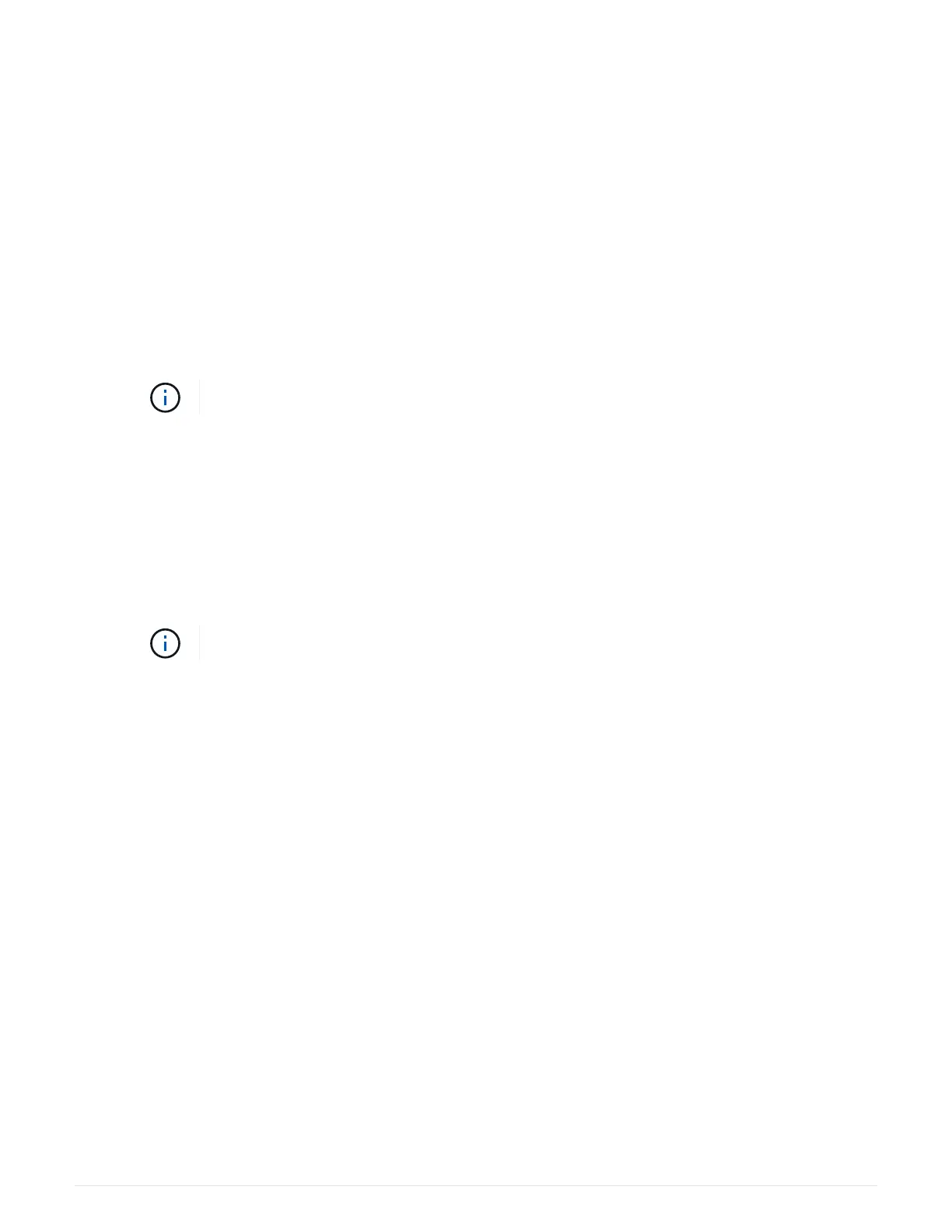◦ If the command fails because of an NDMP, SnapMirror, or SnapVault process, disable the process. See
the appropriate Documentation Center for more information.
11.
Once the giveback completes, check the failover and giveback status with the
storage failover show
and storage failover show-giveback commands.
Only the CFO aggregates (root aggregate and CFO style data aggregates) will be shown.
12. Move the console cable to the target node.
13. If you are running ONTAP 9.5 and earlier, run the key-manager setup wizard:
a.
Start the wizard using the
security key-manager setup -nodenodename command, and then
enter the passphrase for onboard key management when prompted.
b.
Enter the
key-manager key show -detail command to see a detailed view of all keys stored in
the onboard key manager and verify that the
Restored column = yes for all authentication keys.
If the Restored column = anything other than yes, contact Customer Support.
c. Wait 10 minutes for the key to synchronize across the cluster.
14. If you are running ONTAP 9.6 or later, run the security key-manager onboard sync:
a.
Run the
security key-manager onboard sync command and then enter the passphrase when
prompted.
b.
Enter the
security key-manager key query command to see a detailed view of all keys stored
in the onboard key manager and verify that the
Restored column = yes/true for all authentication
keys.
If the Restored column = anything other than yes/true, contact Customer Support.
c. Wait 10 minutes for the key to synchronize across the cluster.
15. Move the console cable to the partner node.
16.
Give back the target node using the
storage failover giveback -fromnode local command.
17.
Check the giveback status, 3 minutes after it reports complete, using the
storage failover show
command.
If giveback is not complete after 20 minutes, contact Customer Support.
18.
At the clustershell prompt, enter the
net int show -is-home false command to list the logical
interfaces that are not on their home node and port.
If any interfaces are listed as
false, revert those interfaces back to their home port using the net int
revert
command.
19.
Move the console cable to the target node and run the
version -v command to check the ONTAP
versions.
20.
Restore automatic giveback if you disabled it by using the
storage failover modify -node local
-auto-giveback true
command.
1029
