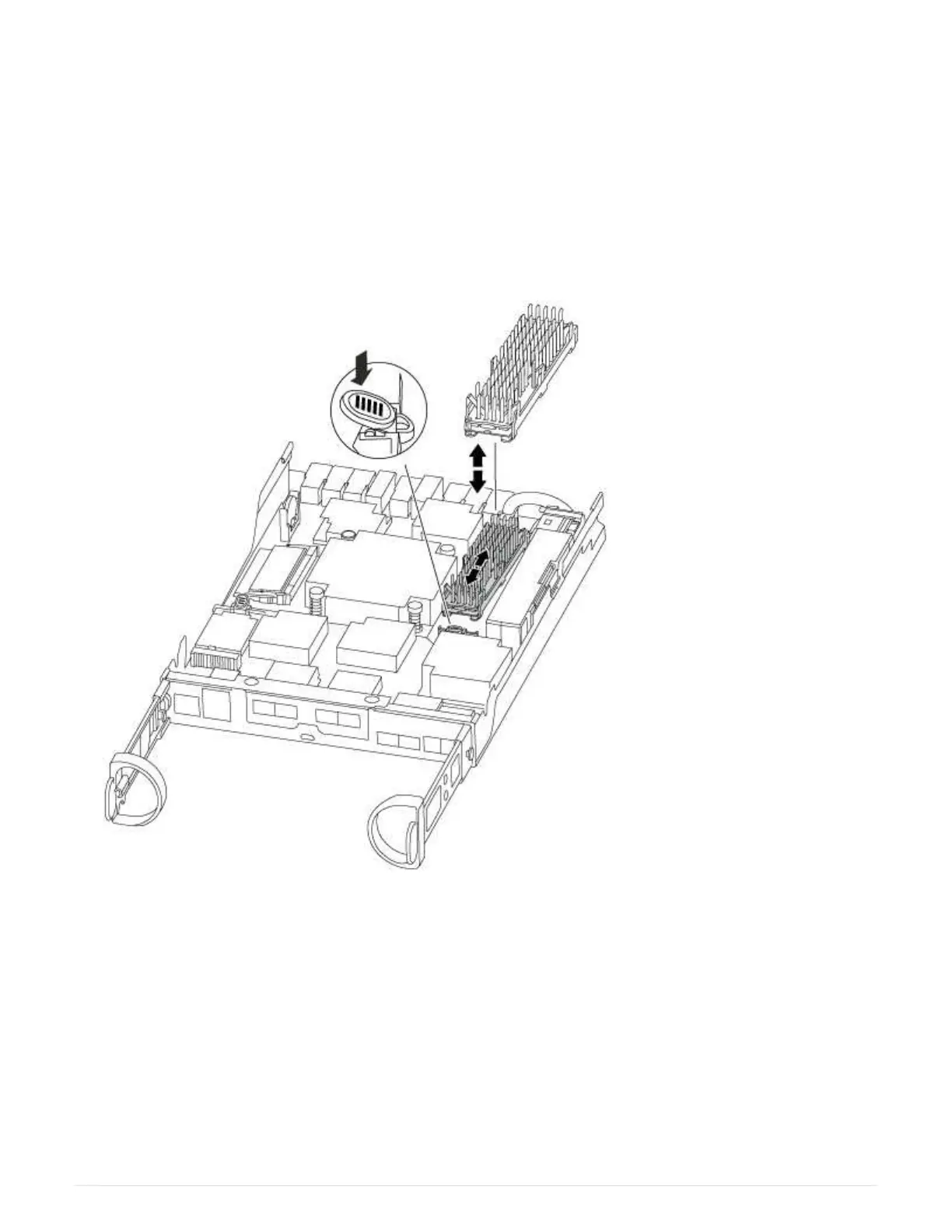Your storage system must meet certain criteria depending on your situation:
• It must have the appropriate operating system for the caching module you are installing.
• It must support the caching capacity.
• All other components in the storage system must be functioning properly; if not, you must contact technical
support.
1. Locate the caching module at the rear of the controller module and remove it.
a. Press the release tab.
b. Remove the heatsink.
1. Gently pull the caching module straight out of the housing.
2. Align the edges of the caching module with the socket in the housing, and then gently push it into the
socket.
3. Verify that the caching module is seated squarely and completely in the socket.
If necessary, remove the caching module and reseat it into the socket.
4. Reseat and push the heatsink down to engage the locking button on the caching module housing.
5. Close the controller module cover, as needed.
1036
