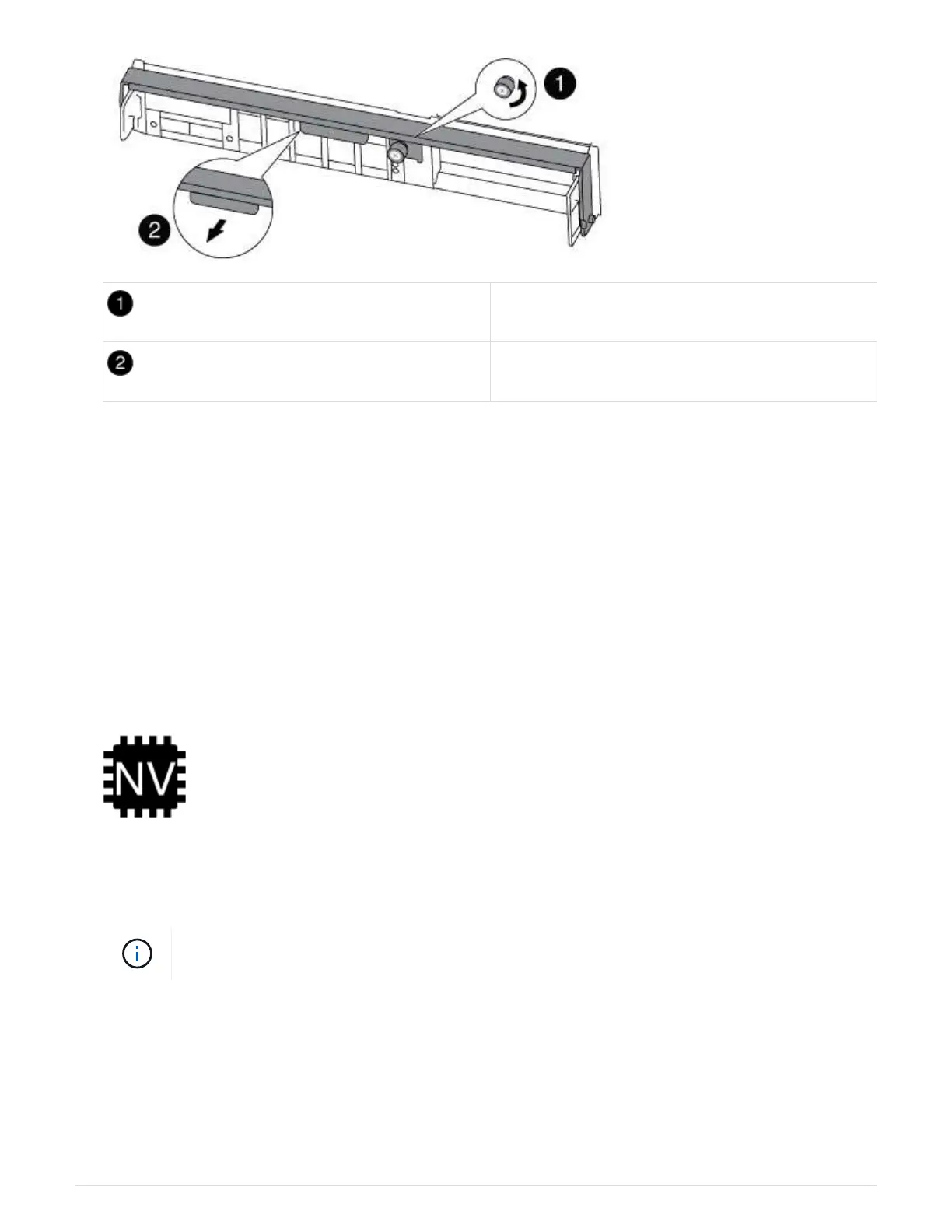Thumbscrew
Cam handle
5. Pull the cam handle downward and begin to slide the controller module out of the chassis.
Make sure that you support the bottom of the controller module as you slide it out of the chassis.
Step 3: Replace the DIMMs
To replace the DIMMs, locate them inside the controller and follow the specific sequence
of steps.
1. Check the NVMEM LED on the controller module.
You must perform a clean system shutdown before replacing system components to avoid losing unwritten
data in the nonvolatile memory (NVMEM). The LED is located on the back of the controller module. Look
for the following icon:
2. If the NVMEM LED is not flashing, there is no content in the NVMEM; you can skip the following steps and
proceed to the next task in this procedure.
3. Unplug the battery:
The NVMEM LED blinks while destaging contents to the flash memory when you halt the
system. After the destage is complete, the LED turns off.
◦ If power is lost without a clean shutdown, the NVMEM LED flashes until the destage is complete, and
then the LED turns off.
◦ If the LED is on and power is on, unwritten data is stored on NVMEM.
This typically occurs during an uncontrolled shutdown after Data ONTAP has successfully booted.
a. Open the CPU air duct and locate the NVMEM battery.
1267
