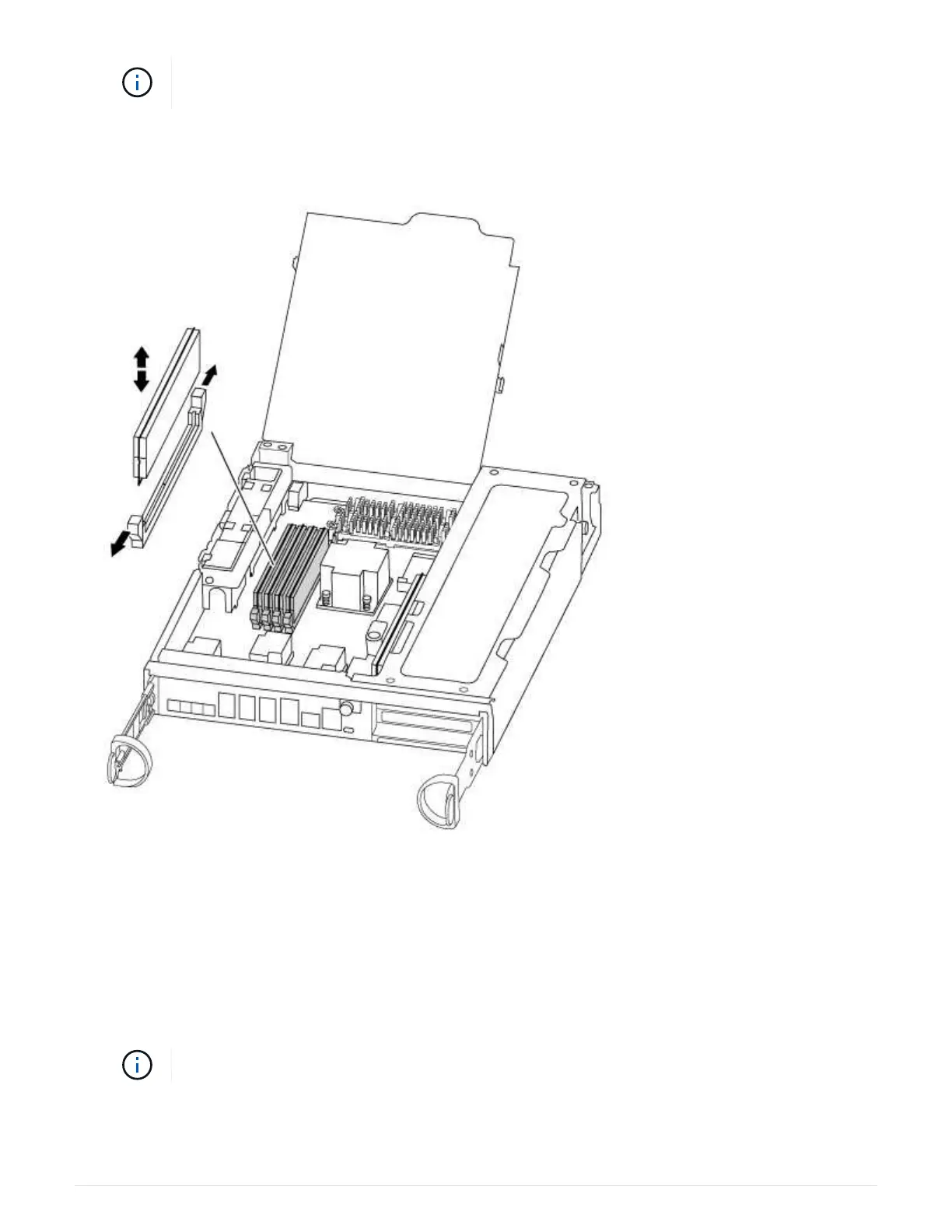Carefully hold the DIMM by the edges to avoid pressure on the components on the DIMM
circuit board.
The number and placement of system DIMMs depends on the model of your system.
The following illustration shows the location of system DIMMs:
8. Remove the replacement DIMM from the antistatic shipping bag, hold the DIMM by the corners, and align it
to the slot.
The notch among the pins on the DIMM should line up with the tab in the socket.
9. Make sure that the DIMM ejector tabs on the connector are in the open position, and then insert the DIMM
squarely into the slot.
The DIMM fits tightly in the slot, but should go in easily. If not, realign the DIMM with the slot and reinsert it.
Visually inspect the DIMM to verify that it is evenly aligned and fully inserted into the slot.
10. Push carefully, but firmly, on the top edge of the DIMM until the ejector tabs snap into place over the
notches at the ends of the DIMM.
1269
