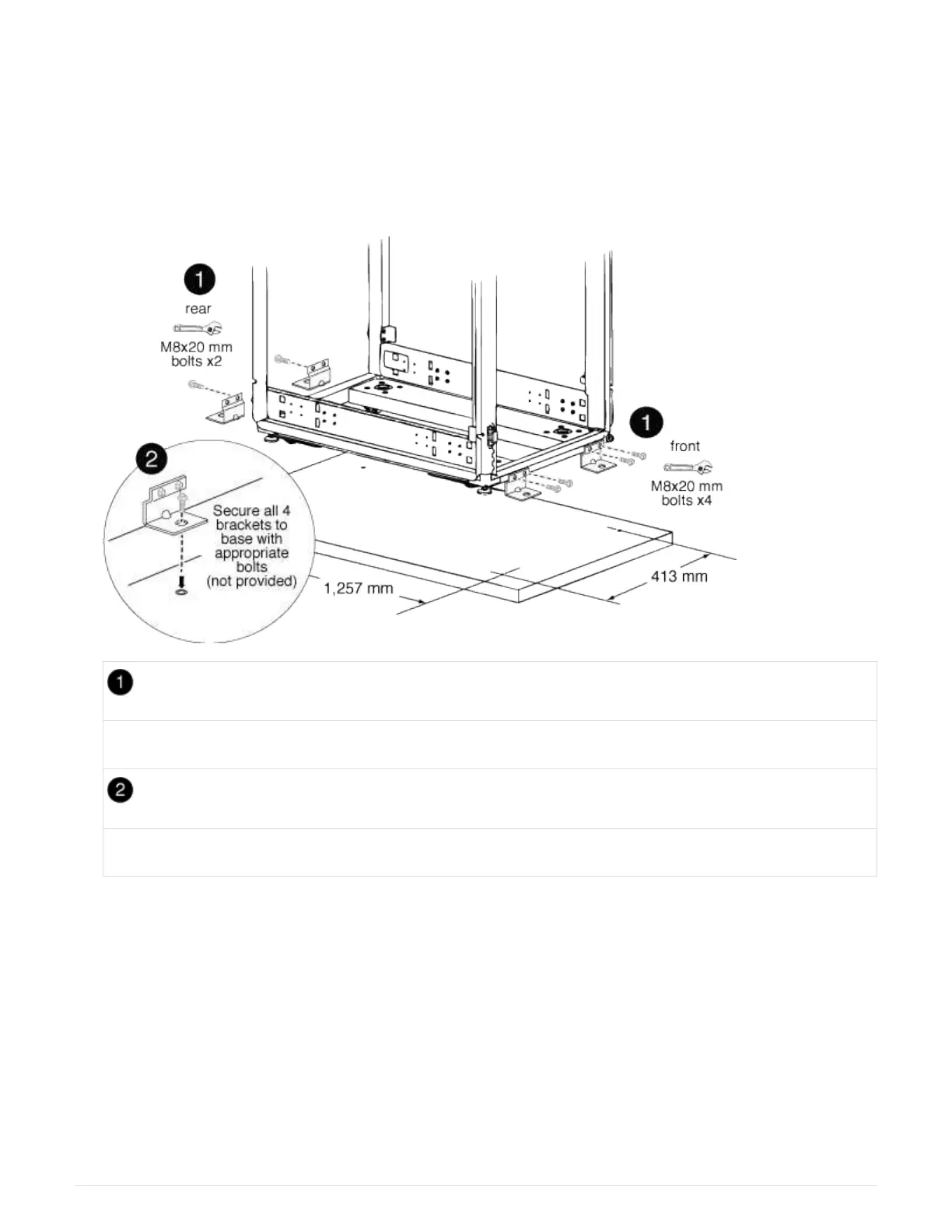Install the bolt-down kit
You can secure the system cabinet to the floor by installing the optional bolt-down kit.
Installing the kit prevents the system cabinets from being rolled out of position.
You must supply the appropriate anchor bolt for your floor for each bolt-down bracket.
1. Mark the area on your floor where the system cabinet will be installed, and then roll the cabinet into place.
Front and rear bolt-down brackets
Location of floor anchor point on the bracket
2. Mark the anchoring points where the rear bolt-down brackets will be anchored to the floor, and then drill the
holes for the brackets.
Be sure to use the appropriate bolt sizes and type for your floor.
3. If the bolt-down brackets are too low to align with the mount points on the system cabinet frame, place a
spacer bracket over the hole in the floor.
4. Loosely bolt the rear brackets to the floor, and then using the kit bolts, bolt the brackets to the cabinet
frame.
5. Mark the anchoring points where the front bolt-down brackets will be anchored to the floor, and then drill
the holes for the brackets.
1474
