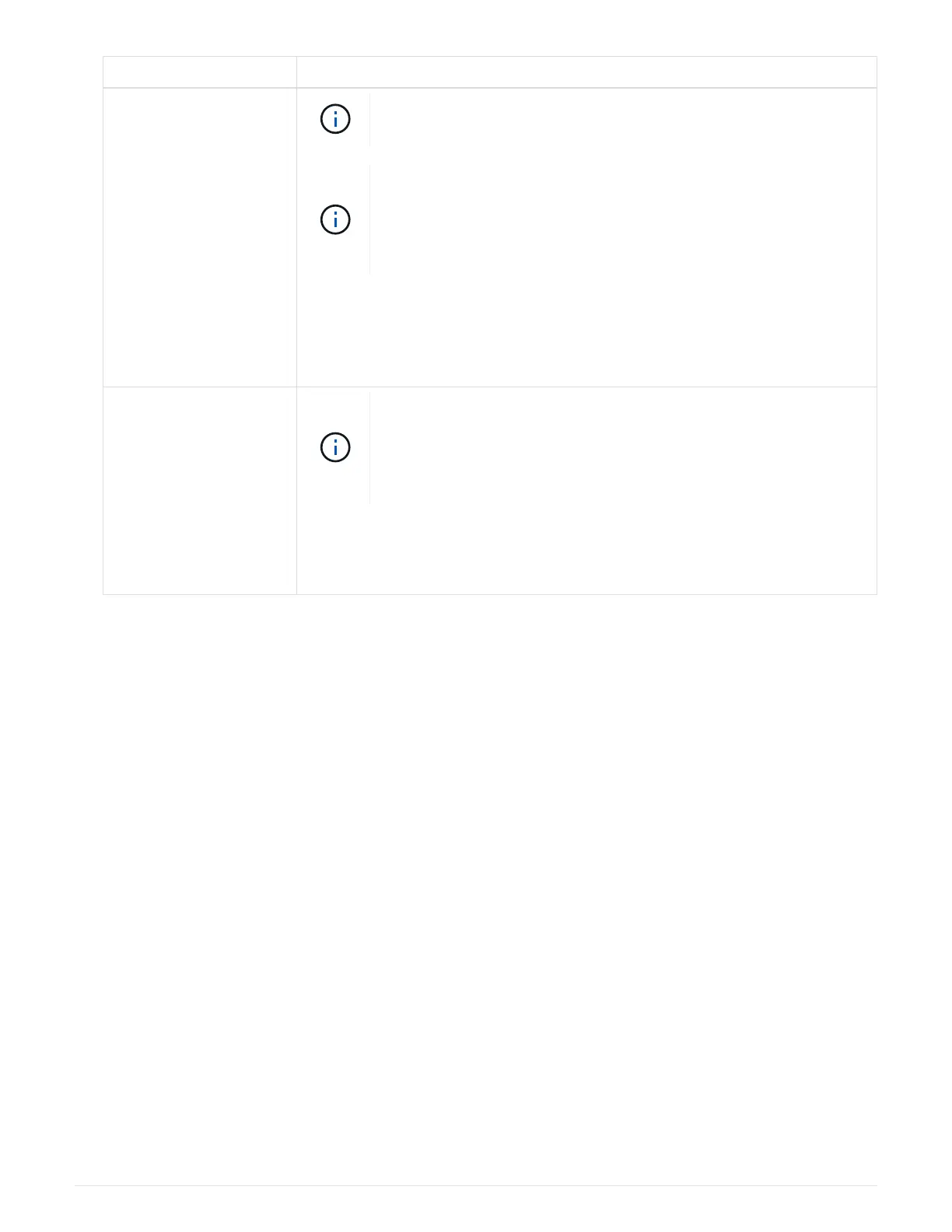If you have an… Then…
AFF A800 or ASA A800
HA pair
The substeps assume the existing shelf is cabled to RoCE
capable PCIe cards in slot 5 on each controller.
If needed, you can reference cabling illustrations showing an
existing single shelf and the recabled shelf, in a two shelf
configuration.
Cable a hot-add shelf for an AFF A800 or ASA A800HA pair
a. On controller A, move the cable from slot 5 port 2 (e5b) to slot 3 port 2
(e3b).
b. Repeat the same cable move on controller B.
AFF A400 or ASA A400
HA pair
If needed, you can reference cabling illustrations showing an
existing single shelf and the recabled shelf, in a two shelf
configuration.
Cable a hot-add shelf for an AFF A400 or ASA A400HA pair
a. On controller A, move the cable from port e0d to slot 5 Port 2 (e5b).
b. Repeat the same cable move on controller B.
2. Verify that the recabled shelf is cabled correctly.
If any cabling errors are generated, follow the corrective actions provided.
NetApp Downloads: Config Advisor
Prepare to manually assign drive ownership for a hot-add
If you are manually assigning drive ownership for the NS224 drive shelf you are hot-
adding, then you need to disable automatic drive assignment if it is enabled.
Before you begin
You must have met the system requirements.
Requirements for a hot-add
About this task
You need to manually assign drive ownership if drives in the shelf will be owned by both controller modules in
the HA pair.
Steps
1.
Verify whether automatic drive assignment is enabled:
storage disk option show
You can enter the command on either controller module.
1497
