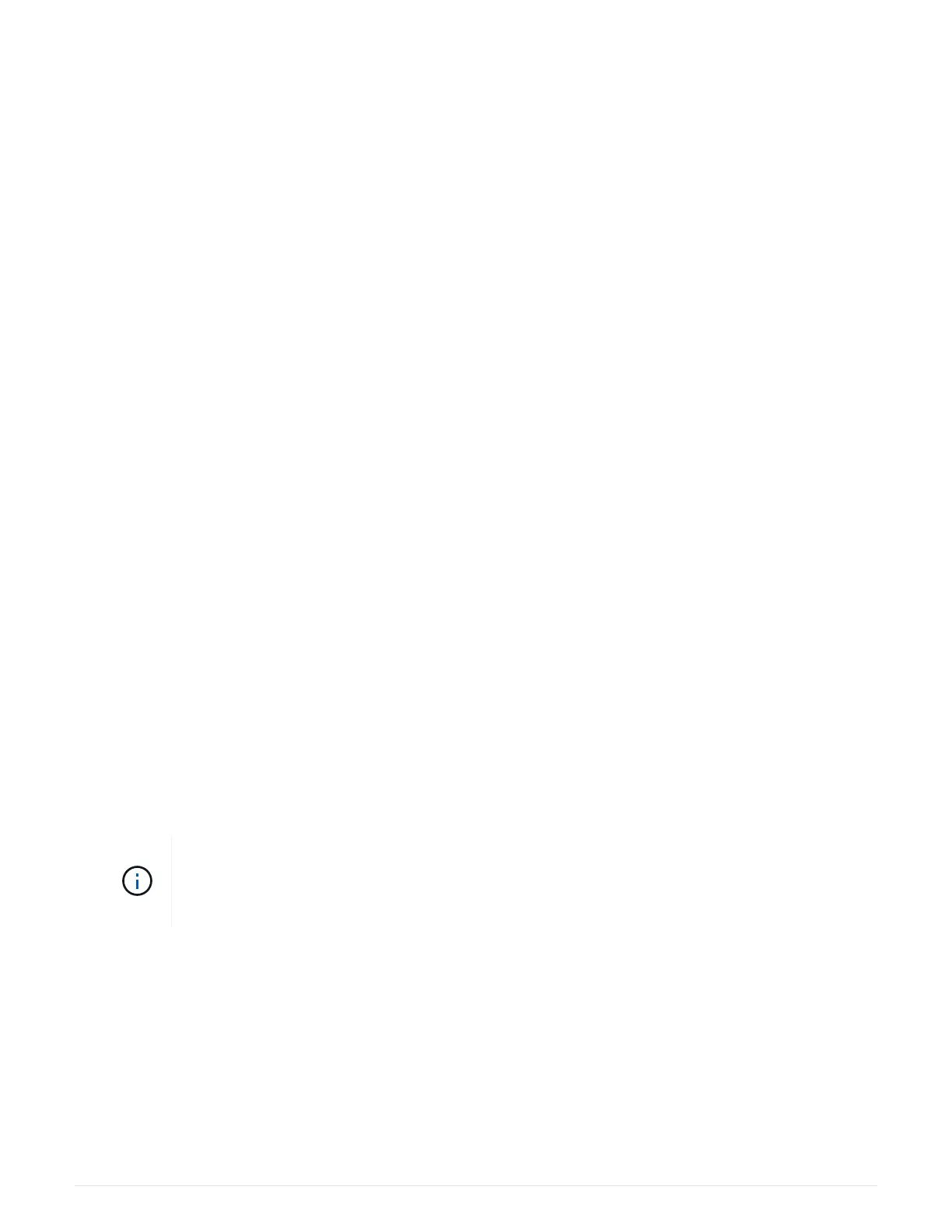7. Replace the left end cap.
Cable shelves as switch-attached storage - NS224 shelves
If you have a system in which the NS224 drive shelves need to be cabled as switch-
attached storage (not direct-attached storage), use the information provided.
• Cable NS224 drive shelves through storage switches:
Information for cabling switch-attached NS224 drive shelves
• Install your storage switches:
AFF and FAS Switch Documentation
• Confirm supported hardware, such as storage switches and cables, for your platform model:
NetApp Hardware Universe
Maintain
Replace the boot media - NS224 shelves
When the boot media fails on an NS224 drive shelf in an HA pair that is running ONTAP
9.7 or later, or the shelf is running NVMe shelf module (NSM) firmware version 1.1x or
later, you can replace the boot media. Replacing the boot media can be done
nondisruptively, while the drive shelf is powered on, and I/O is in progress.
Before you begin
• Your HA pair must already be running ONTAP 9.7 or later, which has the minimum supported version of
NSM firmware, or your HA pair must already been running a version of ONTAP 9.6 with NSM firmware
version 1.1x or later.
You can enter the
storage shelf show -module command at the console of either controller to verify
the version of NSM firmware on your shelf.
If your shelf is not running NSM firmware version 1.1x or later, you cannot replace the boot
media, you must replace the NSM module.
Replace an NSM module - NS224 shelves
• You need a Phillips #1 screwdriver.
The screw used to secure the boot media to the board requires a Phillips #1 screwdriver; using a different
type of screwdriver could strip the screw.
• The shelf’s partner NSM module must be up and running, and be cabled correctly so that your shelf
maintains connectivity when you remove the NSM module with the failed FRU (target NSM module).
NetApp Downloads: Config Advisor
1514
