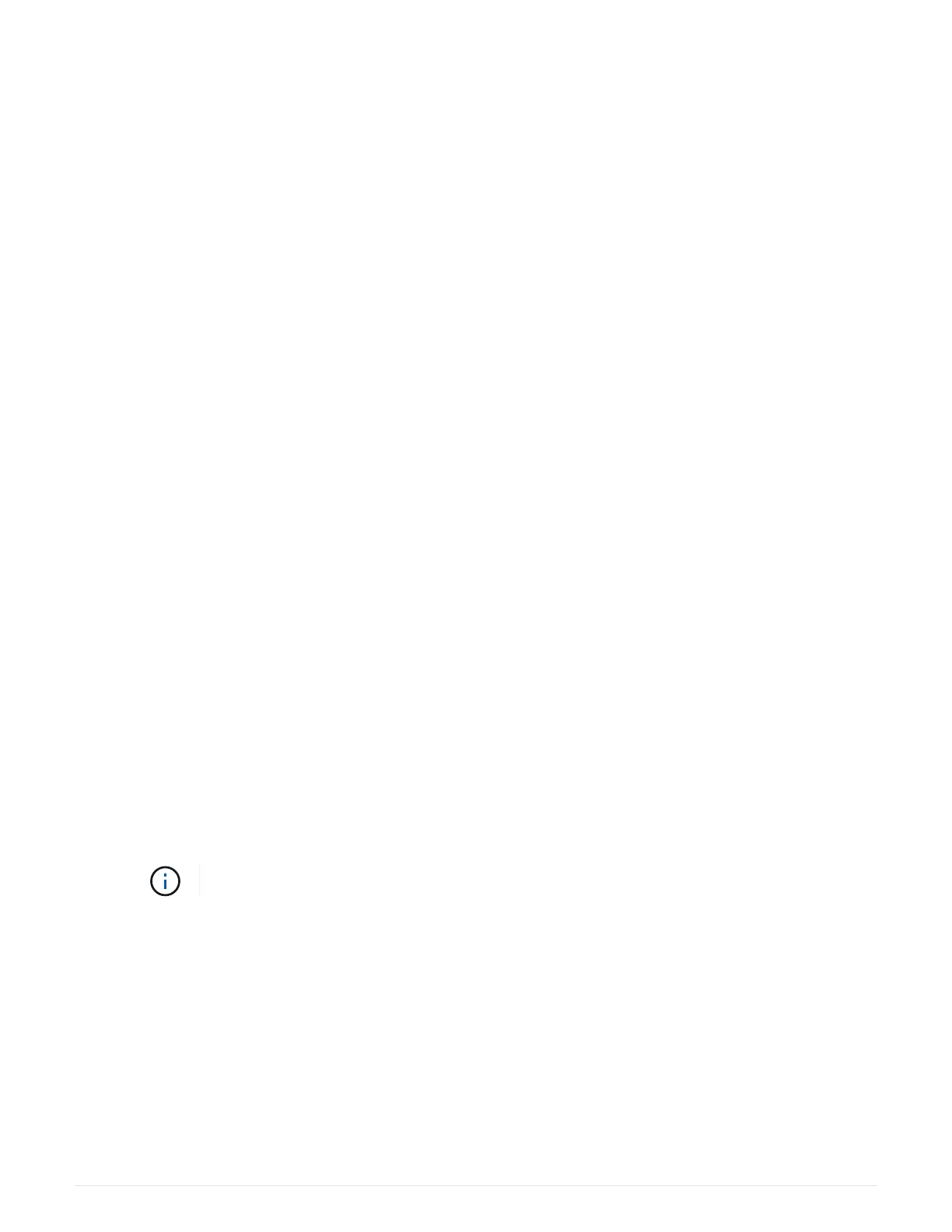A shelf has three location LEDs: one on the operator display panel and one on each NSM module.
Location LEDs remain illuminated for 30 minutes. You can turn them off by entering the same command,
but using the off option.
• When you unpack the replacement power supply, save all packing materials for use when you return the
failed power supply.
If you need the RMA number or additional help with the replacement procedure, contact technical support
at
NetApp Support, 888-463-8277 (North America), 00-800-44-638277 (Europe), or +800-800-80-800
(Asia/Pacific).
• You can use the following video or the written steps to replace a power supply.
Hot-swapping a power supply in an NS224 drive shelf
Steps
1. Properly ground yourself.
2. Physically identify the failed power supply.
The system logs a warning message to the system console indicating which power supply failed.
Additionally, the attention (amber) LED on the shelf operator display panel illuminates and the bicolored
LED on the failed power supply illuminates red.
3. Disconnect the power cord from the power supply by opening the power cord retainer, and then unplug the
power cord from the power supply.
Power supplies do not have a power switch.
4. Remove the failed power supply:
a. Rotate the cam handle to its open (horizontal) position, and then grasp it.
b. With your thumb, press the blue tab to release the locking mechanism.
c. Pull the power supply out of the NSM module while using your other hand to support its weight.
5. Insert the replacement power supply:
a. Using both hands, support and align the edges of the power supply with the opening in the NSM
module.
b. Gently push the power supply into the NSM module until the locking mechanism clicks into place.
Do not use excessive force or you might damage the internal connector.
c. Rotate the cam handle to the closed position.
6. Connect the power cord to the power supply and secure the power cord with the power cord retainer.
When functioning correctly, a power supply’s bicolored LED illuminates green.
Replace the real-time clock battery - NS224 shelves
You can replace a failed real-time clock (RTC) battery nondisruptively in an NS224 drive
shelf that is powered on, and while I/O is in progress.
1535
