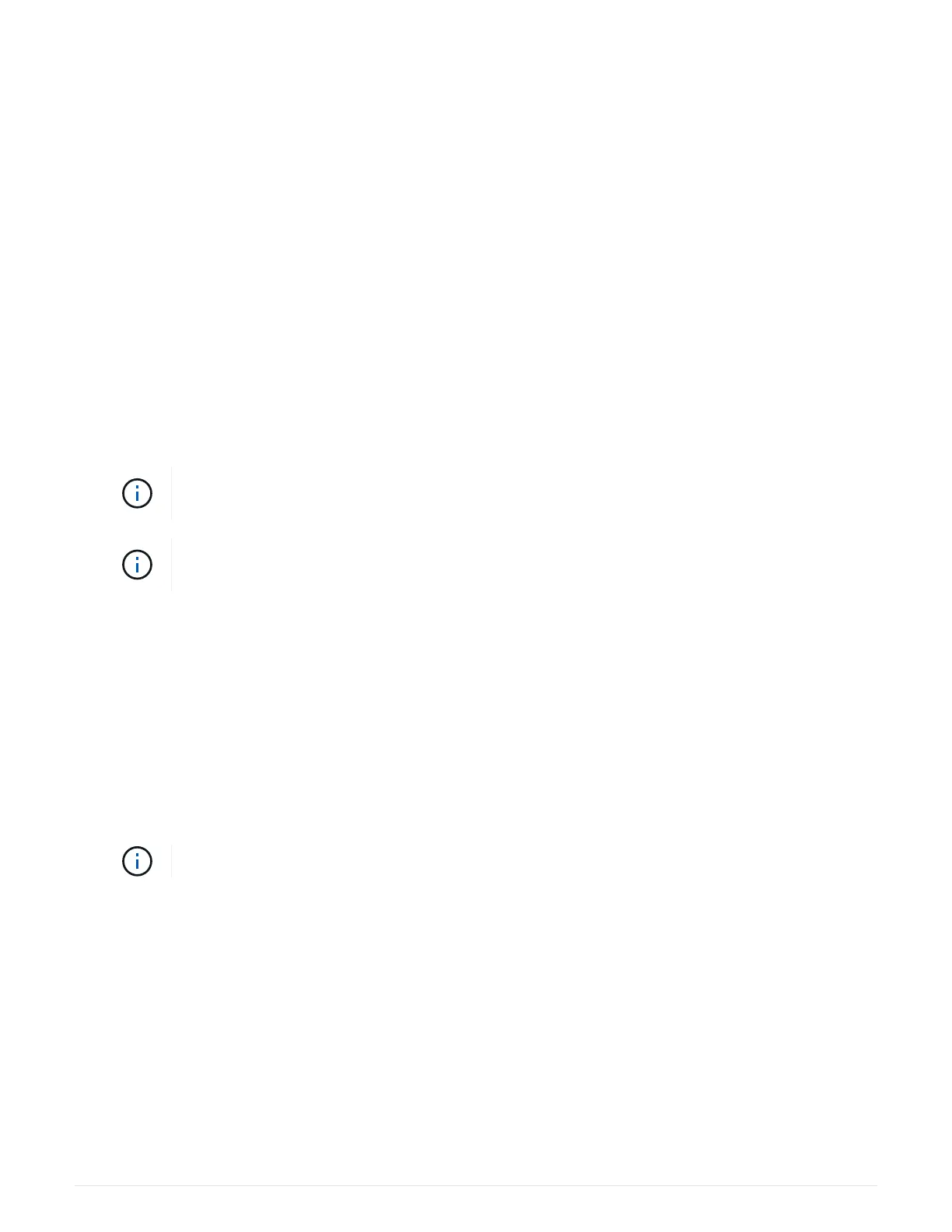correct orientation of the SAS cable connector varies.
• To prevent degraded performance, do not twist, fold, pinch, or step on the cables.
Cables have a minimum bend radius. Cable manufacturer specifications define the minimum bend radius;
however, a general guideline for minimum bend radius is 10 times the cable diameter.
• Using Velcro wraps instead of tie-wraps to bundle and secure system cables allows for easier cable
adjustments.
Installing disk shelves with IOM12 modules for a hot-add
For each disk shelf you are hot-adding, you install the disk shelf into a rack, connect the
power cords, power on the disk shelf, and set the disk shelf ID before cabling the SAS
connections.
Steps
1. Install the rack mount kit (for two-post or four-post rack installations) that came with your disk shelf using
the installation flyer that came with the kit.
If you are installing multiple disk shelves, you should install them from the bottom to the top
of the rack for the best stability.
Do not flange-mount the disk shelf into a telco-type rack; the disk shelf’s weight can cause it
to collapse in the rack under its own weight.
2. Install and secure the disk shelf onto the support brackets and rack using the installation flyer that came
with the kit.
To make a disk shelf lighter and easier to maneuver, remove the power supplies and I/O modules (IOMs).
For DS460C disk shelves, you can also use the four detachable handles that shipped with your disk shelf.
Handles (two on each side of the chassis) are installed by pushing up until they click into place. As you
slide the disk shelf onto the rails, detach handles using the thumb latch.
It is recommended that you use a mechanical hoist or lift if you are moving a fully loaded DS460C disk
shelf.
A fully loaded DS460C disk shelf can weigh approximately 247 lbs (112 kg).
1551
