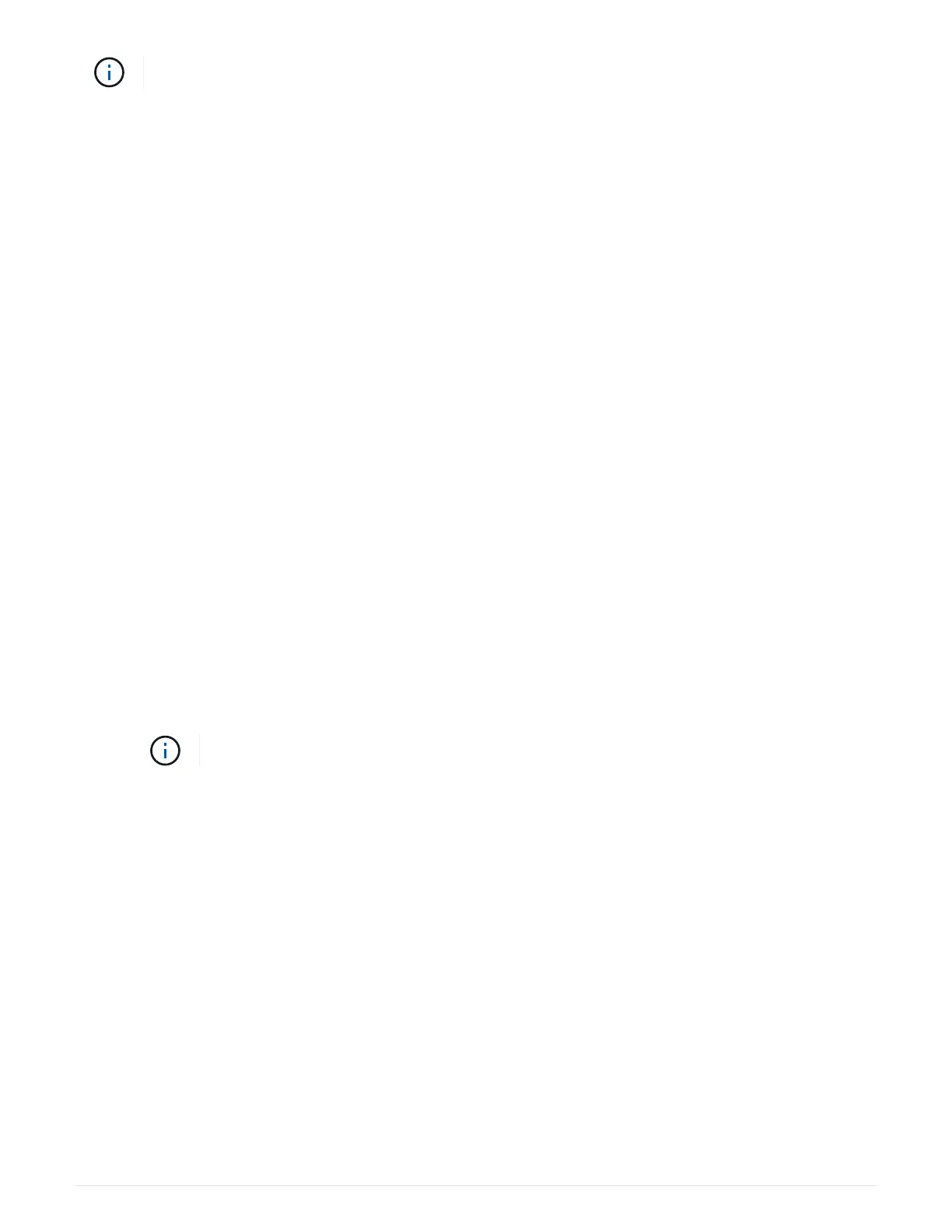Do not revert firmware to a version that does not support your shelf and its components.
• Best practice: The best practice is to have the current version of the Disk Qualification Package (DQP)
installed before hot-adding a shelf.
Having the current version of the DQP installed allows your system to recognize and use newly qualified
drives. This avoids system event messages about having noncurrent drive information and prevention of
drive partitioning because drives are not recognized. The DQP also notifies you of noncurrent drive
firmware.
NetApp Downloads: Disk Qualification Package
• Best practice: The best practice is to run Active IQ Config Advisor before and after hot-adding a shelf.
Running Active IQ Config Advisor before hot-adding a shelf provides a snapshot of the existing SAS
connectivity, verifies shelf (IOM) firmware versions, and allows you to verify a shelf ID already in use on
your system. Running Active IQ Config Advisor after hot-adding a shelf allows you to verify shelves are
cabled correctly and that shelf IDs are unique within your system.
NetApp Downloads: Config Advisor
• Best practice: The best practice is to have in-band ACP (IBACP) running on your system.
◦ For systems in which IBAP is running, IBACP is automatically enabled on hot-added IOM12 shelves.
◦ For systems in which out-of-band ACP is enabled, ACP capabilities are not available on IOM12
shelves.
You should migrate to IBACP and remove the out-of-band ACP cabling.
◦ If your system is not running IBACP, and your system meets the requirements for IBACP, you can
migrate your system to IBACP before hot-adding an IOM12 shelf.
Instructions for migrating to IBACP
The migration instructions provide the system requirements for IBACP.
Prepare to manually assign drive ownership for a hot-add
If you are manually assigning drive ownership for the IOM12 shelves you are hot-adding,
then you need to disable automatic drive assignment if it is enabled.
Before you begin
You must have met the system requirements.
Requirements for a hot-add
Requirements for a hot-add in bridge-attached MetroCluster configurations
About this task
If you have an HA pair, you need to manually assign drive ownership if drives in the shelf will be owned by both
controller modules.
Steps
1562
