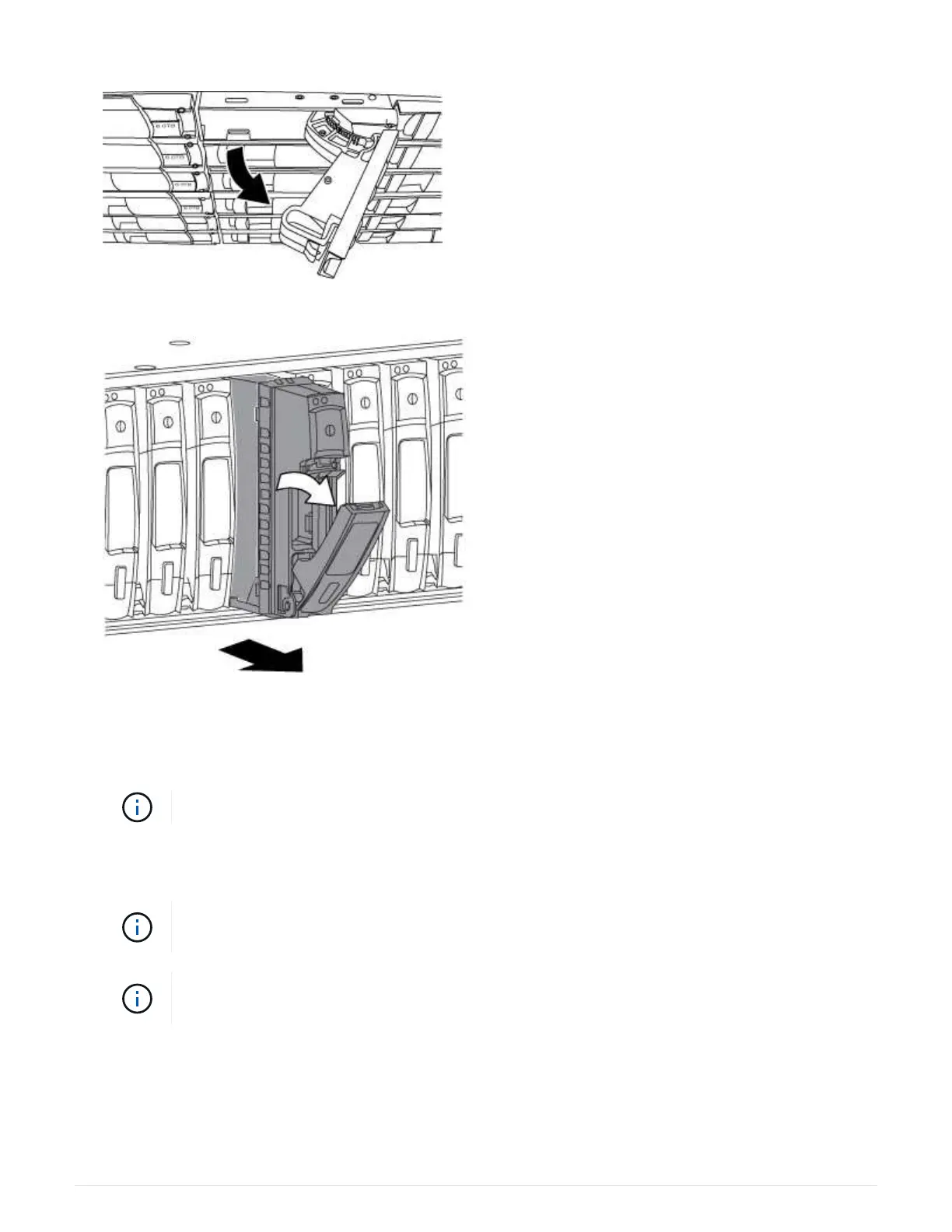The following shows disk drives in a DS212C disk shelf:
The following shows disk drives in a DS224C disk shelf:
6. Slide out the disk drive slightly to allow the disk to safely spin down, and then remove the disk drive from
the disk shelf.
An HDD can take up to one minute to safely spin down.
When handling a disk drive, always use two hands to support its weight.
7. Using two hands, with the cam handle in the open position, insert the replacement disk drive into the disk
shelf, firmly pushing until the disk drive stops.
Wait a minimum of 10 seconds before inserting a new disk drive. This allows the system to
recognize that a disk drive was removed.
Do not place hands on the disk drive boards that are exposed on the underside of the disk
carrier.
8. Close the cam handle so that the disk drive is fully seated into the mid plane and the handle clicks into
place.
Be sure to close the cam handle slowly so that it aligns correctly with the face of the disk drive.
1615
