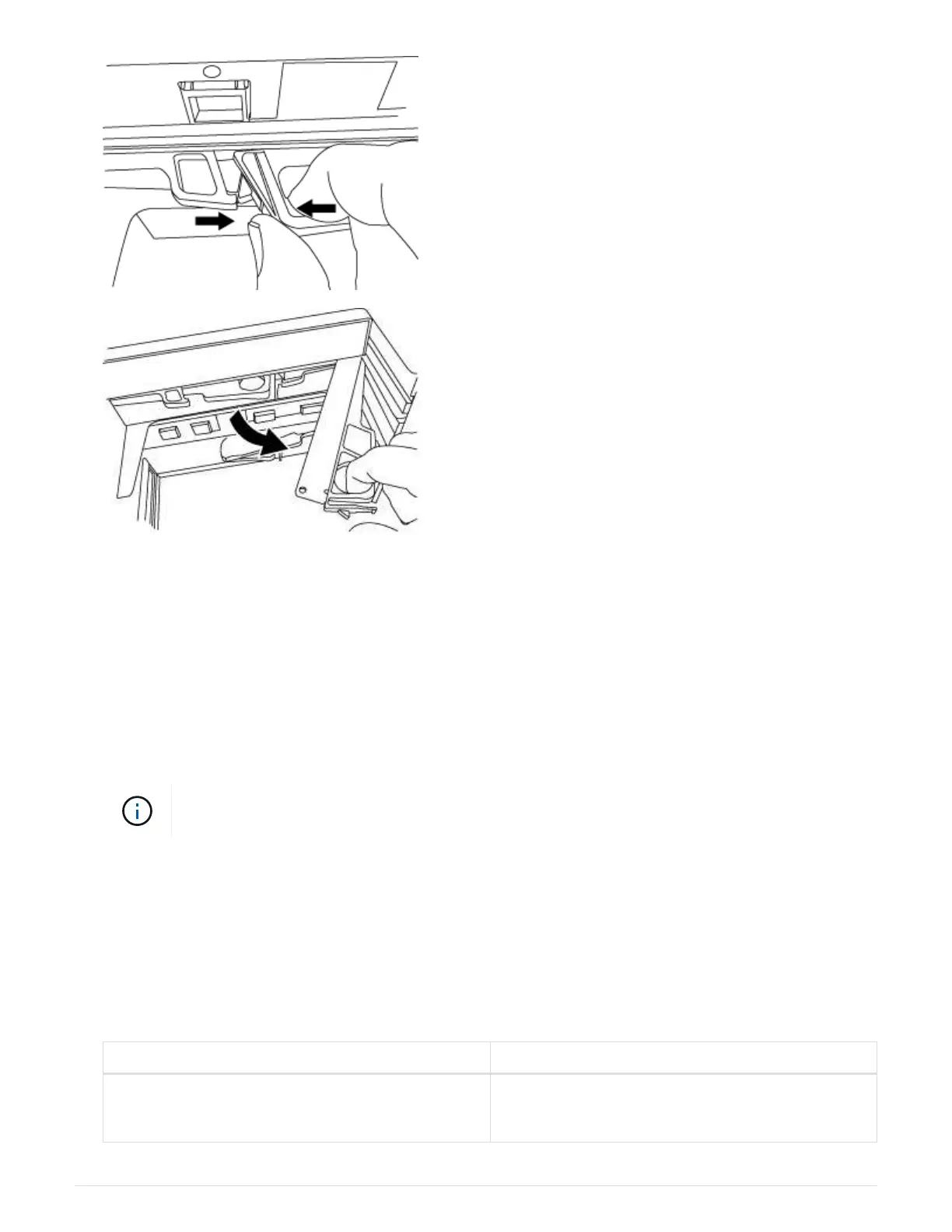7. Use the cam handle to slide the IOM12 module out of the disk shelf.
When handling an IOM12 module, always use two hands to support its weight.
8. Wait at least 70 seconds after removing the IOM12 module before you install the new IOM12 module.
Waiting at least 70 seconds enables the driver to register the shelf ID correctly.
9. Using two hands, with the cam handle of the new IOM12 module in the open position, support and align the
edges of the new IOM12 module with the opening in the disk shelf, and then firmly push the new IOM12
module until it meets the mid plane.
Do not use excessive force when sliding the IOM12 module into the disk shelf; you might
damage the connectors.
10. Close the cam handle so that the latch clicks into the locked position and the IOM12 module is fully seated.
11. Reconnect the cabling.
The SAS cable connectors are keyed; when oriented correctly into an IOM port, the connector clicks into
place and the IOM port LNK LED illuminates green. You insert a SAS cable connector into an IOM port with
the pull tab oriented down (on the underside of the connector).
12. Perform one of the following actions based on the type of configuration you have:
If you have a… Then…
Multipath HA, multipath, quad-path HA, or quad-
path configuration
Go to the next step.
1655
