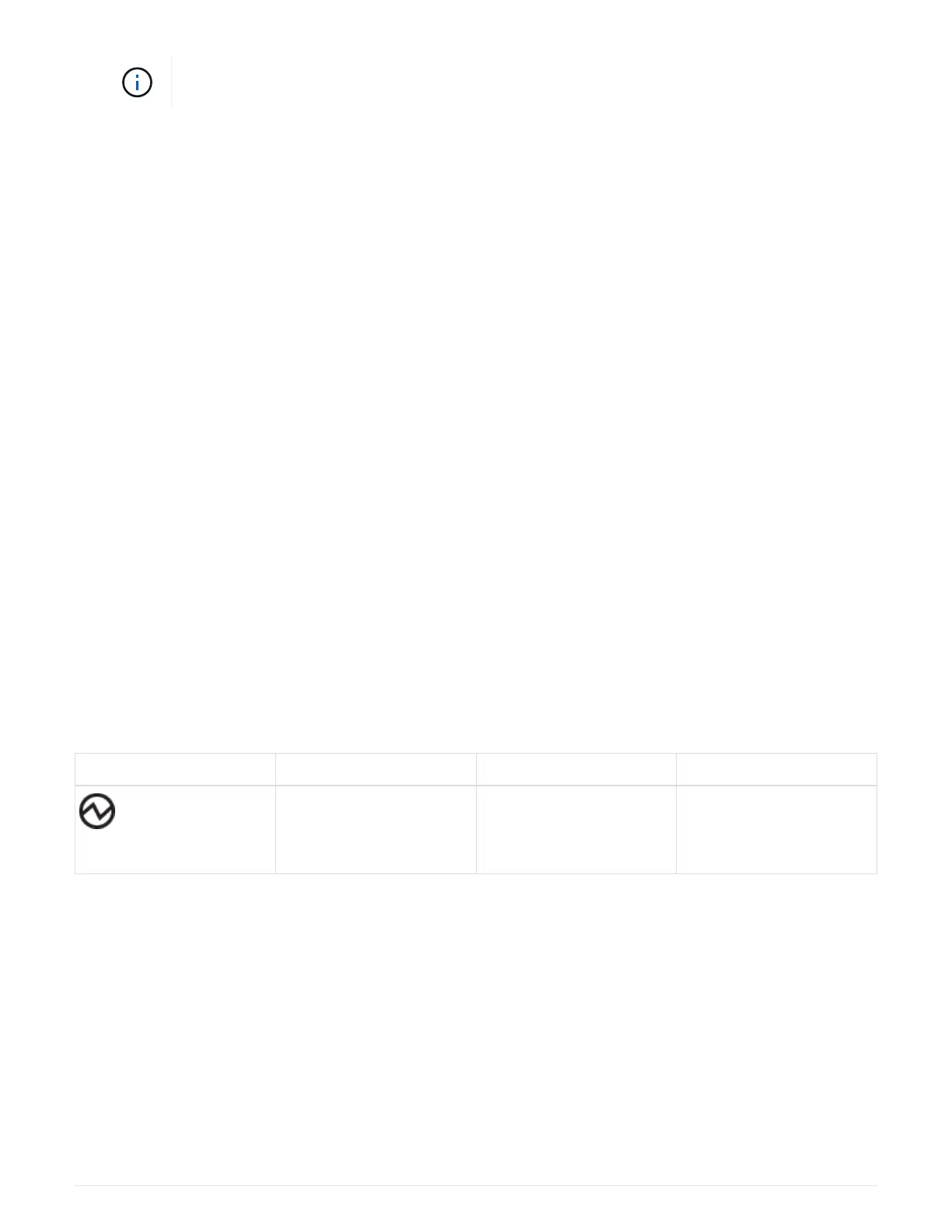Do not use excessive force when sliding the power supply into the disk shelf; you might
damage the connectors.
9. Close the cam handle so that the latch clicks into the locked position and the power supply is fully seated.
10. Reconnect the power supply cable and turn on the new power supply:
a. Reconnect the power cord to the power source.
b. Reconnect the power cord to the power supply and secure the power cord with the power cord retainer.
c. Turn on the power switch.
The power supply’s power (green) LED and attention (amber) LED illuminate, and then within 40
seconds, the attention (amber) LED turns off.
11. Return the failed part to NetApp, as described in the RMA instructions shipped with the kit.
Contact technical support at
NetApp Support, 888-463-8277 (North America), 00-800-44-638277 (Europe),
or +800-800-80-800 (Asia/Pacific) if you need the RMA number or additional help with the replacement
procedure.
Monitor disk shelf LEDs - shelves with IOM12 modules
You can monitor the health of your disk shelf by understanding the location and status
conditions of the LEDs on your disk shelf components.
Operator display panel LEDs
The LEDs on the disk shelf front operator display panel indicate whether your disk shelf is
functioning normally or there are problems with the hardware.
The following table describes the three LEDs on the operator display panel used in DS460C, DS224C, and
DS212C disk shelves:
LED icon LED name State Description
Power Solid green One or more power
supplies are supplying
power to the disk shelf.
1658
