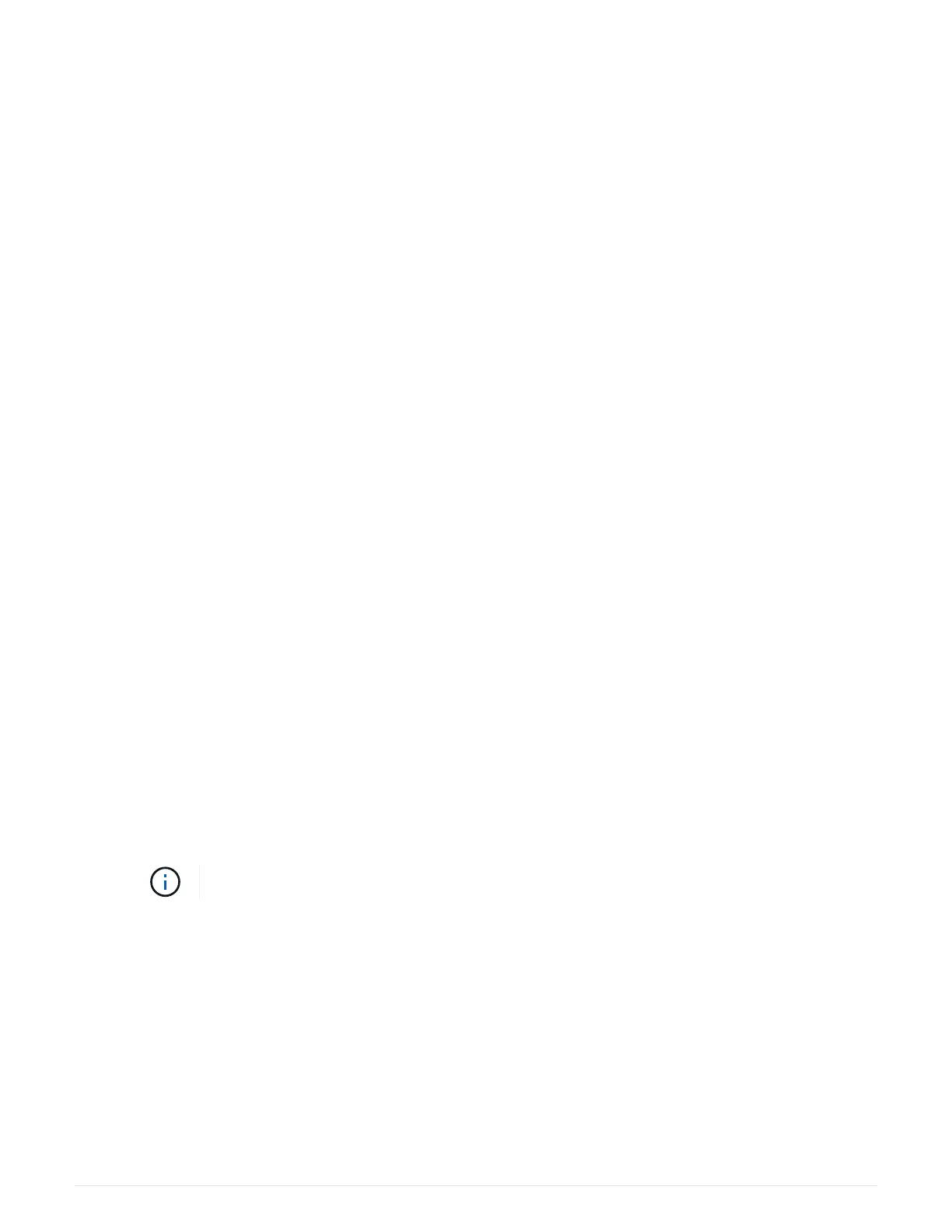2.
If the displayed system state of the controller module does not match your system configuration, set the
HA
state for the controller module: ha-config modify controller ha-state
The value for HA-state can be one of the following:
◦ ha
◦ mcc
◦ mccip
◦ non-ha
3.
If the displayed system state of the controller module does not match your system configuration, set the
HA
state for the controller module: ha-config modify controller ha-state
4.
Confirm that the setting has changed:
ha-config show
Step 3: Run diagnostics
After you have replaced a component in your system, you should run diagnostic tests on
that component.
Your system must be at the LOADER prompt to start diagnostics.
All commands in the diagnostic procedures are issued from the node where the component is being replaced.
1.
If the node to be serviced is not at the LOADER prompt, reboot the node:
system node halt -node
node_name
After you issue the command, you should wait until the system stops at the LOADER prompt.
2. At the LOADER prompt, access the special drivers specifically designed for system-level diagnostics to
function properly:
boot_diags
3. Select Scan System from the displayed menu to enable running the diagnostics tests.
4. Select Test System from the displayed menu.
5. Proceed based on the result of the preceding step:
◦ If the test failed, correct the failure, and then rerun the test.
◦ If the test reported no failures, select Reboot from the menu to reboot the system.
During the boot process, you might see the following prompts:
▪ A prompt warning of a system ID mismatch and asking to override the system ID.
▪ A prompt warning that when entering Maintenance mode in an HA configuration you must ensure
that the healthy node remains down.
You can safely respond
y to these prompts.
Recable the system and reassign disks - AFF A250
Continue the replacement procedure by recabling the storage and confirming disk
reassignment.
233
