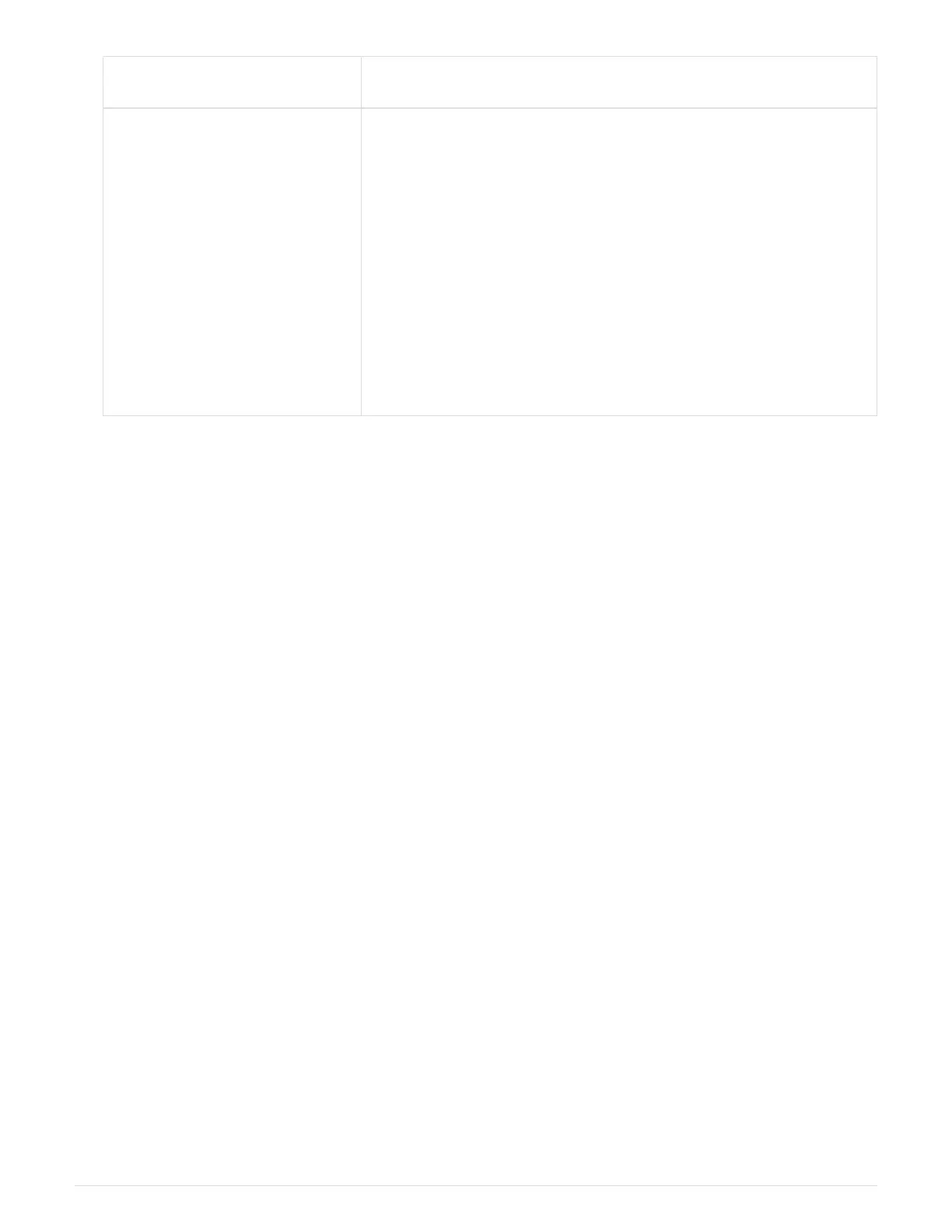If your system is running
ONTAP…
Then…
Resulted in some test failures Determine the cause of the problem.
a.
Exit Maintenance mode:
halt
b. Perform a clean shutdown, and then disconnect the power
supplies.
c. Verify that you have observed all of the considerations identified
for running system-level diagnostics, that cables are securely
connected, and that hardware components are properly installed
in the storage system.
d. Reconnect the power supplies, and then power on the storage
system.
e. Rerun the system-level diagnostics test.
Step 3: Return the failed part to NetApp
After you replace the part, you can return the failed part to NetApp, as described in the
RMA instructions shipped with the kit. Contact technical support at
NetApp Support, 888-
463-8277 (North America), 00-800-44-638277 (Europe), or +800-800-80-800
(Asia/Pacific) if you need the RMA number or additional help with the replacement
procedure.
Controller module
Replace the controller module - AFF A200
You must review the prerequisites for the replacement procedure and select the correct
one for your version of the ONTAP operating system.
What you’ll need
• All drive shelves must be working properly.
• If your system is in an HA pair, the healthy node must be able to take over the node that is being replaced
(referred to in this procedure as the “impaired node”).
About this task
• You must replace the failed component with a replacement FRU component you received from your
provider.
• You must replace a controller module with a controller module of the same model type. You cannot
upgrade your system by just replacing the controller module.
• You cannot change any drives or drive shelves as part of this procedure.
• In this procedure, the boot device is moved from the impaired node to the replacement node so that the
replacement node will boot up in the same version of ONTAP as the old controller module.
• It is important that you apply the commands in these steps on the correct systems:
◦ The impaired node is the node that is being replaced.
30
