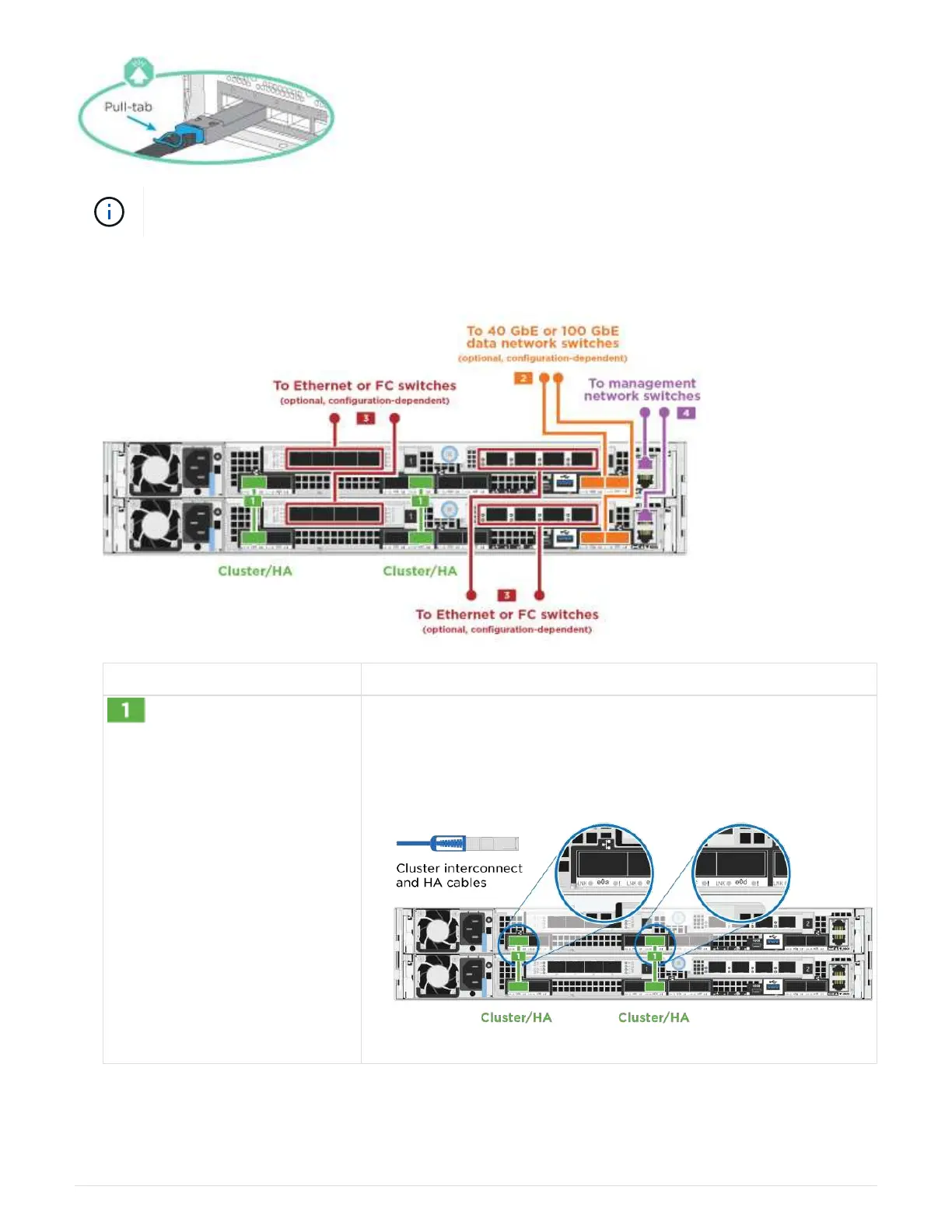As you insert the connector, you should feel it click into place; if you do not feel it click, remove
it, turn it around and try again.
1. You can used the illustration or the step-by step instructions to complete the cabling between the
controllers and to the switches:
Step Perform on each controller module
Cable the cluster/HA ports to each other with the 100 GbE (QSFP28)
cable:
• e0a to e0a
•
e0d to e0d
393
