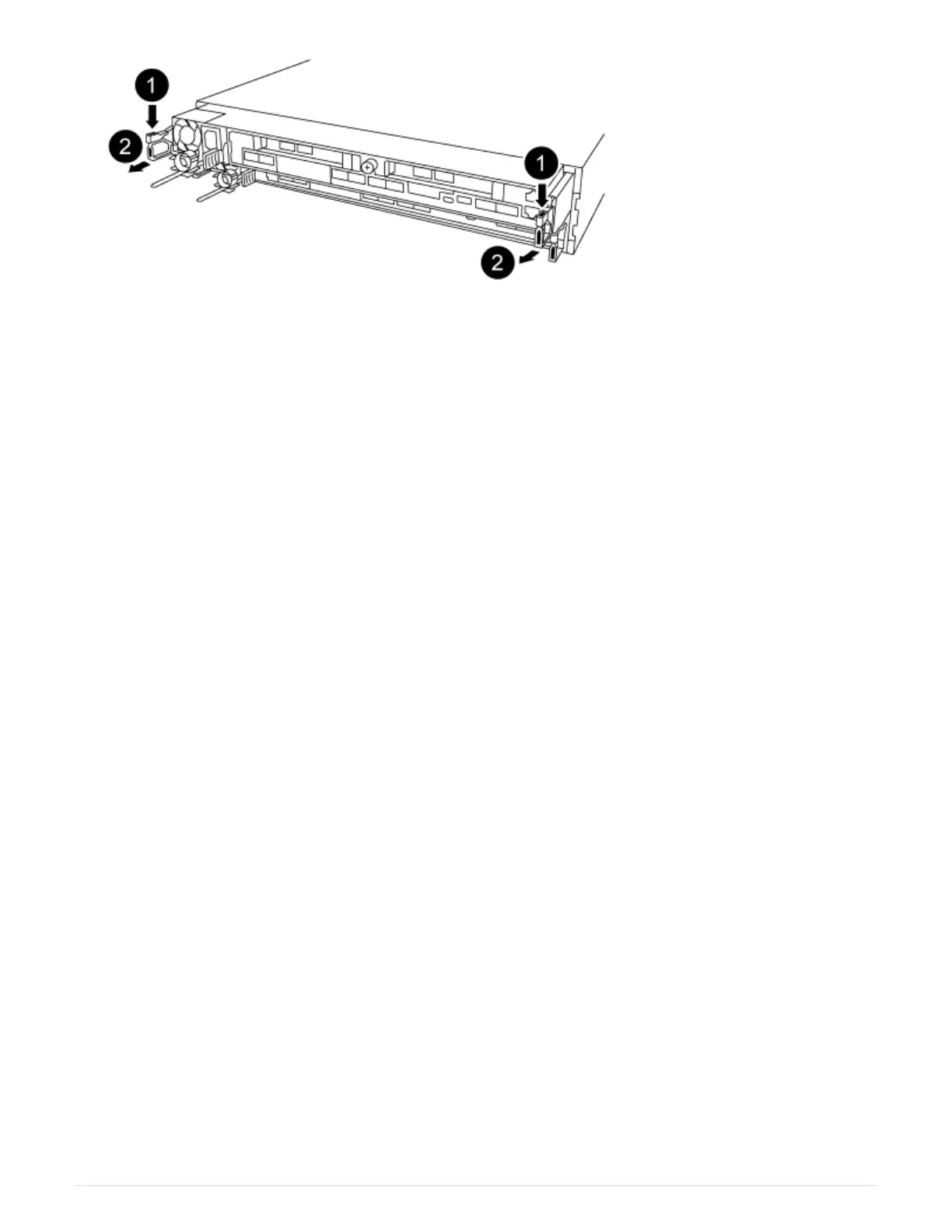a. Insert your forefinger into the latching mechanism on either side of the controller module.
b. Press down on the orange tab on top of the latching mechanism until it clears the latching pin on the
chassis.
The latching mechanism hook should be nearly vertical and should be clear of the chassis pin.
a. Gently pull the controller module a few inches toward you so that you can grasp the controller module
sides.
b. Using both hands, gently pull the controller module out of the chassis and set it on a flat, stable
surface.
Step 3: Replace a PCIe card
You must remove the PCIe riser containing the failed PCIe card from the controller
module, remove the failed PCIe card from the riser, install the replacement PCIe card in
the riser, and then reinstall the riser into the controller module.
462
