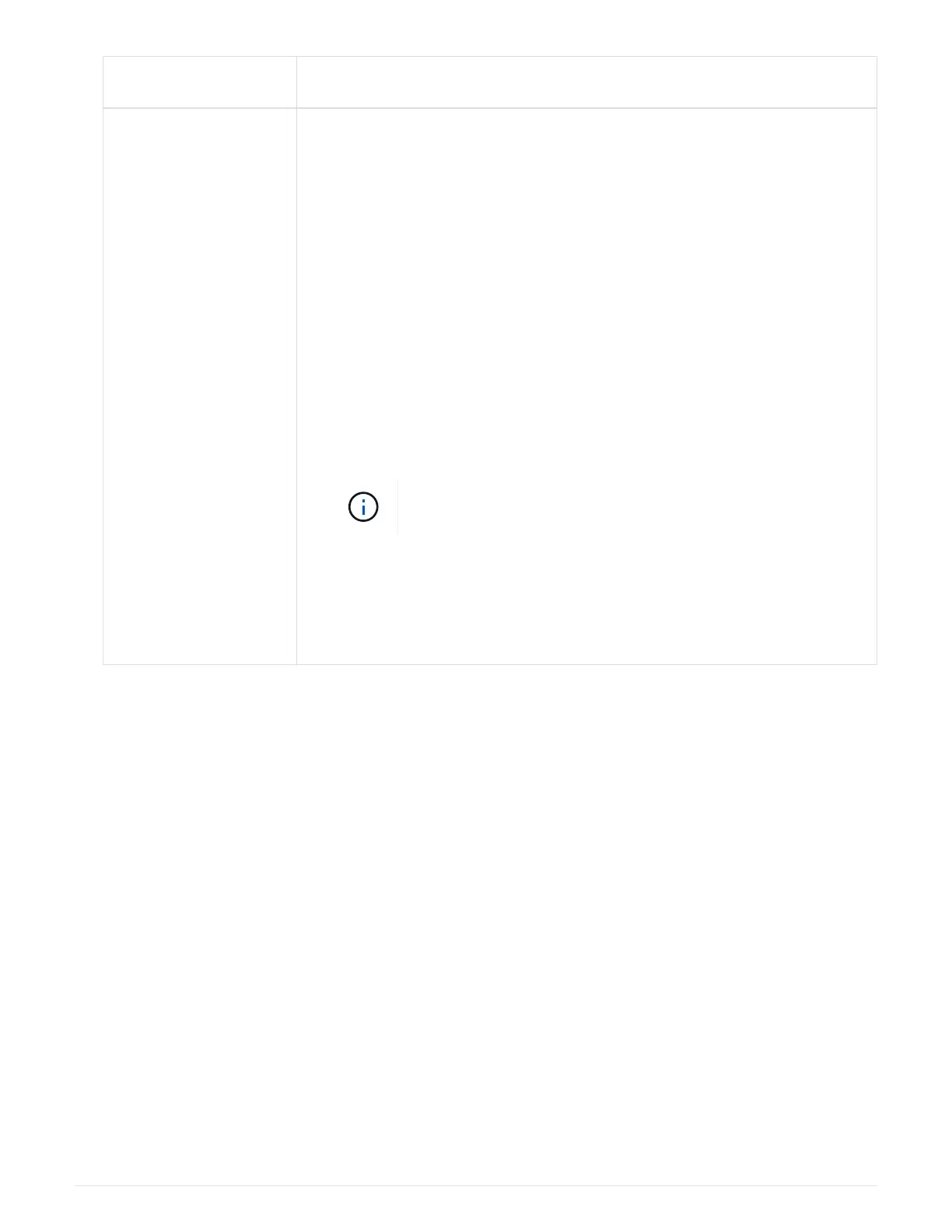If the system-level
diagnostics tests…
Then…
Were completed without
any failures
a.
Clear the status logs:
sldiag device clearstatus
b.
Verify that the log was cleared:
sldiag device status
The following default response is displayed:
SLDIAG: No log messages are present.
c.
Exit Maintenance mode:
halt
The node displays the LOADER prompt.
d.
Boot the node from the LOADER prompt:
bye
e. Return the node to normal operation:
If your node is in an HA pair, perform a give back:
storage failover
giveback -ofnode replacement_node_name
If you disabled automatic giveback, re-enable it with the
storage failover modify command.
If your node is in a stand-alone configuration, proceed to the next step.
No action is required.
You have completed system-level diagnostics.
58
