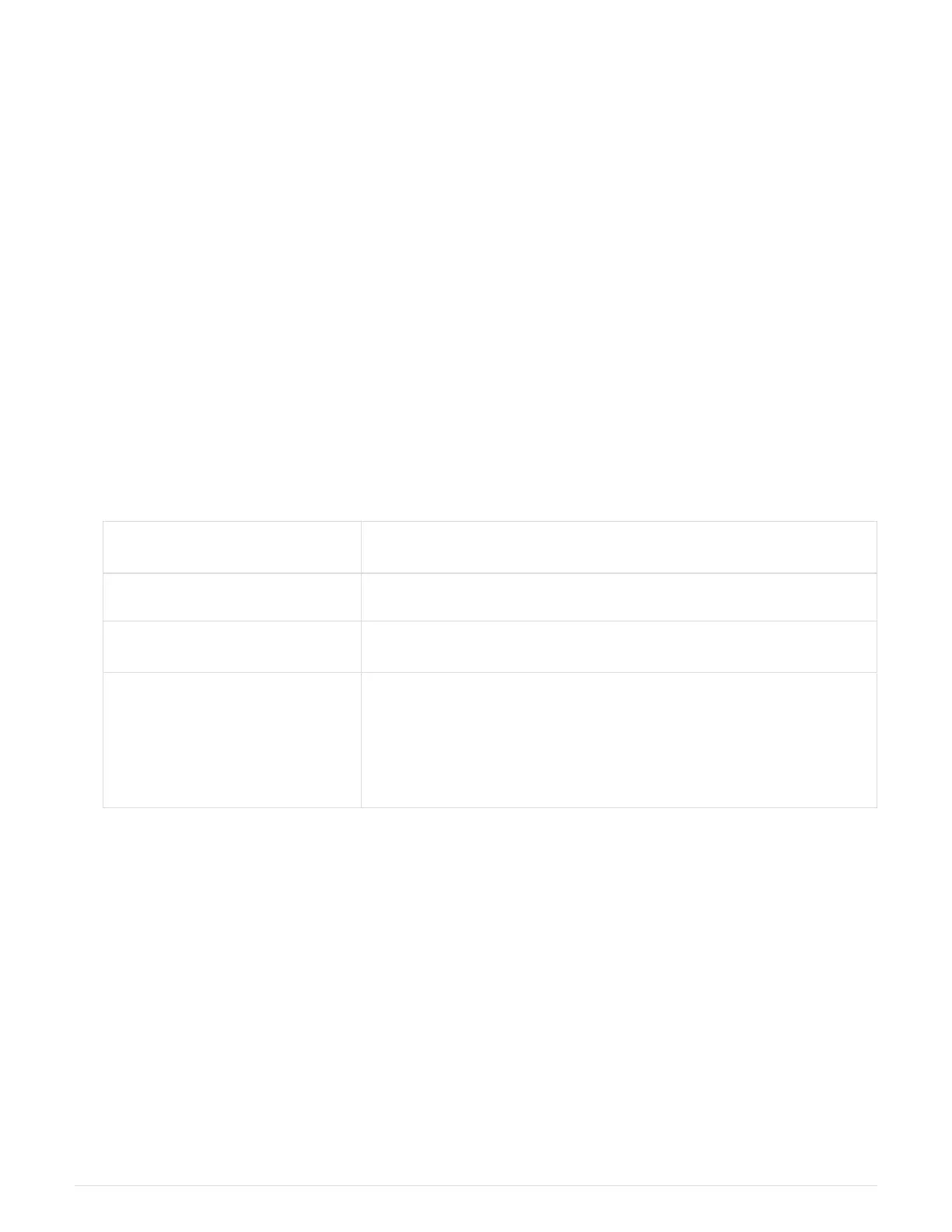system panic.
All other components in the system must be functioning properly; if not, you must contact technical support.
You must replace the failed component with a replacement FRU component you received from your provider.
Shut down the impaired node
To shut down the impaired node, you must determine the status of the node and, if
necessary, take over the node so that the healthy node continues to serve data from the
impaired node storage.
If you have a cluster with more than two nodes, it must be in quorum. If the cluster is not in quorum or a healthy
node shows false for eligibility and health, you must correct the issue before shutting down the impaired node.
ONTAP 9 System Administration Reference
Steps
1. If the impaired node is part of an HA pair, disable automatic giveback from the console of the healthy node:
storage failover modify -node local -auto-giveback false
2. Take the impaired node to the LOADER prompt:
If the impaired node is
displaying…
Then…
The LOADER prompt Go to the next step.
Waiting for giveback… Press Ctrl-C, and then respond y.
System prompt or password
prompt (enter system password)
Take over or halt the impaired node: storage failover
takeover -ofnode impaired_node_name
When the impaired node shows Waiting for giveback…, press
Ctrl-C, and then respond
y.
Remove the controller module
You must remove the controller module from the chassis when you replace the controller
module or replace a component inside the controller module.
1. If you are not already grounded, properly ground yourself.
2. Loosen the hook and loop strap binding the cables to the cable management device, and then unplug the
system cables and SFPs (if needed) from the controller module, keeping track of where the cables were
connected.
Leave the cables in the cable management device so that when you reinstall the cable management
device, the cables are organized.
3. Unplug the controller module power supply from the source, and then unplug the cable from the power
supply.
793
