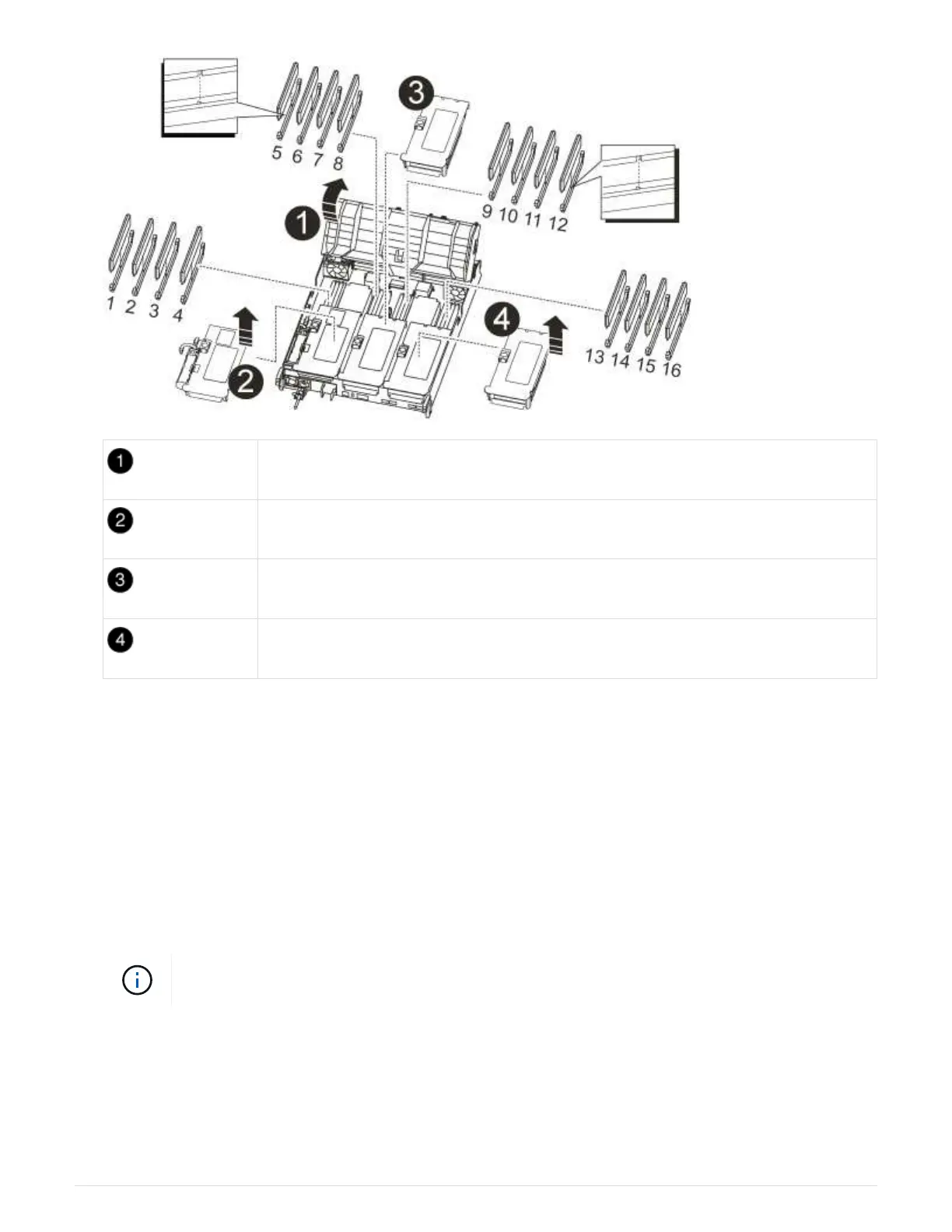Air duct cover
Riser 1 and DIMM bank 1-4
Riser 2 and DIMM bank 5-8 and 9-12
Riser 3 and DIMM 13-16
◦ If you are removing or moving a DIMM in bank 1-4, unplug the NVRAM battery, unlock the locking latch
on Riser 1, and then remove the riser.
◦ If you are removing or moving a DIMM in bank 5-8 or 9-12, unlock the locking latch on Riser 2, and
then remove the riser.
◦ If you are removing or moving a DIMM in bank 13-16, unlock the locking latch on Riser 3, and then
remove the riser.
3. Note the orientation of the DIMM in the socket so that you can insert the replacement DIMM in the proper
orientation.
4. Eject the DIMM from its slot by slowly pushing apart the two DIMM ejector tabs on either side of the DIMM,
and then slide the DIMM out of the slot.
Carefully hold the DIMM by the edges to avoid pressure on the components on the DIMM
circuit board.
5. Remove the replacement DIMM from the antistatic shipping bag, hold the DIMM by the corners, and align it
to the slot.
The notch among the pins on the DIMM should line up with the tab in the socket.
6. Make sure that the DIMM ejector tabs on the connector are in the open position, and then insert the DIMM
796
