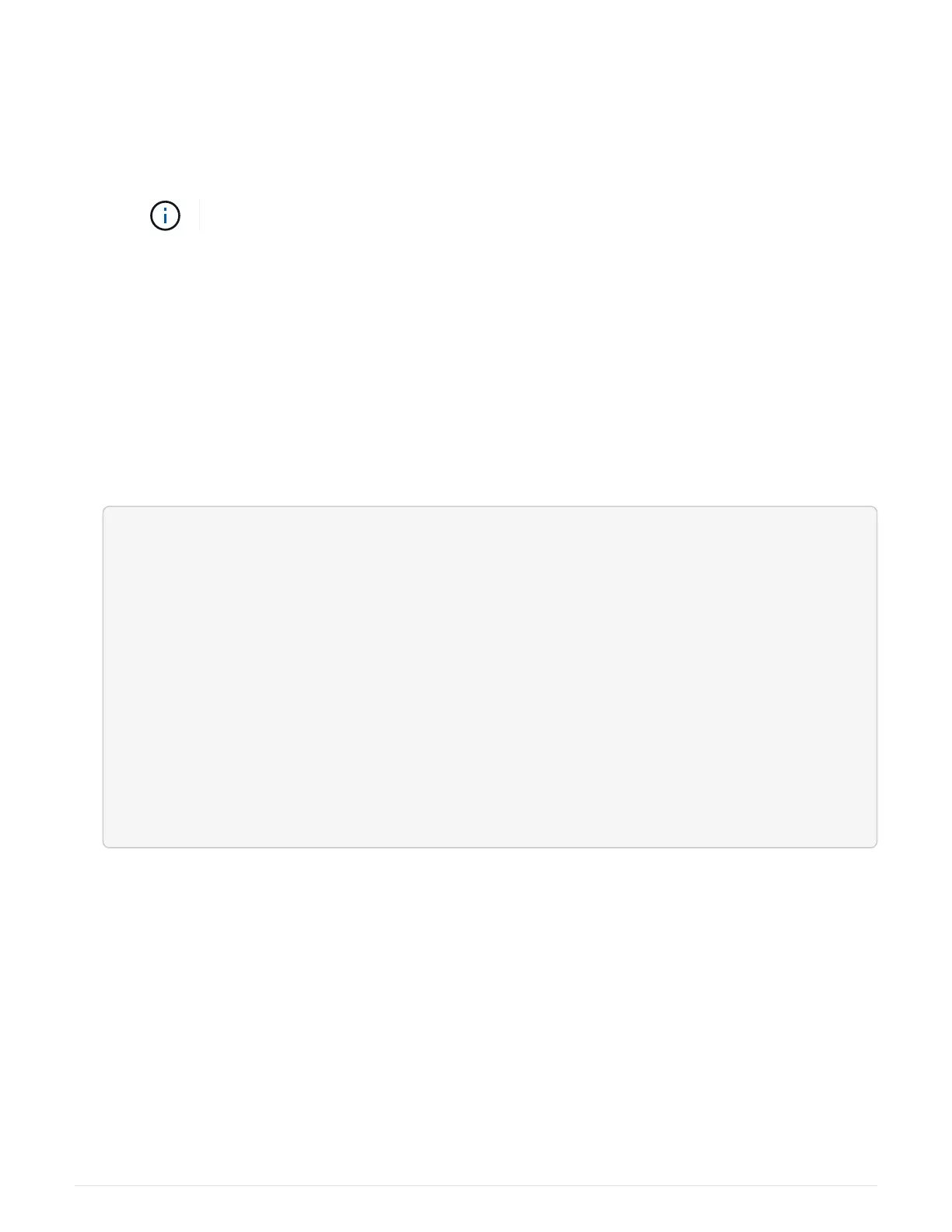a.
From the healthy node, give back the replaced node’s storage:
storage failover giveback
-ofnode replacement_node_name
the replacement node takes back its storage and completes booting.
If you are prompted to override the system ID due to a system ID mismatch, you should enter
y.
If the giveback is vetoed, you can consider overriding the vetoes.
Find the High-Availability Configuration Guide for your version of ONTAP 9
b. After the giveback has been completed, confirm that the HA pair is healthy and that takeover is
possible: storage failover show
The output from the
storage failover show command. should not include the System ID changed
on partner message.
6. Verify that the disks were assigned correctly: storage disk show -ownership
The disks belonging to the replacement node should show the new system ID. In the following example,
the disks owned by node1 now show the new system ID, 1873775277:
node1> storage disk show -ownership
Disk Aggregate Home Owner DR Home Home ID Owner ID DR Home ID
Reserver Pool
----- ------ ----- ------ -------- ------- ------- -------
--------- ---
1.0.0 aggr0_1 node1 node1 - 1873775277 1873775277 -
1873775277 Pool0
1.0.1 aggr0_1 node1 node1 1873775277 1873775277 -
1873775277 Pool0
.
.
.
7.
Verify that the expected volumes are present for each node:
vol show -node node-name
8.
If you disabled automatic takeover on reboot, enable it from the healthy node:
storage failover
modify -node replacement-node-name -onreboot true
Restore Storage and Volume Encryption functionality
After replacing the controller module or NVRAM module for a storage system that you
previously configured to use Storage or Volume Encryption, you must perform additional
steps to provide uninterrupted Encryption functionality. You can skip this task on storage
systems that do not have Storage or Volume Encryption enabled.
Step
816
