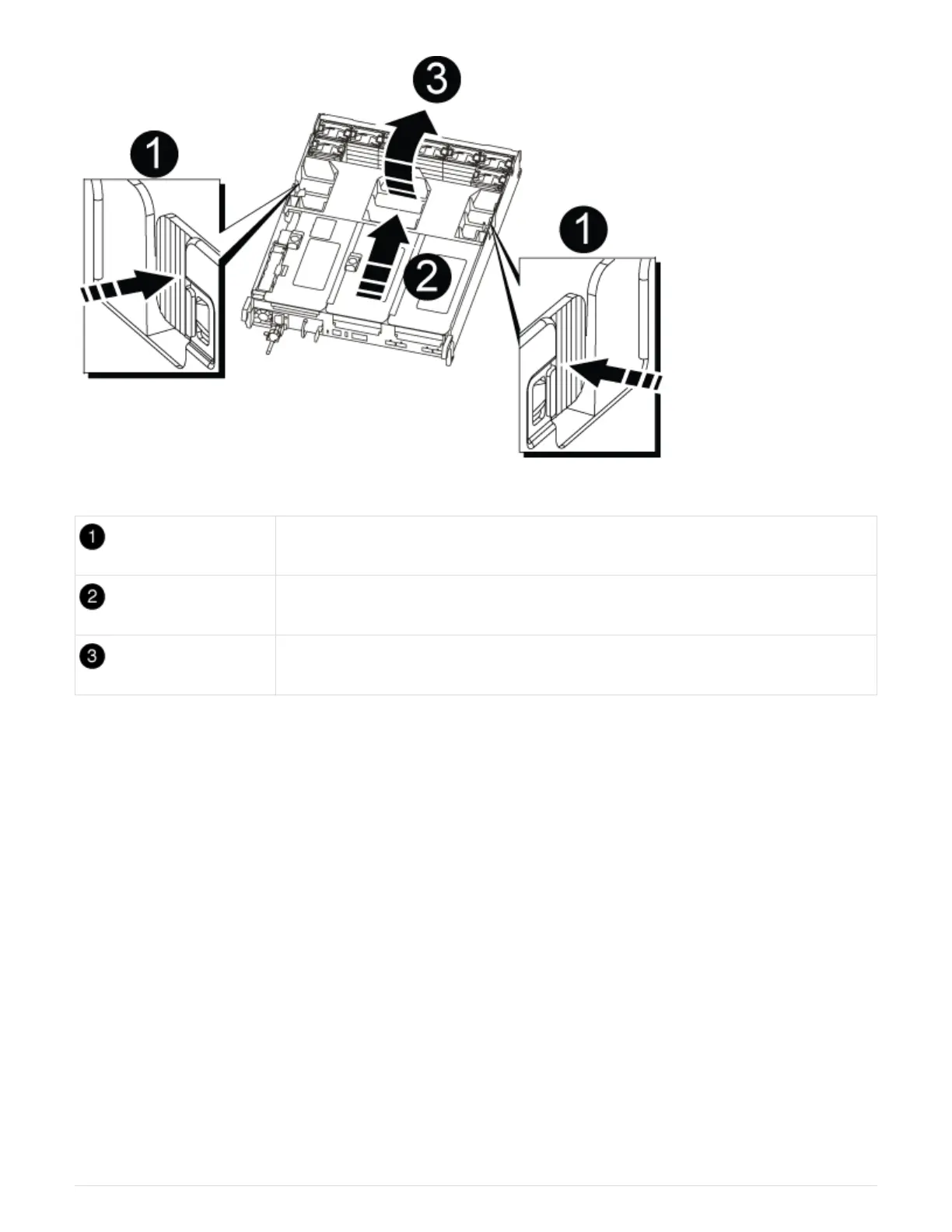+
Air duct locking tabs
Risers
Air duct
Step 3: Replace a PCIe card
To replace a PCIe card, you must remove the cabling and any SFPs from the ports on the
PCIe cards in the target riser, remove the riser from the controller module, remove and
replace the PCIe card, reinstall the riser, and recable it.
1. If you are not already grounded, properly ground yourself.
2. Remove the PCIe riser from the controller module:
a. Remove any SFP modules that might be in the PCIe cards.
b. Rotate the module locking latch on the left side of the riser up and toward the fan modules.
The PCIe riser raises up slightly from the controller module.
c. Lift the PCIe riser up, shift it toward the fans so that the sheet metal lip on the riser clears the edge of
the controller module, lift the riser out of the controller module, and then place it on a stable, flat
surface.
820
